eCommerce store owners are always concerned about finding a balance between user satisfaction and business costs. Offering a seamless experience with WebP images in Magento 2 can be a game-changer. By optimizing image formats, store owners can achieve significant cost savings and performance improvements without substantial investments. Even if it’s affordable, it may not always be cost-effective. Despite their best efforts, store owners face high rates of digital cart abandonment.
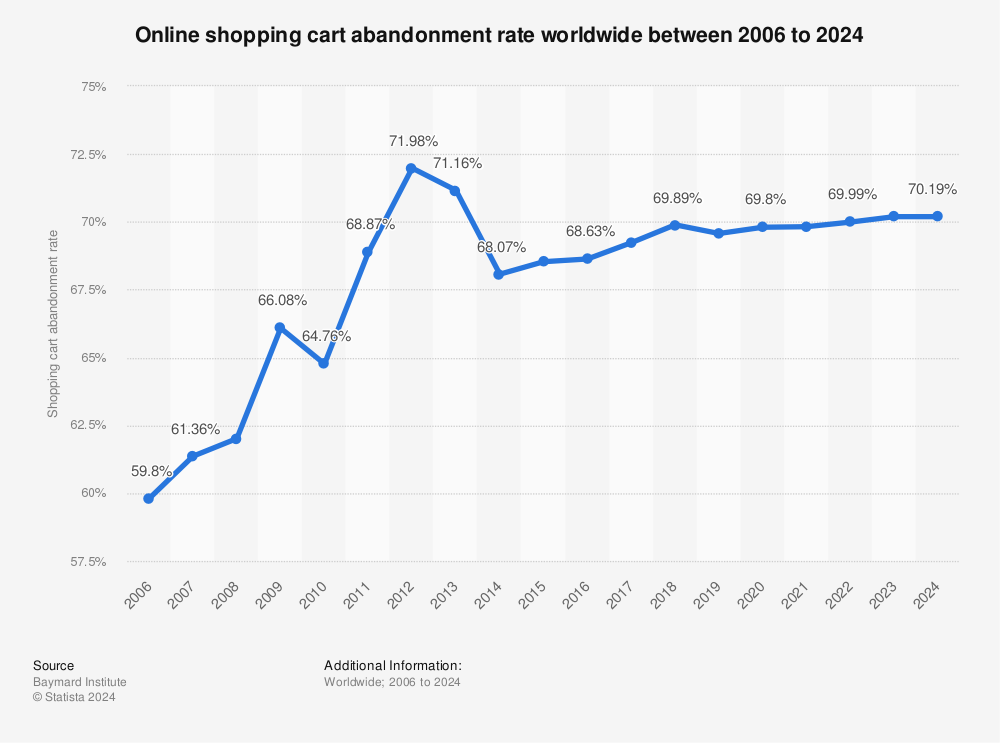
Source: Statista
According to the above statistic, the global digital cart abandonment rate is more than 70%. Of course, this is quite alarming, and store owners need to develop a comprehensive strategy to overcome cart abandonment. One may think that it requires substantial investments such as using top-rated marketing tools, complete website redesign, and more.
However, this isn’t the case. There are numerous cost-effective and less complex ways to reduce the cart abandonment rate. It only requires a few changes to the store, such as setting up guest checkout, enhancing search functionality, or even changing the way you upload images. Suppose you have set up your store in Magento 2 and are now working on uploading images.
By using the Magento 2 WebP image extension instead of JPEG or PNG, you can realize countless benefits while ensuring cost-effectiveness. You may be wondering what these benefits are and how to use WebP images. Well, this is precisely what we intend to address. In this article, we will highlight the top 7 benefits of WebP images and how to use them in Magento 2.
What are WebP Images?
WebP was first introduced by Google in 2010. Despite being around for a while now, this format has become the go-to standard for online store owners. The primary reason is that this format offers a perfect balance between size and quality. According to Google, WebP images are up to 27% smaller than PNG images and up to 35% smaller than JPEG images, all while maintaining the same quality.
With substantial size reductions, image-heavy websites such as online stores see a noticeable increase in loading speeds. High-resolution images load quickly, enhancing the user experience. What differentiates WebP from other image formats is that it supports both lossy and lossless compression techniques.
For the unversed, lossless compression reduces size without discarding any data, making it ideal for high-res images. On the other hand, lossy compression removes some of the original data while achieving significant size reduction. Instead of delving into the technical details of these compression techniques, let’s explore the benefits WebP images offer.
Top Benefits of WebP Images in Magento 2
1. Smaller Size
The most notable benefit of WebP images is their significantly smaller size compared to JPEG, PNG, and other popular formats. So, how does a smaller size benefit store owners and users?
- Faster Loading Times: Smaller images mean quicker website loading. According to 2024 Website Statistics, 47% of visitors won’t wait longer than 2 seconds for a website to load.
- Reduced Bounce Rates: 40% of visitors leave a website if it takes longer than 3 seconds to load. In simpler terms, if your website takes more than 3 seconds to load, you are losing 87% of visitors. Since online stores are filled with images, using WebP images in Magento 2 can significantly improve loading speed, helping retain most of your visitors.
2. SEO Benefits of Using WebP Images
What’s the first thing any store owner does after setting up their store? They start marketing it to the target audience using various channels, including social media and search engine marketing. A key component of any marketing strategy is SEO or search engine optimisation. The simplest way to define SEO is that involves improving the quality and quantity of organic traffic to your store.
Google and other search engines place a special emphasis on website loading speed as a part of their search algorithm. Faster loading websites are automatically placed higher in the search engine results page. Hence, if you are facing trouble improving your online search rankings, converting existing images to WebP format can give you a much-needed boost.
3. Reduced Hosting Costs
As said earlier, online store owners find it difficult to balance business costs and user experience. If users complain about loading issues at peak times, the website usually considers changing the hosting provider or upgrading their existing package. Instead of opting for these options, WebP images are a much more cost-effective solution. Due to their smaller size, WebP images consume less server resources.
This allows your eCommerce store to handle more users simultaneously without worrying about performance degradation. This improves user satisfaction and brand reputation. Without WebP images, your store may develop a reputation as a slow loading website that goes down during peak times. Eventually, users may be reluctant to visit your store at all.
4. Improved Mobile Performance
Mobile users account for more than 75% of eCommerce store traffic and 66% of total orders. This is reflected in the below statistic.
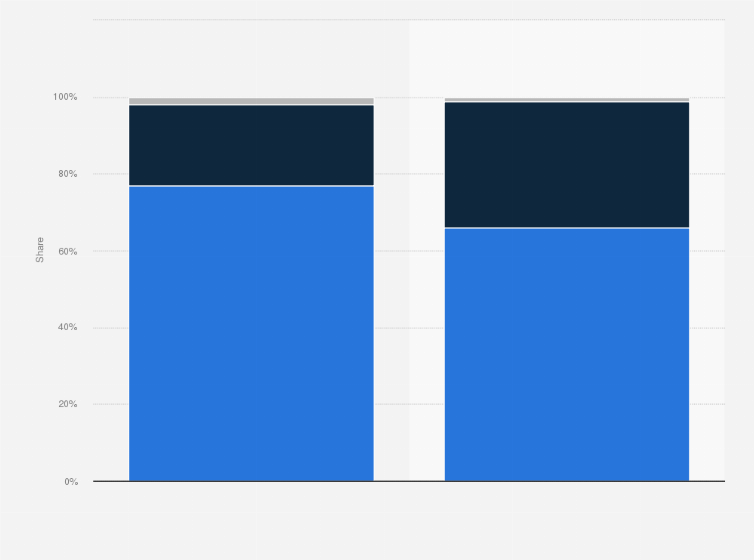
Source: Statista
For context, the statistic is compiled based on 1.5 billion unique global shoppers from more than 67 countries. Therefore, regardless of your location or target audience, mobile users are the outright majority. Thus, it wouldn’t be wrong to say that store owners must place higher emphasis on mobile device experience compared to others. We are not suggesting that you should ignore others as they matter as well.
Usually, mobile users are operating on limited data plans. If your website is using older image formats, it means higher data consumption. Therefore, mobile users may be reluctant to browse your store. Apart from this, mobile internet speeds vary, depending on various factors. Thus, when browsing an image-heavy website, the loading times may be too high.
To avoid forcing them to close the website due to the long wait times, store owners must use WebP images. Their smaller size ensures faster loading speeds. For mobile users, this makes browsing much faster and efficient. By enhancing the experience for mobile users, store owners can expect a substantial increase in their conversion rate. This is not the only reason to enhance the mobile shopping experience.
Google and other search engines have a mobile-first indexing approach. It means that Google uses a store’s mobile version for indexing and ranking purposes rather than the desktop version. If the mobile experience is poor, inconsistent, and slow, it will have a direct impact on the store’s search rankings. Depending on the severity, Google may even deindex the website altogether.
5. Animation Support
If you wish to enhance the user experience, adding animations is a good strategy. However, don’t use GIFs for this purpose since the file size is quite large. Secondly, GIFs are limited to 256 colours (8-bit), making them unsuitable for complex animations. On the other hand, WebP are smaller and support 24-bit colour, making them the perfect choice for complex images.
6. Browser Support for WebP Images
Previously, WebP was supported by only a handful of web browsers. Today, it is no longer the case. Almost every browser is compatible with WebP nowadays. Therefore, there’s no more reason to avoid using WebP format for all images in your online store. If you are using an extension for conversion purposes, it automatically serves the image in older formats for users on unsupported browsers.
7. Greener Web
While this benefit may not appeal to every store owner, it appeals to their target audience. According to a PwC survey, 46% respondents say that they are buying sustainable products to reduce the harmful effects on the climate. More than 80% said they are willing to pay more for sustainable products. A survey of respondents across 11 countries reveals similar findings as shown below.

Source: Statista
36% respondents have reported a modest change in their shopping habits, preferring sustainable products over others. By using WebP images, store owners can consume less server resources. This leads to a greener web.
8. How to Use WebP Images in Magento 2
Whether you are using Magento 2, WooCommerce, or Shopify, the approach is the same. There are two ways to use WebP images:
1. Online Image Conversion Tools
There are countless online tools that allow merchants to convert images to WebP format. All you need to do is upload the image and then tap the ‘Convert’ button. Afterwards, you need to download the images and then add them to your store. However, most of the tools have a free limit, requiring you to pay a subscription fee to increase the limit. They are also not as effective as other premium tools. On top of it, this approach is not feasible if you have hundreds or thousands of images to convert.
2. Magento 2 WebP Image Extension
The easiest way to convert images to WebP in Magento 2 is by using an extension. There are numerous Magento Marketplace approved extensions available for WebP images. Notable features include:
- Automatic conversion of existing images to WebP format.
- Ability to specify folders for conversion.
- Set image quality and size.
- Enable lazy loading.
- Preview image before conversion.
If your store is based in Shopify or WooCommerce, all you need to do is Google ‘Shopify WebP Image Plugin’ or ‘WooCommerce WebP Image Plugin’. Afterwards, go through the reviews and features to help you decide which plugin/extension is the best fit for your requirements.
Conclusion
WebP images hold several benefits over traditional image formats like JPEG and PNG. Therefore, online store owners must consider using WebP to enhance the user experience, improve loading speeds, and increase the conversion rate. They can opt for online conversion tools or use an extension.
Chris Mcdonald has been the lead news writer at complete connection. His passion for helping people in all aspects of online marketing flows through in the expert industry coverage he provides. Chris is also an author of tech blog Area19delegate. He likes spending his time with family, studying martial arts and plucking fat bass guitar strings.