Picture this: The average person’s attention span is 8 seconds. And when it comes to browsing online, it drops to a measly 3 seconds.
Now, imagine how many opportunities you’re missing out on if your web page takes more than 10 seconds to load. And what about revenue?
If you’re like most business owners, you may think that “If I have a well-designed website, amazing products, a fantastic marketing strategy, and great content, customers will flood to my site.”
This could be true some of the time, but if your site takes too long to load, you could be losing most of your customers to your competition.
And nobody wants that.
So, how do you ensure that your potential and current customers stay engaged long enough on your site to make a purchase?
Well, having a well-designed website, great content, and amazing products will go a long way to keep your customers engaged. But the oft-overlooked aspect — page speed — is a huge determinant of how high you rank on SERPs and how much more you can get in revenue.
So, today, we’ll help you understand:
- What page speed is
- What slows it down and
- The best ways to optimize it to improve your SEO rankings
Excited? Let’s get to it.
What Is Page Speed?
Page speed is the time it takes for a web page to load.
There are many ways to measure how fast or slow a page loads. Some of the most common metrics include:
- Time to First Byte, which determines how long a page takes to begin the loading process
- Fully Loaded Page, which is how long it takes for a page to load all its resources
- First Contentful Paint/ First Meaningful Paint, which determines how long a page takes to load enough of its resources for a web visitor to read content on the page
No one metric can give a clear picture of a page’s loading speed on its own. That’s why search engines like Google use a combination of these metrics to determine the speed of your webpages.
Google offers a tool to help you measure your web page’s load speed — PageSpeed Insights Tool. The ideal page speed score on this tool is 100%. However, if your page speed is closer to 3 seconds, then you’re far better off than your competition.
Here’s an example of PageSpeed Insights score on a site.
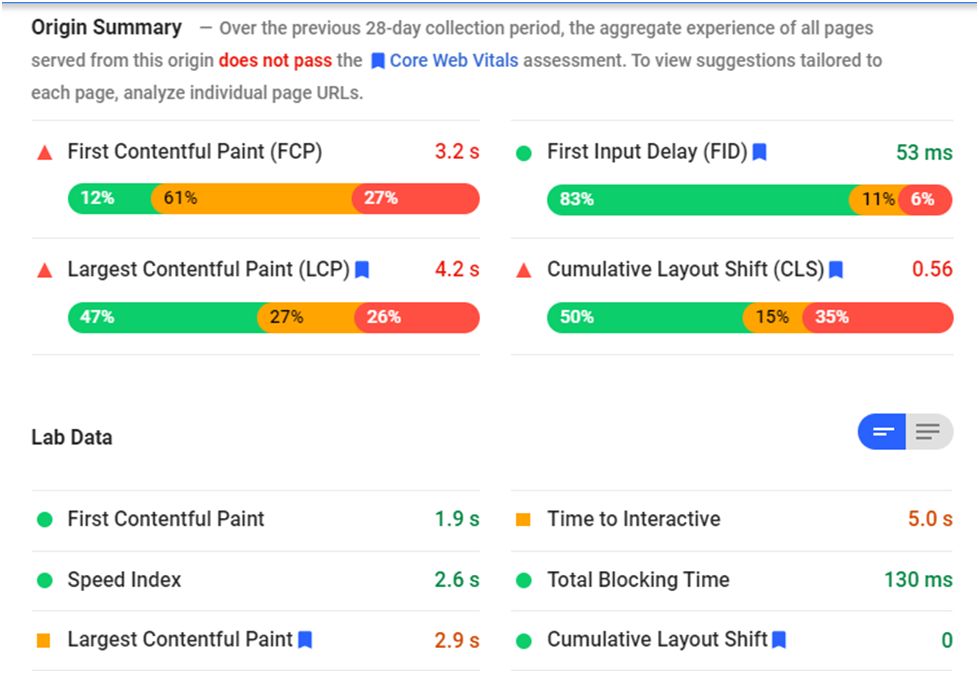
Let’s break down what these acronyms mean.
First Contentful Paint (FCP)
We mentioned this earlier: how long it takes for a page to load text, images, and scalable vector graphics.
Largest Contentful Paint (LCP)
Mesures how long it takes to load the largest bit of information on a page.
Cumulative Layout Shift (CLS)
Measures how often page elements jump around a screen as a page loads. This often speaks to poor coding, which can be caused by contact forms, ads, images, or videos.
First Input Delay (FID)
Measures how responsive your page is to a user’s first interaction. For example, when a user clicks on a video on your page, the time it takes for the video to play is your First Input Delay.
On the lab results:
Speed Index (SI)
Measures the average time it takes all visual elements on your page to appear before a user has to scroll down the page.
Time to Interactive (TTI)
Measures the time it takes for all interactive elements on your page to be fully functional.
Total Blocking Time (TBT)
Measures the time between the first contentful paint and when your site becomes interactive.
Understanding what page speed is and how you can measure it, let’s look at…
How Does Page Speed Exactly Affect Search Engine Optimization (SEO)?
When your web page loads slowly, it doesn’t only make you lose customers, but it also slows down search engine crawling. And since Google crawls a massive number of sites every day, your slow-loading page will take a hit by ranking below fast-loading pages.
To support this, a study by Backlinko on page speed and search engine ranking shows that if a page has a high average load speed, it ranks better on search engines like Google.
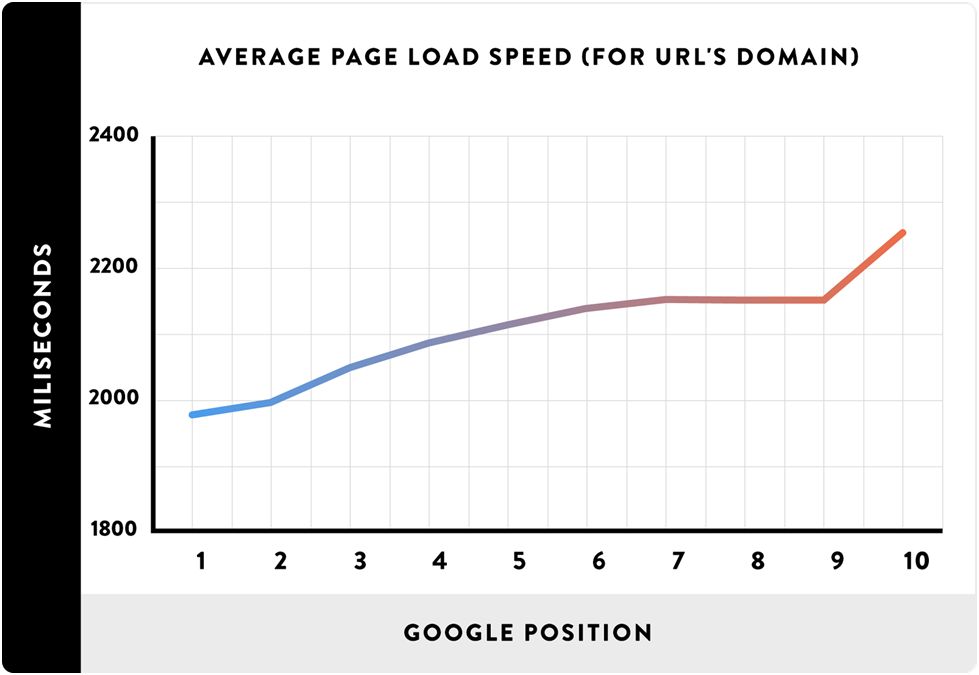
Furthermore, slow page speed leads to higher bounce rates because no visitor wants to wait around for a page to load, yet plenty of other sites offer the same or similar information, products, or services they seek.
Adding to that, Google’s new PageSpeed industry benchmarks shows that bounce rate increases to over 120% if your page speed goes from 1 second to 10 seconds.
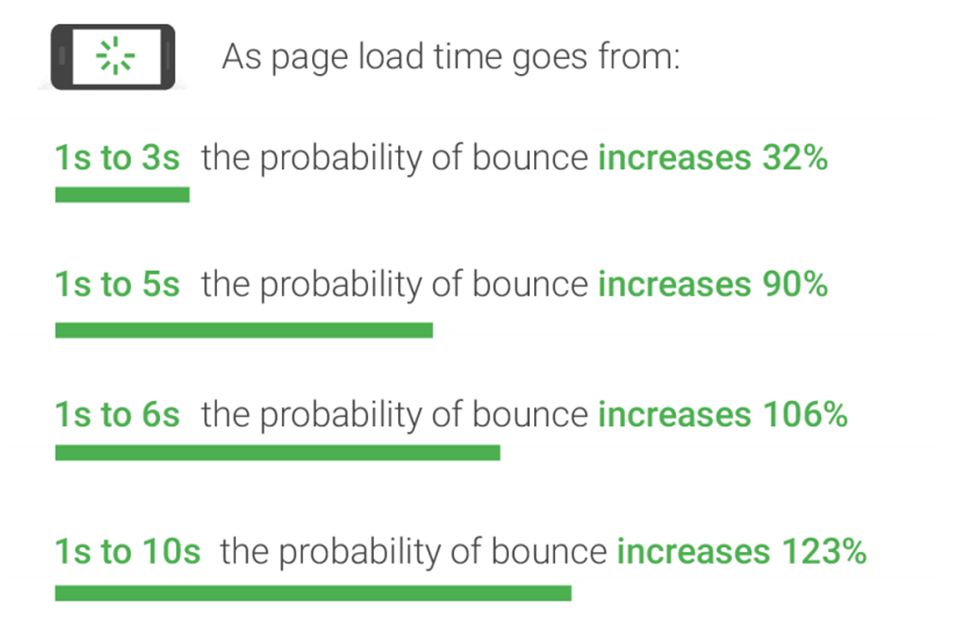
With leads not staying long enough on your page to buy from you, you end up losing revenue and opportunities, which could lead to slow business growth.
Since it’s easier to digest information through examples, here are some great examples of how page speed can tremendously affect your business.
- Amazon lost 1% revenue for every 100 milliseconds page load delay
- Mozilla improved page speed by 2.2 seconds and saw an increase in Firefox downloads by 15.4%, which is 10 million in one year
- Walmart increased conversion rates by 2% for every second of improved page speed
This all gives a testament to how page speed can mean the success or failure of your business.
So, What Slows Down the Speed at Which Your Pages Load?
- Large images
- Heavy code — HTML, JavaScript, CSS
- Shared web hosting
- Inactive plugins
- The long distance between your servers and customers’ browsers
How Fast Should a Page Load?
Google suggests that the average loading speed for a page should be 3 seconds or less.
So, if your pages load within 3 seconds, you’re sure to improve your ranking on search engines.
Note: Most companies in every industry have slow-loading pages, so increasing your page load speed, even just slightly, moves you miles ahead of your competition.
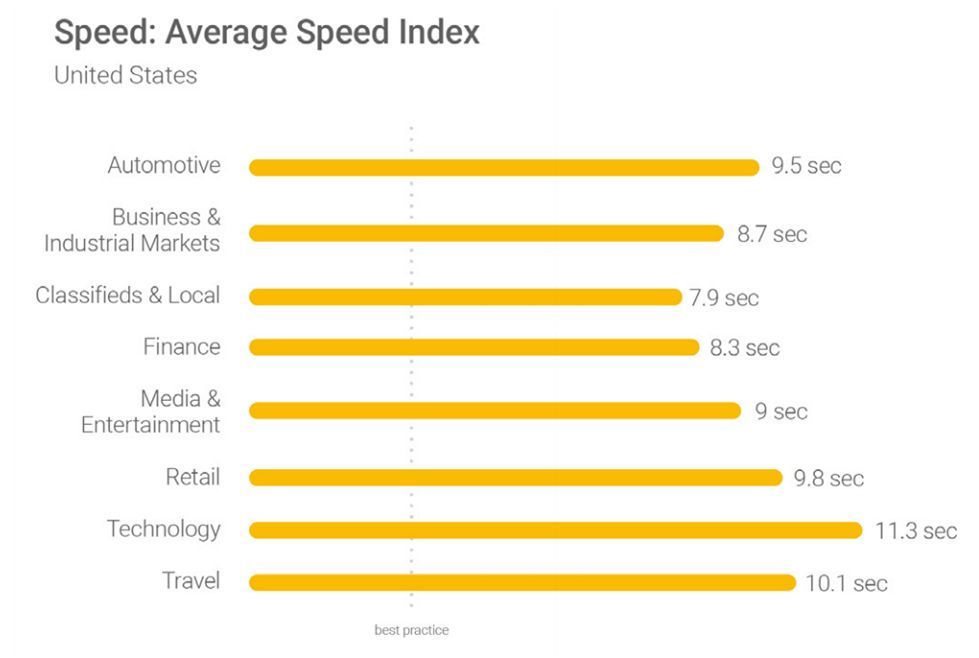
With a clear understanding of how page speed is vital for a better SEO ranking, how fast a page should load and what slows down a page’s loading speed, let’s look into how you can optimize page speed.
How Do You Optimize Your Page Speed?
You can use various ways to fix your slow-loading site and page to improve your search engine ranking. However, most of them are pretty technical and may require you to find a professional to do it.
Now, if you don’t have a budget set aside to hire a professional or have no technical know-how, you can still boost your page speed. Here are our top picks for page speed optimization.
1. Compress Images
Large images take up a lot of time when loading, and this can slow your page loading speed. So, you should compress your images into manageable sizes.
A word of caution: As you compress your images, you should make sure not to lose the image quality because low-quality images will neither attract nor engage your customers, which beats the point of using them in the first place.
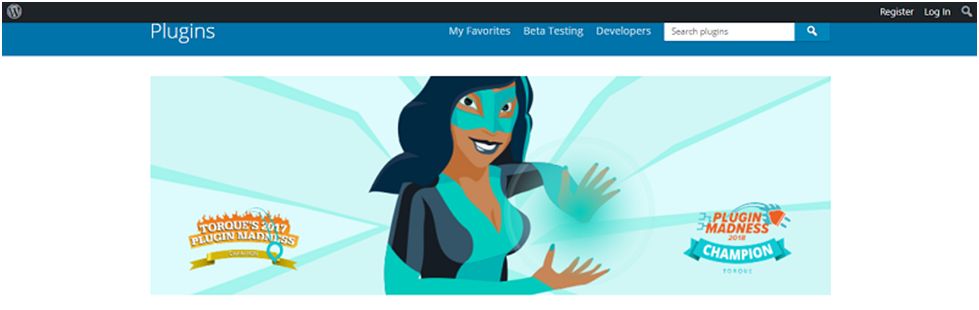
So, strive to have your images at 500KB or lower. And to retain quality, have them in the following formats:
- PNG for simple images
- JPEG for colorful images
- GIF for animated images
Now, there are plenty of tools available online to help you compress images, but some may distort your images’ quality.
So, here are our top picks of image compression tools that you can use and keep image quality intact.
- TinyPNG
- JPEGmini
- WP Smush Image plugin for websites on WordPress
- pics if you have an online store built on Shopify
2. Clean up and Compress Code
Another notorious factor for slowing page speed down is heavy code. Heavy code takes up so much space in your site, which leads to slow loading speed.
So, reduce the space your code takes by minimizing it to remove duplicated and unnecessary data like commas and white space.
Note: You should be careful not to change how a browser processes the code when cleaning up and compressing it.
How do you minimize your code?
You can do it in one of three ways:
- By formatting it
- By shortening it or
- By fixing and removing unused code
Although you can have an expert clean up and compress your code, which can be pretty costly, you can use tools to compress it even without technical know-how for way less, like:
- HTML Minify for a WordPress site
- GZip if you don’t have a WordPress site
3. Upgrade Your Web Hosting Plan
Your web hosting plan is another reason your page loads slowly, especially if you have a shared plan.
A shared plan offers cheap web hosting. However, due to the large number of websites that share the same memory space and bandwidth, your web pages may load slowly, working on limited resources.
So, what should you do?
If your website requires ample memory space like an enterprise website or large eCommerce stores, then you should upgrade to cloud hosting or have a dedicated server so your web pages can load faster.
Note: If you have a website that only uses a small memory space, think blogs and small eCommerce stores, then sticking to a shared plan is better because it allows you to save. And since your website has fewer resources compared to large businesses, it’ll take a shorter time to load.
4. Remove Redundant and Inactive Plugins
When you install plugins or find some already installed for you, you get to choose whether you should activate them or not.
Moreover, when you find a plugin isn’t performing as expected, you can deactivate it.
Now, deactivating a plugin doesn’t mean you have removed it from your website — and this is what most people fail to realize.
Whether active or not, all these plugins just sit on your website, taking up space, which leads to slow page speed.
What’s more, inactive plugins can be a security threat because hackers can use them to hack your site.
So, what should you do to avoid the security threat and slow page speed?
Install and activate only necessary plugins. Then remove any unnecessary or inactive plugins.
This way, you free up more space which helps your webpages to load faster.
5. Apply Content Delivery Network
Content Delivery Network (CDN) determines how fast content from your site is delivered to your customers’ browser.
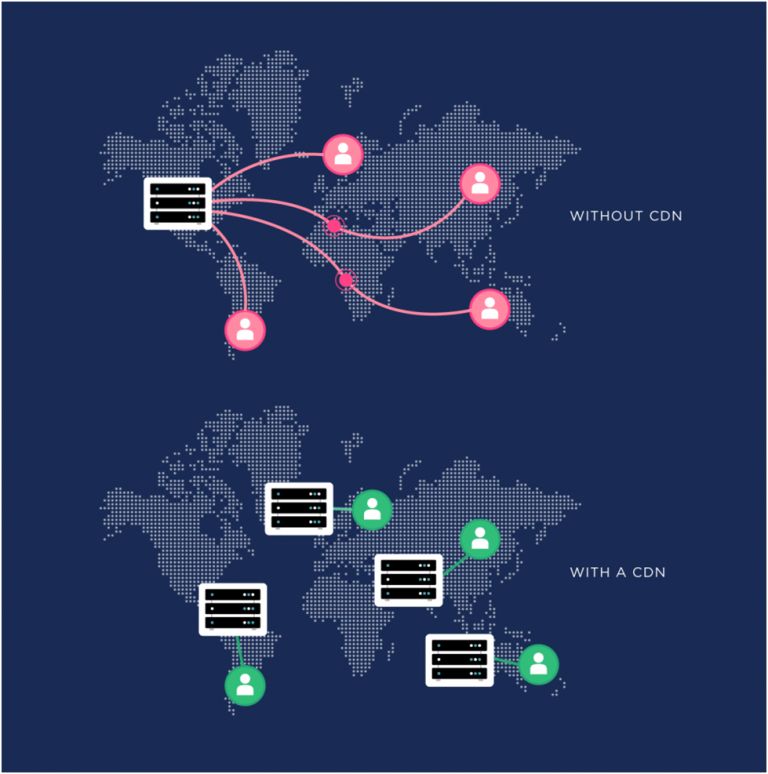
When you apply CDN, your customers get the information they need to their browsers from the server closest to them, reducing page loading time for your site.
6. Initiate Browser Caching
Browser caching allows your customers’ browsers to “remember” some aspects of your website, like the logo and footer, which helps reduce page loading speed.
Now, cache management doesn’t necessarily work for first-time visitors rather returning visitors.
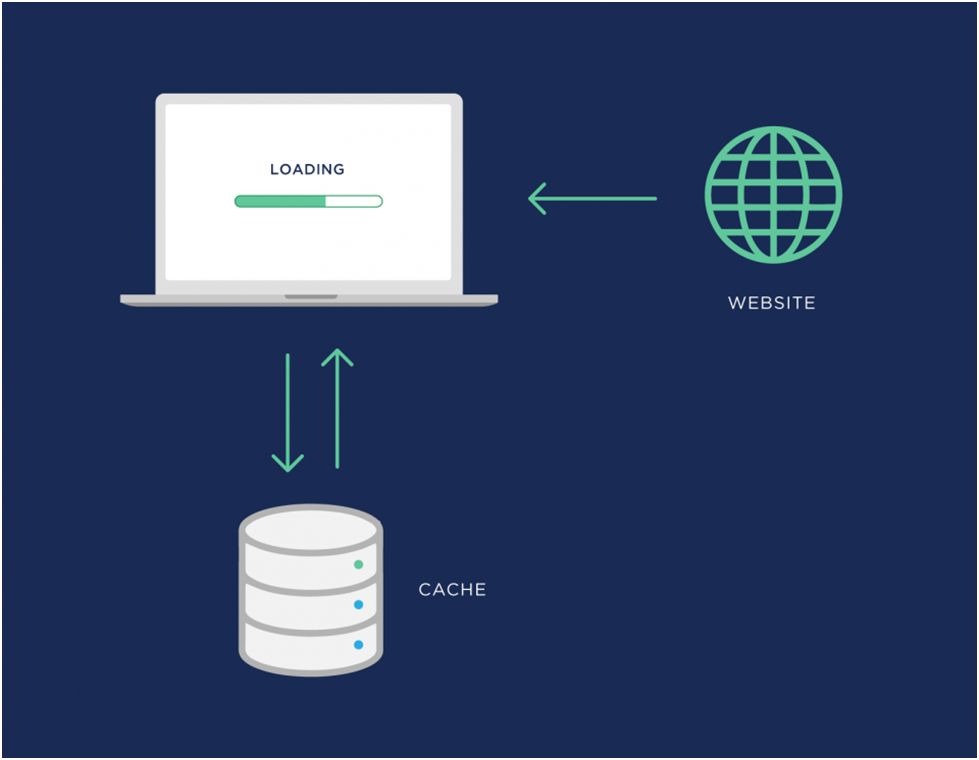
A browser cache stores aspects of your web page that don’t change from visit-to-visit to a customers’ hard drive. These aspects include:
- Images such as logos, backgrounds, and pictures
- JavaScript
- HTML
- CSS
Storing this information in your customers’ hard drive makes it easier and quicker for them to navigate your web pages.
Now, browser caching is especially important for eCommerce sites because of all the interactive portions a page has, like shopping carts, “buy now” buttons, product images, and wishlists.
So, the faster a customer can interact with your site without waiting for more than 3 seconds for aspects of your page to load, the higher your site will rank in search engines.
If you have a WordPress site, a plugin like W3 Total Cache is an excellent choice to help with browser caching.
Fast Page Loading Speed Leads to Higher SEO Ranking
It’s obvious how much Google favors sites that load fast. So, you should make sure that all your web pages load fast to rank higher on search engines like Google.
Some of the ways you can improve your page speed include:
- Compressing all your images without compromising on quality
- Cleaning up and compressing code without altering how browsers will process it
- Upgrading your web hosting plan for more memory and bandwidth
- Removing redundant and inactive plugins to offer more space
- Applying CDN to make it faster for your customers to get your website content
- Initiating browser caching for your website visitors to make your webpages load quicker on their subsequent visits.
Whether you’re a blogger or an enterprise owner, implementing these simple tips to boost your page loading speed will help you offer your potential customers a more seamless service.
What’s more, it will also help boost your ranking and revenue, which is a win-win-win in our book.
Chris Mcdonald has been the lead news writer at complete connection. His passion for helping people in all aspects of online marketing flows through in the expert industry coverage he provides. Chris is also an author of tech blog Area19delegate. He likes spending his time with family, studying martial arts and plucking fat bass guitar strings.