Since hackers and dark online entities are devilishly active to collect users data in recent time, I have gone through a scenario that forces me to think that what is the right way to browse the internet anonymously.
I was discussing with my team, and one of my lead told me that the only way to protect yourself or being anonymous while browsing the internet is by using Tor and Chrome incognito feature.
So I start using Tor and Chrome incognito and assuming that I am secure until my Twitter account got hacked. This situation takes me to the conclusion that I should not trust any one of them.
Because after all if any powerful entity wants to track you, then there is no place to hide from them. In short, there is no way to be completely anonymous online
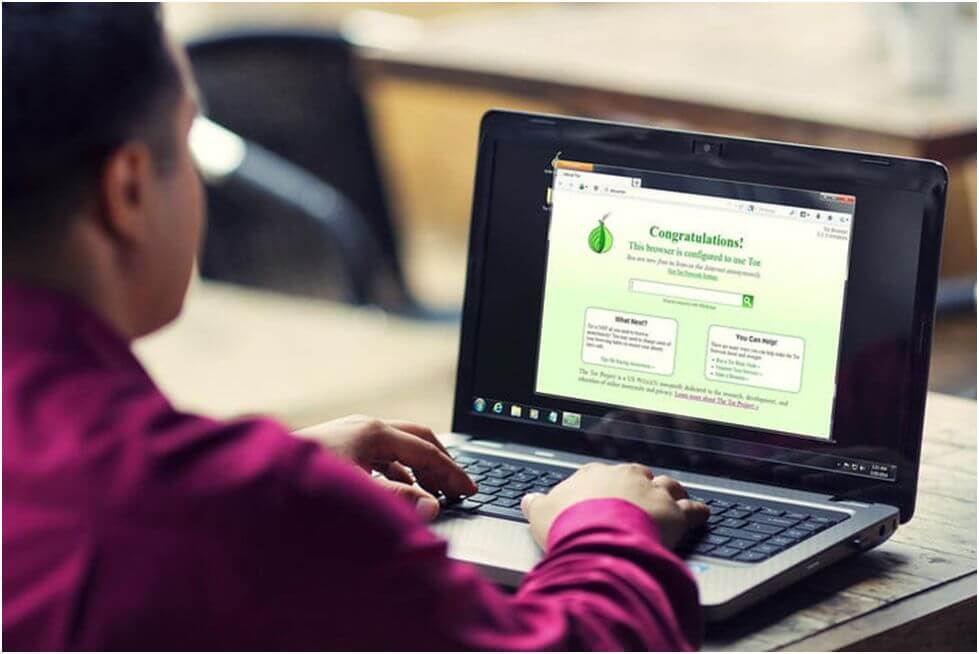
However, I was still worried because I don’t have any appropriate and reliable answer regarding the right way to browse the internet safely and with anonymity. For this, I contact various online privacy envagelist to get the proficient solution for it.
And after completing my extensive research, I found that the answeris hidden in the things, which we don’t bother to see or deliberately ignore them while using the internet. It means you don’t need to do anything convoluted or need to learn to code for browsing the internet safely and anonymously.
But by following some basic steps, using privacy extensions or security tools, users can make it tough for government agencies, digital advertisers and malicious hackers from tracking or stealing their data.
So without wasting our time let’s look into these hacks, which are used by different privacy evangelist and Cybersecurity professionals to browse the internet safely and securely:
Secure the Roots of Browsing Internet
If you are not a hardcore user of the internet and use it for specific purposes like visiting online social platforms, but still want to control your information, which is collected by these online domains, then you should take the following steps:
- While using social platforms such as Twitter, Facebook, LinkedIn and other social apps, dig into privacy settings and turn off the features which are not necessarily required (turn off publicly data sharing feature, locations and others which have no use).
- Always use 2FA (two-factor authentication) where it is available online to double your security while browsing different domains and social apps.
- Use reliable password managers always to set complex passwords for your different online accounts and make it difficult for hackers to harm your online privacy.
- When you are not using internet on your IOT devices, always turn off GPS, Bluetooth, and Wi-Fi to reduce the risk of connecting with malicious devices and hackers.
- Try not to register your cell number on social platforms like Facebook and LinkedIn, etc.
- Do not allow different websites or social apps to send you notification for latest updates and recent trends in the market.
- Always use HTTPS connection instead of HTTP connection, as HTTPS encrypts your online activity while browsing different websites. Moreover, there are extensions and plugins available on different browser apps such as Chrome, Opera, and
- Use those search engines that do not collect you’re and track your online activities such as Ecosia and Brave browser.
- Check anonymous hackers have used whether your email address or you have been the victim of an online data breach by entering your email id at “Have I been Pwned” domain.
- Do not use social media accounts to register on different websites or apps. Although it’sconvenient, it gives them access to the different website to collect more information that is personal.
Use Ad Blocker
Ad Blocker apps help you a lot in stopping different websites and online apps from collecting your data and access your account without letting you know. There is a high chance that a malicious group of hackers runs advertisements to get online users to account access, which is horrifying.

Our Cybersecurity team suggests that “installing a tool that disables cookies as well, (cookies store pieces of information about the user or a website on your browser and make using certain websites easier/more seamless).”
Use Reliable VPN Service
If you are not satisfied with the hacks mentioned above to browse internet with anonymity, then VPN (Virtual Private Network) is the most reliable way to keep yourself hidden while using the internet and make it extremely difficult for anonymous hackers to trace you.
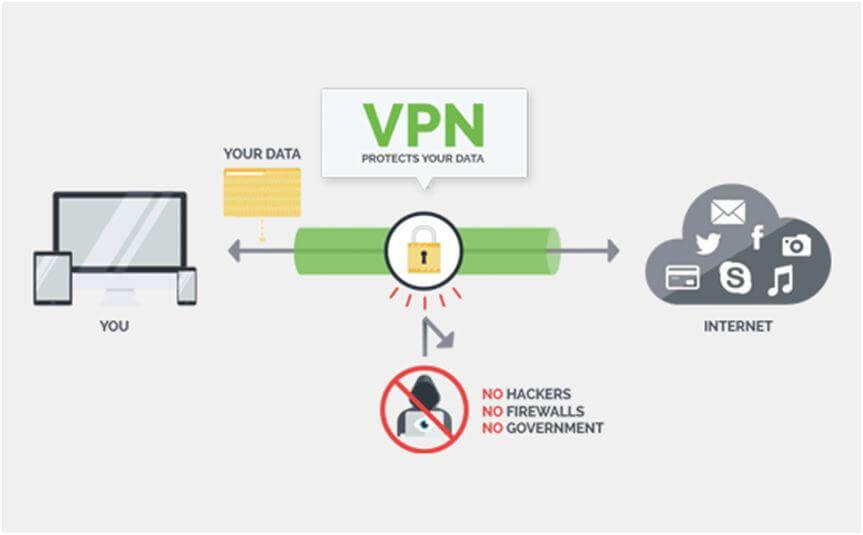
VPN service helps you to keep your online activity even when you are using Public Wi-Fi too. When you turn on the VPN on your system or mobile devices, first it routes you towards the encrypted tunnel that hides your identity and then connects to the final destination.
It means it makes more difficult for hackers to track your online activities and hence you can securely browse your desirable things on the internet.
iOS > Android
When it comes to using the internet on devices other than Windows such as smartphones or tablets, we recommend you to use IOS over Android. Although iOS devices seem to be limited as compared to features,offered by Android devices, security-wise iOS devices are more reliable than Android.

The reasons why we prefer IOS is because of protection it provides to users by closely analyze and approve each app before it is available on the App Store. Whereas Android is an open platform and there is no such security check and apps are directly available on Play Store.
It means there are higher chances that users who have fundamental knowledge could install a vulnerable app that provides access to hackers or different data collecting companies.
Final Verdict
Browsing the internetanonymously is nearly impossible since hackers and social platforms always find a way to collect your data and track your online activities.
Moreover, the hacks, which are mentioned above, are steps that we usually don’t bother to follow due to our laziness. However, if weapply them appropriately, they can do miracles for us by securing and protecting our data from being comprised while browsing the internet.
Moreover, other than these hacks, try to avoid those domains, which seem to be vague or filled with dark content since theses kind of platforms are considered as the hub of hackers to hunt online users.
Salman Ahmed Siddiqui is a passionate writer who loves to write about online privacy, crypto economy and trending technological developments. He loves to provide effective tips and guideline related to rising cyber challenges. When he is not writing, Salman watches Manchester United play and demonstrates his love for football with his mad FIFA skills.