HubSpot vs WordPress – This has been a topic of debate since the last few years. When people talk about choosing the best CMS platform for their website, the name of these two wonderful platforms comes into the picture. Although the discussion is going on & on & on, no one has been able to stack the claim for being the king of the jungle.
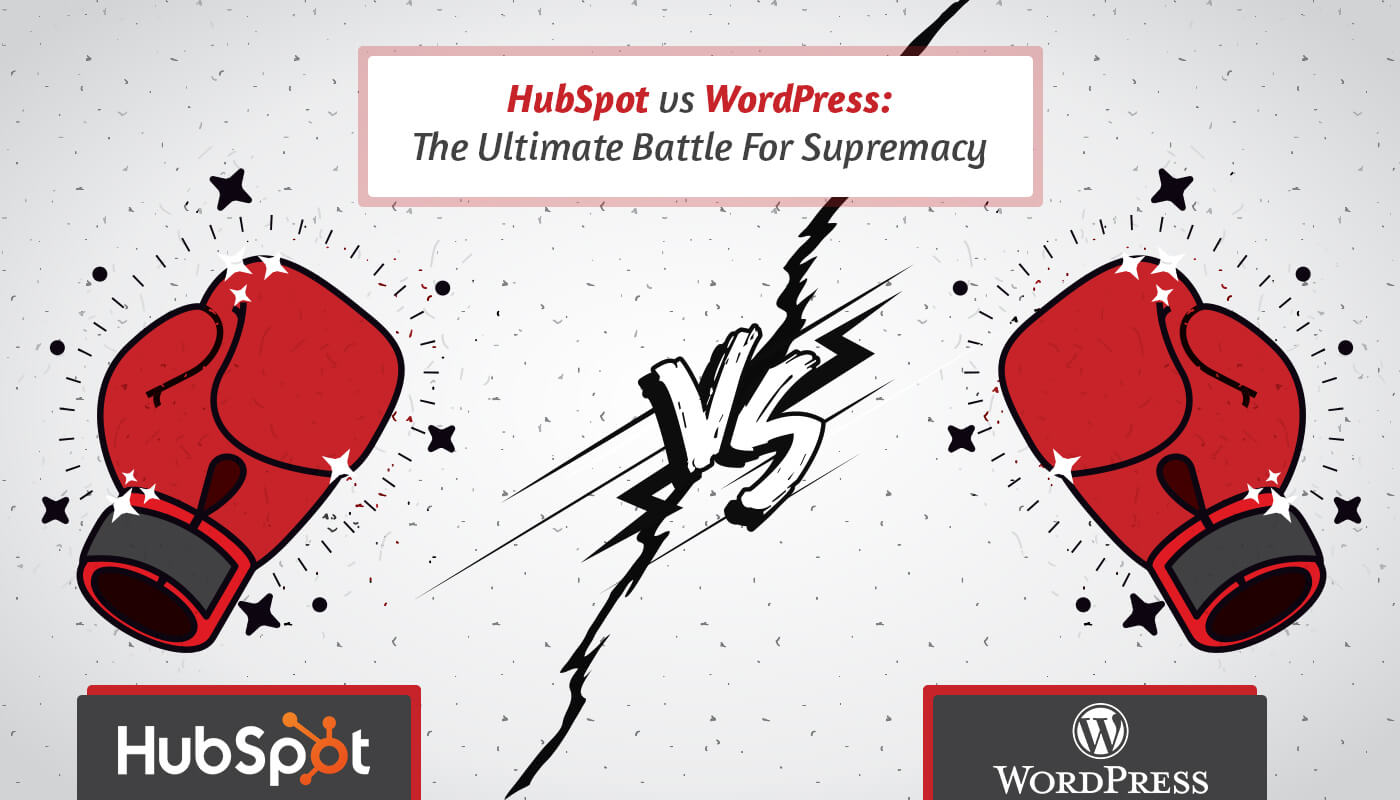
While the WordPress developers are saying that WordPress is the king of the CMS, HubSpot professionals are saying that there is no other platform in the world which captures all the requirement of today’s market as beautifully as HubSpot.
Today, we’re going you to provide you with the most in-depth comparison of HubSpot vs WordPress based on various features which will solve all your confusion.
So, let’s dive into the ocean and analyze each feature one-by-one.

[1.] Website Creation

As a business owner, when you’re choosing any platform for the website development, the first thing you will look in the platform is its ability to create a website in a short time-period. Now, there are many factors which determine this thing such as your skill set, the IT team, available time, budget and so on.
If you have got the skill set and you can get deep into the technicalities of the website development, then you should opt for WordPress. It is a platform which is used by both independent blogger and large-size companies.
On the other hand, if you’re someone who doesn’t want to get into the technicalities of website development and your main focus is on business operations, then you should opt for HubSpot. It provides you with a drag & drop interface which makes your job easier. Additionally, the platform is built around Inbound methodology. So, it allows you to focus on business growth.
[2.] Content Creation

Nowadays, when you think about choosing a platform for your website, you will not only think from the web development perspective but also think from the marketing perspective as well. One of the ways to market your products or services through content and that’s why business owners are heavily investing in the Content Marketing.
As a CMS alone, people tend to opt more for WordPress and the reason for that is the simplicity it brings to the blogging. In fact, WordPress was originally built as a blogging platform and therefore, it has a great interface which is centred around content writing. In contrast to that, HubSpot is a COS (Content Optimization System) and therefore, it focuses more on the wider perspective i.e Content Marketing.
WordPress also offers various tools and plugins for content creation, but you’ve to download them separately, while in HubSpot all these facilities come within the software and that’s why choosing the right platform depends on the requirement of a particular user.
[3.] Marketing

If you’re someone who is building a website just to have an online presence on the web and your ultimate goal is to increase the lead generation and maximize the ROI of your business, then you should choose HubSpot COS. The reason for that is, it provides you with comprehensive marketing tools where you can implement the whole Inbound Marketing tactic for your business.
With WordPress, you have the option of various marketing plugins, but the major drawback with that is that plugins won’t be able to communicate as meaningfully as it happens with a marketing automation system like HubSpot. Another major USP of HubSpot is that the lead data will be shared across all your efforts such as – SEO, Email Marketing, Social Media, Keyword, etc.
Therefore, you will be able to know from which channel you are getting most engagements and how you can improve the user-experience which is the not case with WordPress. In WordPress, you have to separately design smart forms and CTAs with plugins which consume a lot of time.
[4.] Analytics

This is a major drawback with WordPress that it doesn’t have its own statistics dashboard. They are using the Jetpack plugin for showing the analytics of the website to the user which does n’t provide you with too many insights. If you want in-depth analysis, then you should go for Google Analytics which offer free and enterprise analytics tools to measure website, app, digital and offline data to gain customer insights.
Instead of that, if you use HubSpot then it will come with inbuilt marketing and sales analytics which provides some valuable insights about your website. It covers all your analytics from web pages, landing pages, social media, email marketing and CRM at one place making it easy for you to create reports.
[5.] Community & Support

As a developer, when you’re given the task of choosing a platform for your website, you will obviously choose the platform which has great online community and which provides good support to you. The reason for that is, during the development phase if you get stuck somewhere, you can ask the question on the forum and get it solved by one of the experts.
Both WordPress and HubSpot have an awesome online community. HubSpot offers a support forum and US-based customer service to users who have an active account. They also provide you with tricks and tips related to marketing through HubSpot Academy.
On the flip side, WordPress has a prolific community of developers and designers that contribute to technical stuff via documentation, a support forum, and a WordPress handbook. Now, WordPress is an open-source platform and so, it has a vast community compared to HubSpot.
And The Winner Is…
After all the discussion and analysis, it’s time to announce the winner. If you compare feature-by-feature, then you will realize that there not much to choose between WordPress & HubSpot. It really depends on your needs when the question of picking CMS comes into play.
If you’re a small company without many resources and you have the sound technical knowledge, then you should choose WordPress. It offers you all the solutions at a minimum cost. In constant to that, if you’re a large-scale company which put emphasis on marketing efforts and doesn’t want to get into the complexities of web design, then HubSpot could be your best bet.
Any suggestions? Any Question? Then, fire them in our comment section. We will try to answer them to the best of our abilities. Thank you.!
Harikrishna Kundariya is an accomplished Design & Development executive with over 10 years experience in the Developing industry. He is currently President and CEO of eSparkBiz Technologies , a Website Design Company.