Surely, you don’t need one more SEO problem to worry about. Particularly when your websites already have hundreds of URLs.
What if someone from Google called you and told you how your websites will benefit only if you would leverage the power of SEO friendly URL structure! I’m sure that will get your attention.
Here’s Google’s word on the importance of URLs for search engines (yes, they’re not just addressed to web destinations, they ‘tell’ search engines a lot more).
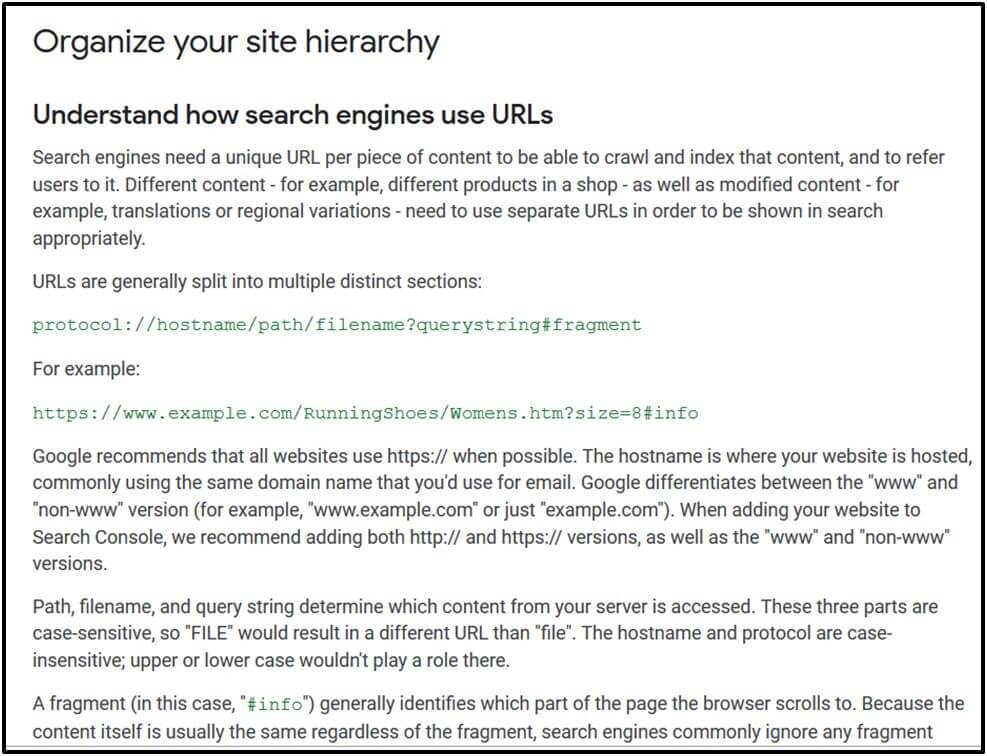
How Important is URL Structure for SEO?
Like any other ranking factor, URL structure will not change your SEO results on its own.
That said, it has its place in your wholesome SEO strategy. Give it its due important, and your websites will do better than equally good competitors who are still too lazy to work on URL structure.
Let’s tell you everything you need to know to optimize your websites’ URL structure such that they send the right signals to Google.
Better URLs = Better User Experience
A well thought out and optimized URL offers a better search experience to the end-user, and empowers search engine bots to understand the ‘relevance’ and ‘context’ of the webpage.
Here’s an example of a URL that tells you (and the search engine) what you may expect on the webpage. Also, note the close match between the title of the page and URL.
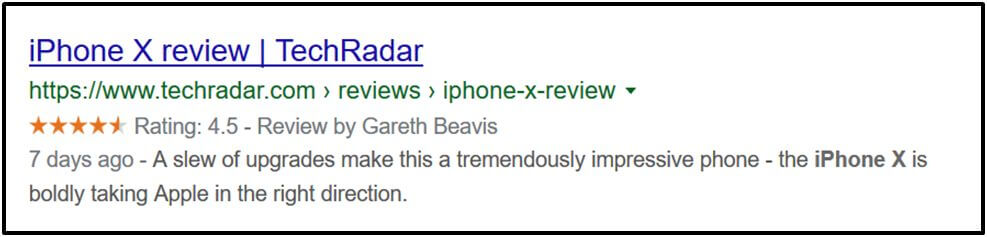
Such semantically accurate URLs enhance the user experience, as they either inform or re-enforce a promise related to the ‘experience’ that awaits the reader when they click on the page link.
Note: Increasingly, Google is replacing URLs in search results with breadcrumb displays. This indicates how the search engine believes that the “URL area” is a contributor to the web user’s search experience.
This also gives a bird’s eye view of the navigation structure of the website to the user.
The net result – superlative user experience, and that’s what Google wants you to help it with.
The Most Important Step – Use Your Primary Keyword in the URL!
A no-brainer, you’d think. Go ahead, do some Google searches, and see how messy URLs can appear, with seemingly no relation to their content!
Don’t make that mistake.
Matt Cutts has remarked on the relevance of keyword in URL, and how it helps Google’s search algorithm relate the information to the title.
How Long Should The URLs Be?
Here’s an example URL structure.
![]()

The right question, then, should be – how long should the “page” part of the URL be?
Let’s answer it 3 ways.
- The Google answer
The answer – 4-5 words long. Or, if your keyword is 3 words long, then keep the URL page length also at 3 words (because it will be an exact match).
Again, here is Matt Cutts’ advice on the subject.
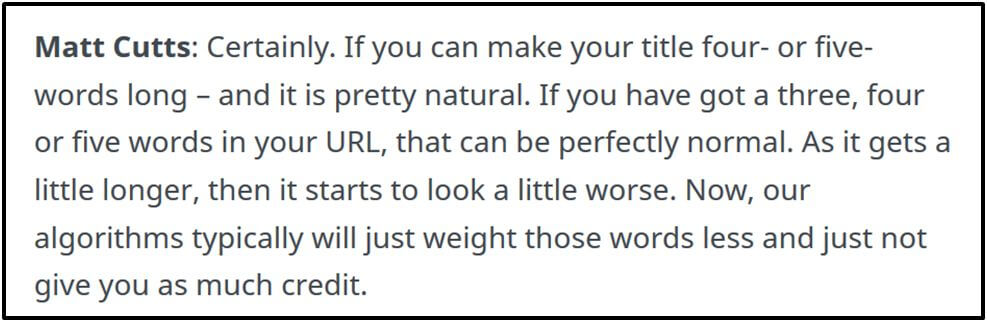
- The Quicksprout study
And it seems all the ‘good guys’ are following this, as proven by Quicksprout research.

The observation is that the top rankers average between 35 and 40 characters for their URLs.
That doesn’t mean that longer URLs are a bad thing. It’s just that the algorithm is going to ignore most of the training words, and if your keywords are planted in the latter half, the bot may ignore that. And this can’t be good for your SEO.
- The Backlinco study
In research conducted to understand ranking factors, Backlink’s researchers found a clear correlation between short URLs and high ranks.
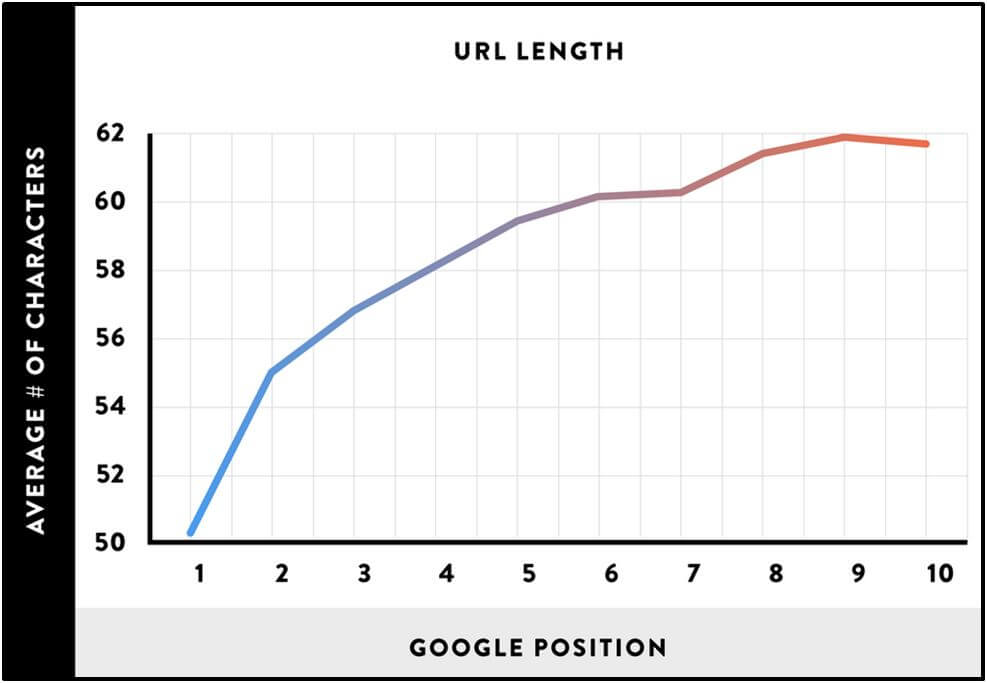
https://cdn-backlinko.pressidium.com/wp-content/uploads/2024/01/shorter-urls-and-higher-google-rankings-are-strongly-correlated.png
Which word separator should you use in the URL?
Hyphens? Underscores? Spaces? Any other character? Does it matter?
Yes, it matters. And thankfully, there’s no guesswork here, as Google itself recommends that you use hyphens to separate words.
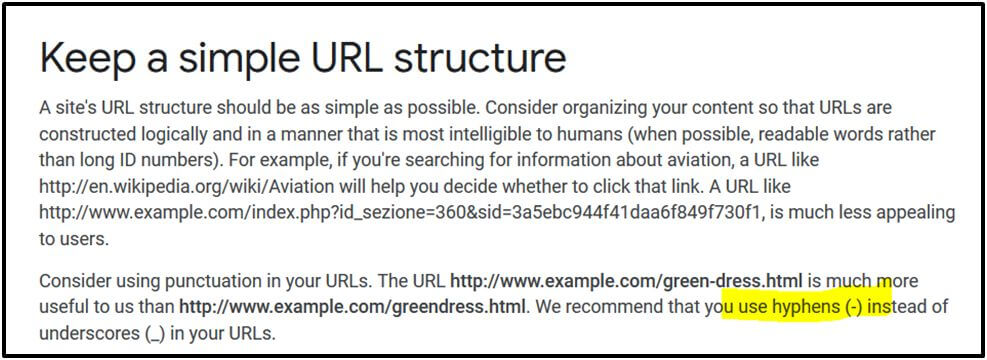
And it’s easy to understand why. Spaces waste useful characters, and underscores aren’t as intuitive as a hyphen. Eventually, it boils down to what makes the most universal sense, and Google thinks it’s hyphens. So should you.
Don’t Include Dates in Your URLs
Why? Do you ask?
Well, there are two reasons.
- When you add data, let’s say, 18/9/2024 in the URL, that’s 9 characters used up (almost 25% if we go by the ideal character count of 35 to 40 characters).
Why waste an opportunity to tell the reader and the search engines what the page is about, wasting it on numbers?
- Updating the web page won’t create the same impression anymore.
Content updates are a key SEO strategy, particularly when you have some superstar pages ranking high already.
Imagine, now, the impression a web searcher will get if the URL reads something like www.examplewebsite.com/category/1-1-2017/marketing-trends while you’ve actually updated it with the trends for 2024 and 2024!
Plan Your Website’s Navigation Structure
The navigation structure of the website is closely tied to the URL structure. And I also mentioned how Google is replacing URLs with breadcrumbs.
Let’s take this example.

Consider how the URL helps Google showcase the breadcrumbs ‘Blog’ and ‘Social Media’ alongside the page title.
For a web user interested in social media marketing in general, this tells him/her that this blog has a lot more content related to ‘social media’ and not only about ‘growth marketing via giveaways’.
While it’s difficult to quantify, this has a positive influence on organic traffic. And it’s all tied to the core principle of ‘making search highly relevant and contextual’.
A Word on Dynamic URLs
The golden rule to follow is – nothing dynamic.
You have more to lose than gain. Here’s how
- They make the URL longer than it should be. Consider something like:
https://example.com/?utm_source=facebook&utm_medium=banner&utm_campaign=fb_campaign
- Google may falsely believe you’re copying the content, if different versions of the same URL get indexed.
- In general, dynamic URLs appear messy and fishy to a web user
Before We End; A No-Brainer
Now here’s a no-brainer. However, it’s so important I can’t resist underscoring it.
HTTPS.
That it’s a ranking signal, as confirmed by Google, should be reason enough for you to upgrade your website to HTTPS (which naturally reflects on the URLs too).
Parting Thoughts
While revamping your website’s URL structure may not be a very stimulating proposition, the first step is to acknowledge that it’s important.
It’s going to be easier in the long run if you can, for all your new webpages, adopt these guidelines.
Also, plan out a timeline over which you will optimize the URL structure of your website, prioritizing pages that may be able to edge past competitors because of their better URL structure.
Vishal Vivek is an eminent Indian serial entrepreneur. Despite having to shoulder huge family responsibilities at a tender age, lack of proper training, and a dearth of resources and funding, he started SEO Corporation and scaled it up to a well-known SEO Company with sheer will power and integrity of character. In the uncertain world of search engine optimization, he is one of the few experts who give guarantees and honors them.
The Times Group recognized him as a legendary entrepreneur and published his biography in the book I Did IT (Vol 2) when he was just 30!