Searching for a data extractor with excellent accuracy and speed? Exhausted by typing data manually. Right? We have caught you. In this digital age, OCR tools have revolutionized how we extract data and enhance its productivity. In this article, we will discuss the best OCR image-to-text converters in 2025, furthermore, we will explain why they are suitable for you.
What is OCR?
OCR is an optical character recognition technology that digitizes printed documents in machine-readable form. Hence, OCR allows you to convert your accurate data into editable form.
OCR can recognize patterns, features, and symmetries in any data. It automatically removes unclear backgrounds and makes adjustments for accurate text extraction.
How are OCR text extractors more helpful?
OCR data extraction tools help convert documents and images into machine-readable data that is easy to retrieve and edit. OCR is highly recommended for precision.
Features of OCR tools:
Why you should choose an OCR image-to-text converter over a simple scanner. Do you want reasons? Here you go.
- They have boosted efficiency
- These tools enhance productivity
- This helps in digitizing data accurately
- They allow document editing
- Support Multi-languages
- OCRs are fast processors
- Appropriate for saving time
- They enhance the security of data
List Of Best OCR Text Extractors
In 2025, many OCR image-to-text converters are available. The most helpful text extractor is one; that shows excellent accuracy and proficient result work. We have made it easy for you to choose the right tool.
- Amazon Textract
- PNG to text extractor
- Microsoft Lens
- Adobe Acrobat OCR
- Laserfiche
1-Amazon Textract:
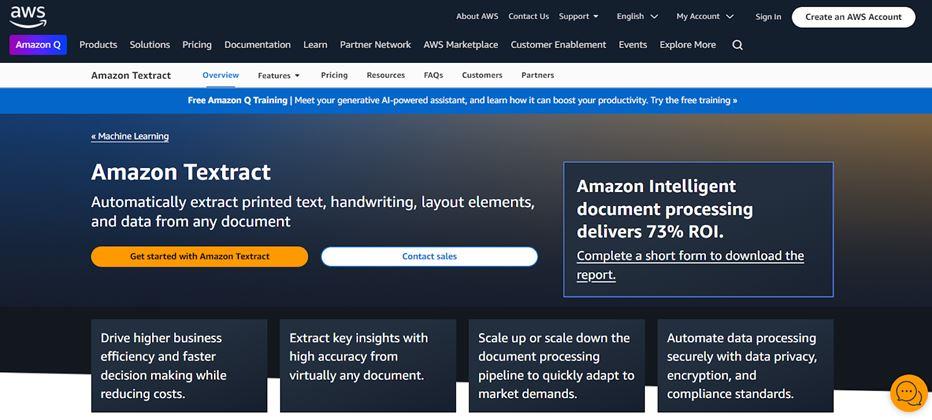
One of the best Text Recognizers with artificial intelligence features is Amazon Textract. It is excellent at reading high-resolution data from a variety of formats and identifying numerous currency symbols, characters, rows, and columns in big tables. The following are the distinguishing features of Amazon textract:
- Extract data from tables and complex formats.
- Multilingual supporters are easily available in English, Spanish, Portuguese, French, and a lot more.
- Analyzes PDFs and Images in various formats
- Output includes JSON/XML files.
Here is the link to access Amazon Textract
2-PNG Image Text Extractor
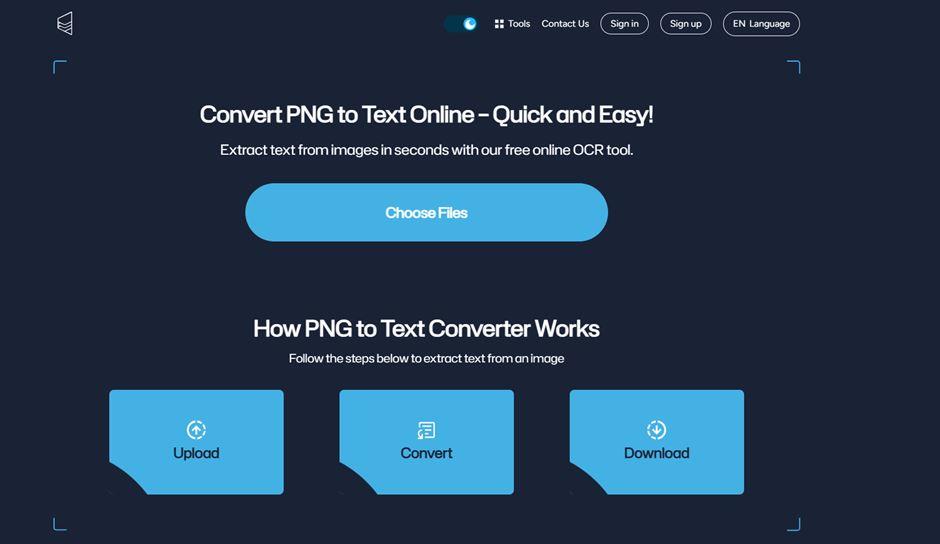
This PNG converter is free of charge. Now, available in the market. You can convert unlimited images and uneditable documents into editable text. This tool uses advanced OCR techniques for accuracy. Furthermore, it is an online tool free of cost. Do you want to know how to use this amazing tool? Here is the link: PNG Image Text Extractor
- Helpful for various formats JPG, PNG, GIF & more
- Extract data even from unclear images using OCR
- Multilanguage supporter EN, DE, ES, ID, FR and more
- User-friendly
- No need for installation, sign up just by clicking this link and use it online
- Free of cost all features
Feel free to try the image-to-text converter.
3- Microsoft Lens:
Capture text from various formats of images, like handwritten notes, PDFs, business cards, and whiteboards. Provide clear and accurate text by removing the darkness of shadows using OCR Technique. Multiple formats are available to save files, like in the word document, PDF form, and One-Notes. Allow us to share documents via Google Drive and Gmail. Available free for Androids
- Able to recognize data from handwritten notes, blur background, and convert into editable text form.
- Simply convert any document file, PowerPoint, or Excel image into retrievable data.
- Output can be saved in Google Drive
- Compatible with web browsers, mobile devices, Macs, and Windows smooth
Download using the link Google Play Store.
4-Adobe Acrobat OCR
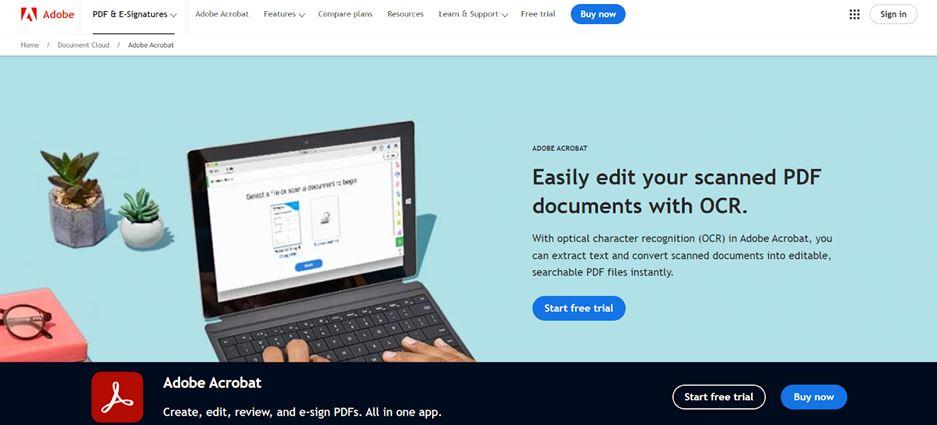
Adobe Scan is a powerful text extractor. This tool uses OCR technology to convert image files from various formats including PNG, JPG, and TIFF into editable files. This tool is great for professionals as it helps in data handling and allows quick data extraction, editing, and management. Adobe Acrobat supports many languages such as English, Spanish, French, and more.
- This tool can work with multiple image and document formats
- Retrieve text with excellent precision
- Support multiple languages
- Smoothly work with managing documents
5-Laserfiche
Laserfiche is a good choice for entrepreneurs due to its good document management system. This application helps to modify the printed text files. In addition, it is great for sharing documents across all stakeholders. It allows you to easily save all your valuable documents in one place.
- Incorporation of adaptable forms for workflow automation.
- Provide a centralized system for document management
- Secure data automation for business workflow
- Multilingual supporter
6- Docsumo
Docsumo is an AI-based OCR image-to-text converter. The more prominent feature is the integration system and AI OCR. Hence, this advanced AI OCR helps to adjust text accurately extracted from images.
- It provides users with a friendly interface.
- Convert images into text after identifying features and characters using advanced technology.
- Process collection of images and documents in a few seconds.
- Automatically classify data according to content. In addition, helps users in managing data.
- Support customers to help when they need assistance.
- API integration is also allowed to help business workflows.
- Support a lot of languages
Why choose these OCR Tools?
OCR Tools | Features | Free/Paid | Type |
Amazon Textract | Advanced machine learning for extracting data even from tables and is also the symbol recogniser | Paid (Free tier available) | Online tool (Cloud Based) |
PNG Text Extractor | Fast and accurate text extractor, simple to use particularly for students | Free | Online tool |
Microsoft Lens | User-friendly, easy for mobile users, sync documents across Microsoft cloud services | Free | App |
Adobe Acrobat OCR | Superb accuracy OCR automation and document management | Paid | Software (Desktop and Cloud) |
Laserfiche | Perfect for document management of extracted data, OCR for workflows | Paid | Software (desktop and Cloud) |
Docsumo | Advanced AI-based OCR System APIs integration | Paid | Software (Desktop and cloud) |
In conclusion, OCR image-to-text converters are considered appropriate for professional use. OCR uses advanced features to identify the detailed structure of documents in accordance with its context.
In the end, a valuable advice for our dear audience, for choosing your OCR tool, first decide which kind of OCR you want. For example; a software, app, or web-based tool. Secondly, look for features of OCRs and decide which one aligns with your requirements.
Hope you find this article helpful.
Chris Mcdonald has been the lead news writer at complete connection. His passion for helping people in all aspects of online marketing flows through in the expert industry coverage he provides. Chris is also an author of tech blog Area19delegate. He likes spending his time with family, studying martial arts and plucking fat bass guitar strings.