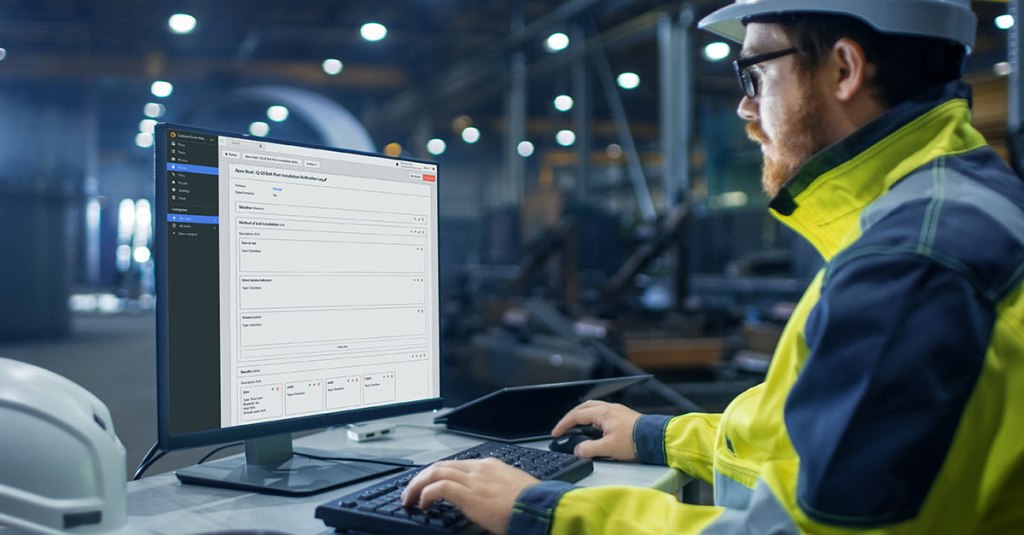
Construction project management software can streamline your tasks and help you keep track of personnel and projects. Running a construction company is no walk in the park; there are various surprises, moving parts, and factors to consider at every stage of a project. This is why having the right construction project management software is essential to making life easier.
The good news is that construction project management software includes important features designed to help you meet deadlines, stay on budget, and manage contractors, employees, partners, suppliers, and more. This article serves as a guide to buying construction project management software.
Understanding Construction Project Management Software
There are two common types of construction project management software: cloud-based and on-premises solutions.
- Cloud-based software can be accessed anywhere, anytime, and on any device using an internet connection and web browser. This is the most convenient option because you can access your data from a construction site, the office, or any location.
- On-premises software allows you to install the software on your server and computers. This option gives you more control, but you may need an IT team to manage it. On-premises solutions usually have lower maintenance costs but require a larger upfront investment.
For small construction companies, opting for cloud-based software often makes sense. On-premises software is generally more suitable for larger companies that have specific security needs. If you’re uncomfortable storing data on an external server, then your best option is to choose on-premises software.
Key Features to Look for in Construction Project Management Software
Construction project management software comes with several features tailored to specific types of construction companies. For example:
- General Contractors: Often focus on software that emphasizes costs, scheduling, accounting, document management, and personnel tracking.
- Builders: Typically opt for more robust software that includes comprehensive features like estimating tools, blueprinting, bidding capabilities, and equipment procuring and dispatching.
Some common features to look for in construction project management software include:
- Project scheduling
- Drawing and blueprinting
- Accounting and financial reports
- Photos and multimedia management
- Equipment procurement
- Resource management
- Purchase orders
- Document control
Budgeting for Construction Project Management Software
Budgeting for construction project management software can be tricky. While cloud-based platforms typically involve monthly or annual subscription fees, on-premises software often requires a significant upfront investment for licenses, hardware, and ongoing maintenance. When evaluating your budget, consider:
- Subscription Fees: Monthly or annual costs associated with cloud-based solutions.
- Upfront Costs: Initial investment for on-premises software, including hardware and IT management.
- Hidden Costs: Additional fees for training, customizations, and upgrades.
Integration and Compatibility
It’s essential to check if the software can integrate with your existing tools, such as accounting systems, communication apps, or project management tools. Smooth integration can save time and prevent potential data silos, ensuring that your teams can work efficiently.
Examples of Popular Construction Project Management Software
Several construction project management software options are popular in the industry:
- Procore: Known for its comprehensive features, Procore is ideal for larger construction firms managing multiple projects simultaneously.
- Buildertrend: A cloud-based solution that focuses on managing projects, clients, and finances, making it suitable for residential contractors.
- CoConstruct: This software is tailored for custom home builders and remodelers, featuring budgeting, scheduling, and client communication tools.
- JobNimbus: It is a versatile project management software designed for contractors, including fencers, to streamline operations. It offers features like job tracking, scheduling, and invoicing, alongside CRM tools for managing customer relationships. Learn more by visiting their website
Conclusion
In conclusion, choosing the right construction project management software depends on your company’s size, security requirements, and project complexity. Evaluate your budget, prioritize essential features, and ensure that the software you select will streamline your operations and improve project outcomes. By doing so, you can avoid costly mistakes, enhance communication with your team and clients, and ultimately lead to more successful projects.
Chris Mcdonald has been the lead news writer at complete connection. His passion for helping people in all aspects of online marketing flows through in the expert industry coverage he provides. Chris is also an author of tech blog Area19delegate. He likes spending his time with family, studying martial arts and plucking fat bass guitar strings.