If you own an eCommerce store or managing one, you’ll know that the checkout phase is undoubtedly the most important part of an online transaction. A minor inconvenience or glitch can prevent the user from completing the purchase. Therefore, it is recommended that store owners pay as much attention as possible to this area.
The figure below shows the cart abandonment rate worldwide from 2006 to 2023.
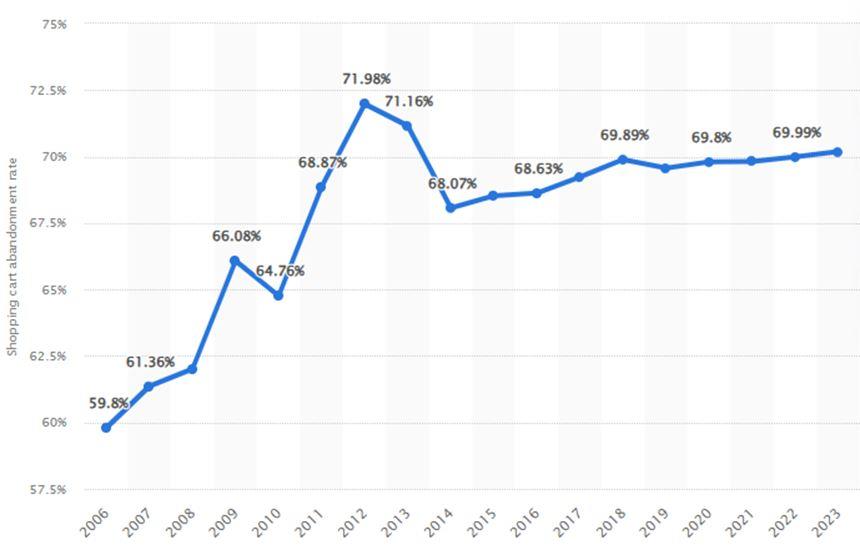
Source: Statista
The below figure shows the abandonment rate for different niches and device type.
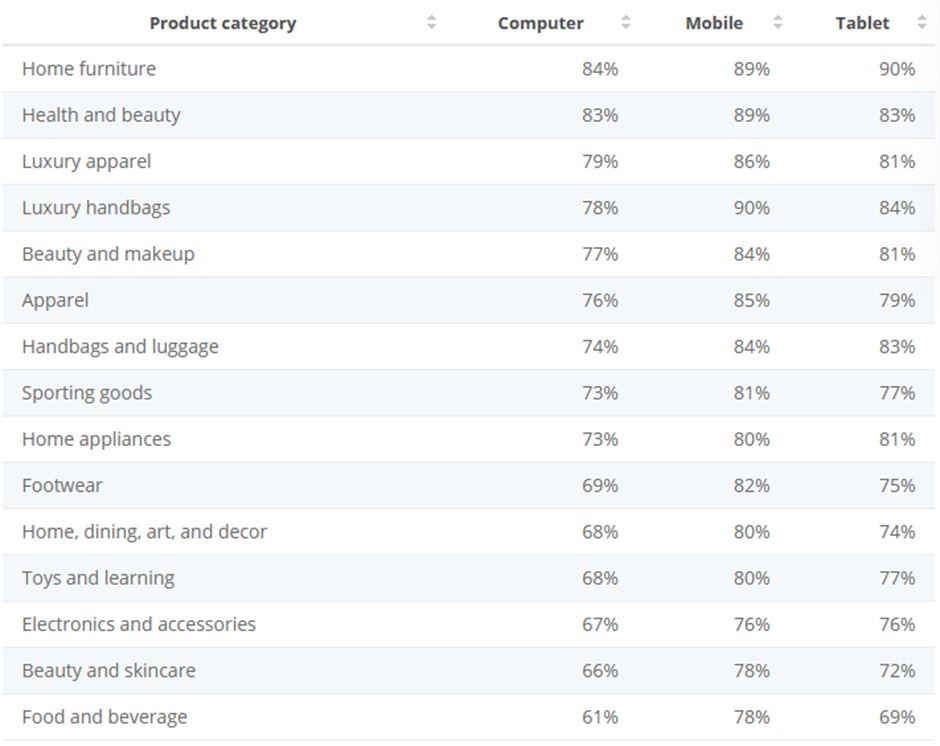
Source: Statista
As is clearly visible, the abandonment rate has been relatively stable for the past 10 years. This is not a positive development, considering how advanced eCommerce is nowadays. Despite technological advancements, improvements in delivery time, and more, cart abandonment refuses to go down.
In Magento 2, you can set up a feature called a ‘guest checkout’ that allows customers to complete a purchase without creating an account. With the help of extensions, you can even add custom checkout fields in Magento 2, allowing you to further personalise the entire checkout experience.
This article will cover each step that goes into setting up the guest checkout feature in Magento 2, allowing you to streamline the checkout process for your target audience. Before elaborating on the steps, let us first delve into the advantages of offering this innovative feature.
Benefits of Guest Checkout
Improved User Experience
Customers are growing tired of creating passwords for every website. They simply want to complete a purchase without going through a lengthy sign-up process. Of course, most eCommerce sites allow them to sign up using Google, Facebook, or Apple ID, but they wish to keep their main accounts separate.
Therefore, by providing them an option to complete the process without signing up, you are addressing a significant pain point. Customers can simply buy a product and be on their way. They are likely to reward such stores with positive word of mouth and increased brand loyalty.
Speeds the Process
Suppose a customer requires to buy a product urgently. If they require minutes to do so, they will just give up. The point of eCommerce is convenience. In today’s highly connected world, convenience does not only mean the ability to order things from the comfort of your smartphone.
It also means speeding up the entire process. Therefore, by offering a guest checkout option, customers can order a product instantly. This convenience is extremely appealing to buyers who are not frequent online shoppers. Instead, they can be characterised as one-time or infrequent buyers.
Reduced Cart Abandonment
You may be thinking what’s the relation between guest checkout and cart abandonment, right? Well, offering this feature is associated with a noticeable decrease in cart abandonment rates. The most common reasons behind cart abandonment are lengthy checkout processes or complexity.
When you offer guest checkout, the length and complexity problems are automatically addressed. This can benefit your store’s financial performance. You can use the money to improve key aspects of your store, including offering further products, improving quality, or developing custom features.
Reduced Data Collection
All of us heard the phrase data is the new oil. No doubt that in today’s digital economy, the volume and quality of data are often sources of competition. Consider Facebook (now Meta). How does it make money? It has stored data on billions of users. It then shares this data with advertisers.
The problem is that companies have gone too far in their quest for data collection. They use unethical and obtrusive ways to collect data. Therefore, users are now demanding tougher laws regarding data collection and sharing. When users find out you are not collecting any detailed data, it would make them extremely happy.
After all, they do not have to worry about their data being shared with other companies. They do not have to concern themselves with marketing emails or random promotional messages either. Therefore, setting up guest checkout can address another growing pain point amongst every eCommerce user.
Mobile Accessibility
The below image shows the traffic source and orders of eCommerce stores by device type.
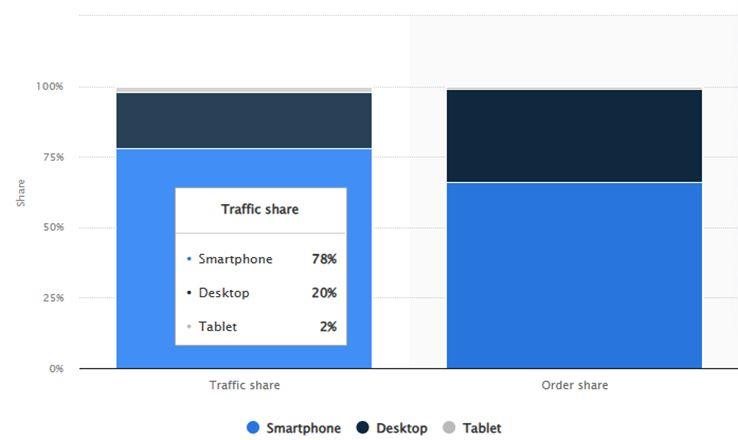
Source: Statista
Most of the traffic comes from mobile devices. Similarly, they account for the majority of the orders. The thing about smartphones is that they are quite convenient. Whether you are travelling or simply relaxing on your sofa, you can pull out your phone to place an order.
Similarly, mobile users value speed. They wish to complete an order with just a few taps rather than spend time on entering information. By offering a guest checkout experience, you can fulfil a key demand of smartphone users. This can boost your sales and lead to improved customer loyalty.
Read More: The Importance of Mobile Apps for Today’s eCommerce
Point of Differentiation
Come up with a list of your top 10 competitors. The next step is to evaluate their checkout process. Almost all 10 stores make it mandatory to complete a user account to complete the purchase. If you are also doing this, you will be just another store to your target audience.
In eCommerce, success comes from differentiation. What is it that you do different from others so that the audience prefers your store over others. Offering guest checkout is just one way to create a point of differentiation. This can help you retain and attract more customers.
Now, let’s get back to main point of discussion.
Does Magento 2 Support Guest Checkout?
You don’t need to get an extension if you wish to enable guest checkout feature on your Magento 2 store. Magento 2 does offer basic guest checkout feature by default. However, there are some points you must keep in mind. First, Magento does not automatically convert these users into a registered user.
What does it mean? The user will need to create an account separately. Secondly, even if they do create an account, past purchases as a guest user will not show up. This makes order management a hassle. If you are looking for these and additional features such as Magento 2 custom checkout fields, you’ll need to get an extension.
Read More: Top 10 Magento Extensions in 2024
Setting Up Guest Checkout in Magento 2
Via Backend
The easiest way to set up the guest checkout feature is through Magento’s backend. Follow the below instructions.
Step 1 🡪 Login to your Magento store account.
Step 2 🡪 Go to store’s backend.
Step 3 🡪 Locate the admin panel and click on Stores.
Step 4 🡪 Go to Settings.
Step 5 🡪 Click on Configuration
Step 6 🡪 Click on the Sales.
Step 7 🡪 Click on the Checkout option.
Step 8 🡪 You will see the Allow Guest Checkout field option.
To enable it, click Yes.
To disable it, click No.
Step 9 🡪 Click on Save Config at the top of the screen. Magento 2 guest checkout feature is now enabled.
This is how easy it is to set up the guest checkout feature in Magento 2.
Best Practices for Magento 2 Guest Checkout
Earlier we talked about the benefits of offering guest checkout. However, simply enabling this feature will not help you realise many benefits. It is important that you adhere to certain guidelines which we refer to as best practices for guest checkout. These tips are based on industry insights and user feedback.
Make the Guest Checkout Feature Prominent
If you are offering a discount or introducing a new product, you make it quite prominent. You may add a banner or product tag. When offering guest checkout, follow a similar philosophy and make it as prominent as possible. You can add boxes such as ‘Try Guest Checkout’ or ‘Fasttrack Checkout’ to encourage users to continue as guests. This enables the users to see that the store is offering a guest checkout option.
Minimal Information
The whole point of a guest checkout is to speed up the checkout process and offer greater convenience. If you require the users to add too many details, the guest checkout feature serves no real purpose. It would be better to disable it altogether. The best approach is to gather the user’s address, contact number, and payment information. That is all you need to process their order anyway. This can accelerate the checkout process and improve the user experience.
Offer Incentives
A lot of store owners now offer incentives to encourage users to sign up. The incentives range from discounts to prebooking options. To avoid discriminating against guest users, it is highly recommended that you offer them incentives as well. Of course, we are not asking you to offer the same incentives as registered users. You can offer them a one-time discount encourage them to proceed as a guest user.
User Registration
Remember, Magento does not automatically convert a guest user to a registered one. You’ll need to get an extension for it. We are not going to delve into the extensions as there are so many. Therefore, you will need to research a little yourself about the best Magento 2 guest checkout extension. Converting a guest user to a registered one can help with marketing and encouraging repeat purchases.
Offer Early Checkout
There’s no point in making a guest user go through multiple stages of the checkout process. This adds to their inconvenience and goes against the principles of guest checkout. It would be better to offer this option at the product page. A simple button below the product depicting ‘Complete Checkout Now’ is a much better approach. Users can simply buy the desired product in a matter of seconds.
Offer Order Tracking
A downside to Magento’s default guest checkout option is that it does not offer users order management feature. However, there are several ways to overcome it. You can share a tracking link or a confirmation email with the customer. This allows the to manage their order without having to contact your support team. It goes a long way in enhancing transparency and improving communication with the users.
Optimise for the Mobile Devices
By now you know that the majority of the traffic and sales come from mobile devices. Therefore, it is imperative that the guest checkout feature is optimised for mobile devices. For example, the ‘Complete Checkout Now’ button must be prominent and easily viewable on mobile devices. We encourage store owners to ensure usability on mobile devices through constant testing.
Monitoring the Effectiveness of Guest Checkout
We have discussed the benefits and best practices of guest checkout. However, it is still not a guarantee of increase in sales and customer loyalty. Therefore, it is imperative for store owners to monitor the effectiveness of the guest checkout feature. This allows them to further refine this feature according to their unique requirements.
One of the key metrics is the cart abandonment rate. Monitor how many guest users abandon their cart. Try and obtain feedback from them to understand the reasons behind cart abandonment. It is imperative for you to address their concerns if you wish to see noticeable improvements in store performance.
Another key metric to keep an eye on is the checkout completion time. Compare the checkout times between guest and registered users. If there is no significant difference, find ways to cut the time for guest users. Otherwise, you might as well disable the guest checkout feature.
By analysing these and other metrics, you can always find room for improvement. In any business, online or a brick-and-mortar store, continuous improvement is the key to long-term success. Therefore, have your experts monitor these metrics and have them undertake the required changes.
Conclusion
This concludes our article on setting up Magento 2’ guest checkout feature. We encourage store owners to set up this feature and see for themselves the improvements that it brings. Of course, you can always turn it off if you see no noticeable improvements or feel that it doesn’t align with your store’s strategy. If you have any questions regarding this feature or anything Magento-related, engage a Magento development company right away. They will address your queries promptly and transform your online business into a powerhouse.