
Businesses are using DevOps methods to improve teamwork, simplify processes, and produce high-quality software more quickly as the cycles for developing and deploying software shorten. Companies that want to achieve continuous integration, continuous delivery (CI/CD), and fast iteration must use DevOps, a cultural and technological approach that encourages teams from both development and operations to work together.
Any DevOps project needs tools and technology to make things easier, automate tasks, and boost communication within the team. We’ll talk about the most important parts of improving your DevOps process as well as the top devOps tool in each area to make software development faster, better, and more productive.
Understanding the DevOps process
You need to know about the DevOps method before you can use tools. Different groups may use different approaches, but these are the major ideas:
- Planning and teamwork: During this phase, the project’s needs are spelled out, tasks are ranked, and cooperation between development, operations, and stakeholders is encouraged.
- Development: Developers write and test code based on what is planned. Version control tools make it possible for teams to work together and keep track of changes to code.
- Changes: A lot of times a day, developers push changes to code to a central source. Because CI tools handle build and test, they can find integration problems early on.
- Staging: When code updates pass automated tests, they are pushed to production or staging immediately. This is called continuous delivery (CD). For reliable software updates, CD tools make rollout processes easier.
- Monitoring and Feedback: Monitoring tools check how well an application is running, find bugs, and give developers and management teams feedback so that the application can keep getting better.
Important DevOps Tools for Improving Things
- Version control
Version control tools help people in DevOps work together, keep track of changes, and protect the security of code. Because it is spread and uses a robust branching method, Git is the standard in the business.
Important top devOps tool:
- Git: It is quick, flexible, and can split. Git is a global VCS.
- GitHub: GitHub is a web-based service for storing Git repositories that lets you do things like pull requests, code reviews, and issue tracking.
- GitLab: GitLab is a DevOps tool that lets you handle Git repositories, set up CI/CD processes, and plan projects.
- Continuous Integration (CI) Tools
CI technologies simplify the merging of code, the development of applications, and testing. This lets problems be found early and improves the quality of the code. People like these CI tools:
- Jenkins: Jenkins is an open-source service for automating CI/CD processes, and it works with a number of tools.
- CircleCI: CircleCI is a CI/CD tool in the cloud that is easy to use, can grow as needed, and works with many computer languages and release targets
- Travis CI: Travis CI is a build system for open-source projects that works with GitHub sources and is simple to set up.
- Configuration management tools
With configuration management tools, system supply and control are automated. This makes the environment consistent, scalable, and reliable. Some of the best are:
- Ansible: Ansible is an open-source automation tool that makes configuration management, application release, and control easier with YAML-based playbooks.
- Chef: The advanced code-driven configuration management tool Chef is used for state control and infrastructure as code (IaC).
- Puppet: Configuration control tool based on models Puppet simplifies the release, setup, and management of large amounts of infrastructure.
- Containerization and orchestration platforms
Containerization changes how applications are packaged, deployed, and scaled by providing lightweight, consistent settings across release targets. Important tools for containerization and orchestration:
- Docker: Docker is a well-known containerization tool that lets developers put together movable containers with apps and their dependencies.
- Kubernetes: Kubernetes is an open-source container management tool used to launch, scale, and manage containerized apps.
- AWS ECS: AWS ECS is a container automation service that is fully controlled, works with other AWS services, and can grow as needed.
- Monitoring and logging tools
Monitoring and logging tools show teams how applications are running, how healthy the system is, and how users are behaving. This helps them find and fix problems.
These are some important tools in this group:
- Prometheus: With reliability, scale, and freedom, Prometheus is an open-source tracking and warning toolbox for situations that change quickly.
- Grafana: Grafana is a well-known open-source tool for data analysis and display that can connect to Prometheus and other data sources.
- ELK Stack (Elasticsearch, Logstash, Kibana): A popular open-source stack for centralized logging, log collection, and viewing is made up of Elasticsearch, Logstash, and Kibana.
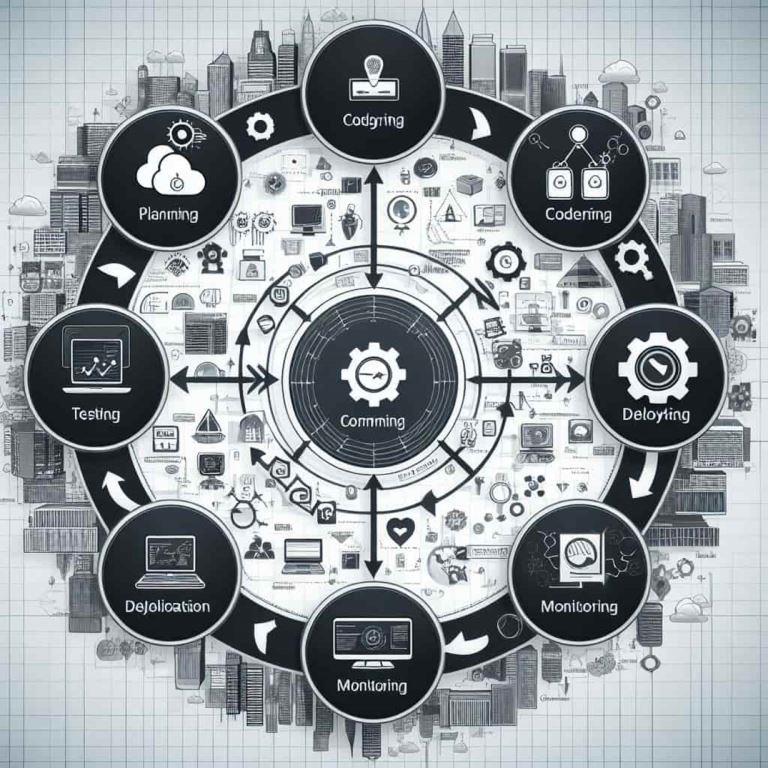
Best Practices for DevOps Tools
DevOps technology best practices aim to make tools as useful and efficient as possible throughout the whole software development process. For a full description of these great practices, read on:
- Begin small and keep trying
Pay attention to a few key tools that help you quickly solve DevOps problems or reach your goals. It could be hard to handle using too many tools at once. Teams with slow starts can:
- Evaluation: Look for the area where automation or tools can be introduced today as well, for example, tracking, version control, CI/CD.
- Evaluate Solutions: Pursue scalable concepts that will be integrated into current systems.
- Test Projects: Experiment with new technologies in small-scale pilots and receive feedback to make the changes before the new technologies are used in business operations more widely.
- Automation
Automation is a key part of DevOps because it makes tasks easier, cuts down on mistakes, and speeds up delivery. Key areas for technology are:
- CI/CD: Automate build, test, and release so that code changes can be deployed fast and reliably to users.
- Configuration management: The procuring and setting of the equipment are to be automated through the configuration management tools in order to obtain high accuracy and repeatability.
- Monitoring and Alerting: First of all, the automatic programs should recognize the issues and provide the solutions as fast as possible.
- CI/CD chain: During the CI/CD implementation, the security scanners and the compliance tools are used. It should be automated as much as possible.
- Standardization and reliability
Keeping settings, processes, and situations across top DevOps tools unified through standardization ensures stability, consistency, and scalability.
In this case:
- In the bid to perpetually retain the uniformity and comfort, improve the branches and apply the proposed programming designs.
- For IaC(Infrastructure as Code), you can use Ansible, Chef or Terraform to handle tools with codes.
- Incorporate programs in Docker containers together with their dependencies to provide a uniform development, test and production environment.
- Delineate the steps, the structure, and the process altogether to facilitate immediate start, and the entire team can get the data.
- Constantly learning and getting better
Using DevOps means you are always learning and getting better. For teams to keep growing, they should:
- Get and Look at Metrics: Some KPIs like lead time, MTTR, and release frequency, for instance, are a good example and can be used to identify issues that need improvement.
- Feedback Loops: The mixed department, operations, development, and other stakeholders to get fresh ideas, test your theory, and reform.
- Retrospectives: Talk about past successes and mistakes, take the lessons from all that, and make a plan for how to remedy the situation next time.
Giving teams the freedom to experiment with different software, processes, and techniques within a secure environment can unleash their creative abilities.
- Working together
People need to be able to collaborate with one another and communicate with one another in a clear and concise manner in order to align teams, break down silos, and encourage ownership and accountability. Make it easier to collaborate with others:
- You should form cross-functional teams consisting of individuals from management, quality assurance, development, and other sectors in order to assist everyone in working toward the same objectives.
- By using the same collection of tools and platforms, teams and organizations are able to collaborate more effectively and interact with one another.
- With the use of Kanban boards, issue trackers, and sharing screens, stakeholders may be able to have a better understanding of how routines and processes operate.
- Get together, stand up, or sync on a regular basis to discuss the progress that has been made, exchange the latest news, and address any issues or dependencies that are occurring in real time.
Conclusion
In today’s fast-paced digital environment, it is essential to maintain proficiency in DevOps in order to maintain a competitive edge. By enhancing cooperation, automating activities, and optimizing procedures, businesses may accelerate the delivery of high-quality software by using leading tools throughout critical phases of the software development lifecycle. This allows such businesses to produce software more quickly.
The success of DevOps depends not only on the technologies that are used, but also on the manner in which people collaborate with one another, the automation of processes, and the ongoing improvement of the system. Companies may improve their ability to generate software more rapidly, increase their level of creativity, and make their customers happy by adopting the ideals of DevOps and employing the appropriate technologies.