
In the 21st century and the year 2024, there is no original way to say about the need for the business’ online presence. But yes, it remains essential. And you can use it to the fullest extent, or not, depending on your approach to entering the worldwide web. There’s a difference between “making a website” and creating the point for your online communications with potential customers. The second variant needs an analytic approach with thorough preparations. And first of all, it makes you question yourself:
– What is the main Purpose of your website?
– What is the visitor supposed to see and read there?
– How is the website going to interact with the visitors?
– What kinds of content will be placed on your website, and what is their purpose?
– What language will the graphic elements of your website design speak to the customers?
Too many questions? These were just a few to start your thinking journey. As there are different types of websites, the purposes and ways of online communications may vary.
For example, there are websites that:
- encourage the information exchange,
- store and promote videos or articles;
- share educational materials;
- let the users communicate with each other;
- list and sell goods and services;
- fully represent the businesses.
Different kinds of resources can empower your website if they are correctly connected to it. Of course, it’s about social media integration, the blog of your company, and other services that you use to make the site more interactive and accessible.
Despite all the differences among the websites’ purposes, there are necessary 10 steps for building a website :
- Setting the goal (defining the purpose).
- Creating outstanding brand identity elements.
- Choosing the domain name.
- Selecting the web hosting service.
- The direct building the website pages.
- Setting the payment system (if there is a need for it).
- Testing and publishing your website.
- Creating your company pages in the social networks and effectively integrating it with the website.
- Choosing and implementing a content management system for the site.
- Empowering your website with digital marketing tools.
Another thrilling question is about the time needed. How long will it take? Of course, if you are ordering the website design from scratch, the project’s implementation will take about 14 weeks or even more. If you want to get a custom software product that matches many requirements, it is worth waiting. But online services can be helpful to most people who want to create their first website, especially if it is narrowly specialized – and this process can be quicker: just a couple of weeks. And the most speedy way to go online is to create the site from a ready template. This approach doesn’t involve any thorough preparations, and the template guides the user to a pleasant and simply organized structure. The disadvantage is the lack of authenticity, but this is the speed’s price.
The scope of processes and resources involved will differ depending on the size of your company, the budget on website development, and the expected result. But the must-haves of a successful site and tips for its building have much in common.
Step 1: Defining Your Purpose and Creating the Unique Value Proposition
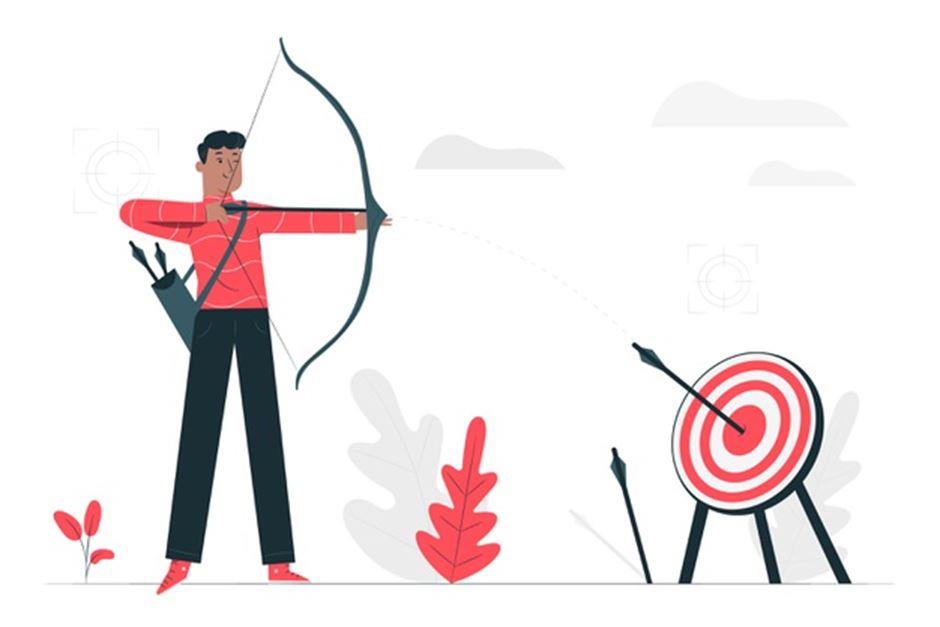
Of course, some purposes are non-commercial. One can create the site for presenting ideas to the audience, collecting the feedback, or creating a network of like-minded people.
But the goal of most of the websites is connected with growing the business and its profits.
So, the site creation preparations include market research and analysis to find your place among the competitors and attract the target audience’s attention to the most outstanding features of your products and services.
Why don’t we start from the very beginning, the value proposition creation?
“Oh no, – you’ll say, – what is the need for it? I do know what I produce and sell. Maybe, we can just write about it on the website? Can we?”
Of course, we can. And it’s the best way for your product’s going deep down in the search and quickly forgotten among countless competitors.
Unique value proposition creation brings you a deep understanding of the essence of what you provide the customers with. It’s never about the product as a “thing” – it’s about its advantageous and useful features for the customers. Value proposition also doesn’t consider the service to de a definite action – it’s only about the concise definition of what people get with the service. We need to see everything from the customer’s’ side:
- What is the main benefit?
- What features of your product or service is different from all the other offers in the field?
- What can they get with you, but nowhere else?
- What overall positive impact on people’s lives does your product or service have?
You need to create your business interface and make it unique in your customer’s opinion. The value proposition becomes really “unique” when you find these particularities and show them to the customer in the most attractive way.
The features of the competitive UVP – it must be:
- true (every word of it!),
- short and meaningful – a complete sentence may be enough,
- clear for everyone – to be easily understood, without additional explanations.
Step 2: Brand Identity and Logo Development.

After a clear defining who you are and what your business is doing for the customers, there is a need to carry all this information through visual signs. What will the people think about your business when they see the site for the first time? Like human appearance makes us different, the brand identity makes the business recognizable, different, clearly associated with the signs and colors.
There are quite common mistakes in the approach to the development of brand identity elements. Most of them are based on the lack of understanding of your target audience or your main message.
But there also are mistakes caused by non-effective communication with designers, or the designers’ lack of professionalism.
Of course, a logo without meaning or inconsistent visual identity elements are not what you want to get. This is why it’s so crucial to collaborate with trustworthy web design partners.
If you choose an automated logo maker, make sure you are using an excellent service.
While the designers have a complicated workflow, including briefing and several meetings with you to create the brand guidance, some hints may help you deal with logo making service if you are using it on your own.
For example, the most successful logos are simple and abstract. Such a web design is associated with the letters or emphasis of your company name, main visual image, and the colors of your company style. Created on your own, they carry the specific sense that you gave them. The logo maker gives you some tips on choosing colors and is intuitive and easy-to-use.
Of course, the more evident is your vision of the business, the more successful your logo-making turns out to be. But now, these services are a proven way to create visual elements for your business website.
Step 3: Domain Name: How to Choose?

Your website address also matters, so choosing the right domain name is important from the 10 steps.
Let’s remind the structure of the address. The domain name is the first component, and the domain extension comes next. There are many variants of the first component, while the second one usually remains one of the common:
- .com
- .org
- .edu
- .gov
- .net
The extensions are connected with the purpose of your website that we have defined above.
.com could stand for “the most common” as it has been used for 46% of websites selling goods or offering services in 2024. But it is a shortened “commercial,” and this is why this extension is used with the names of for-profit websites, blogs, etc.
.org is a shortened “organization” and is generally used for informational and non-profit organizations.
.edu clearly comes from “education” and connects the website to many educational organizations available online.
.net is for “network” and associates with the website that is linked to many smaller sites with more specific purposes. Initially, network sites were used for services like emailing services, internet providers, or infrastructure.
.gov extension is used for resources connected with the US government. Such websites usually contain regularities and legislative information.
As .com extension has become extremely popular and it may seem that all the one or two-word names .com are already used, the business owners may switch to .net extension even though it is not common for a commercial site.
By the way, checking the availability of your desired domain name has to be one of the early steps when creating your company identity and marketing materials. Choosing the most appropriate and available variant will prevent you from re-making many branded things.
There are some tips for creating the domain name when the word itself is already taken. You can add a modifier, for example, “pandorajewellery.com” instead of “pandora.com.” Such a word is longer, and it’s a minus. But it’s clear and unique, which is undoubtedly plus.
Step 4: Choosing a Web Hosting Service.

Web hosting service should be reliable. It’s not just about making your website visible to others but also lets managing its speed and other features.
If you think about using a free web hosting service, consider its limitations of the website views on a daily or monthly basis. If you can predict the future increase of the content and expect more and more users to visit it, some extra space may be required. And it is offered by the paid web hosting providers.
Another concern about free services is an advertisement. How many leads can be put off by inappropriate banners, pop-ups, etc.? Will your website look clear or spammy with all this advertising? Spoiler: yes, it will.
When you are ready to pay for web hosting, the need to choose remains topical. Check the host’s uptime history. While reading the reviews, make sure you’re paying attention to:
- reliable servers and stable network connection,
- control panel,
- the possibility to own several domains,
- the opportunity to link email to your site,
- technical support, and only then
- cost
The types of web hosting also matter.
Shared web hosting services are suitable only for personal or comparatively small sites with limited traffic.
Virtual private servers hosting gives the flexibility of having a dedicated server without considerable investment. It is also used mostly by small or medium-sized companies.
Cloud hosting is an effective method of running the site with many types of content or resource-intensive applications. Large companies often use it.
Dedicated web hosting is one of the most expensive services, but the entire servers are at your disposal. If the company is large, and the expected activities are remarkable, this can be a wise investment.
Step 5: Building and Configuring the Website Pages
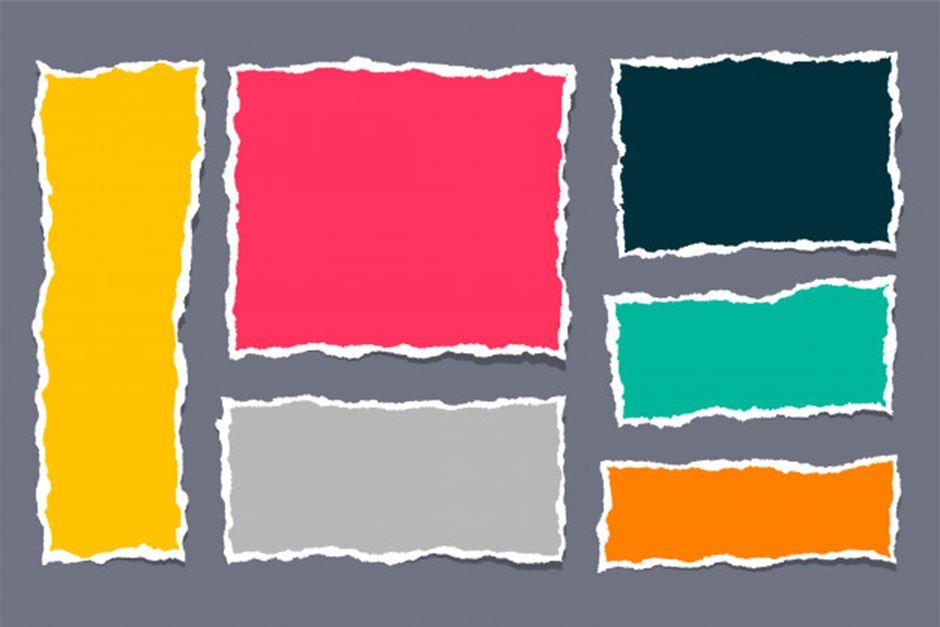
Our 10 steps continue with planning the organization of your site. You should make it:
- intuitive for the users,
- well-organized for SEO.
First, you should know clearly what pages should be there, and what categories they must have. If a simple structure is enough for your purposes, the planning won’t take long. But if you want your website to be a complicated structure with categories and subcategories, a thorough approach is required.
When planning, also keep your visitors in mind. The website structure is not about “What we want to show”; it should be “what they may want to see.”
Building the website using an online service or hiring a professional designer to create it? This is a question to your budget and your demands for the result. After all, modern website building services offer increasing quality and can be the right choice, especially when you know exactly what you want to get.
There are different design tips you need to know while creating your commercial site. Online services offer themes as the basic designs of the pages. And there are free and paid ones. Of course, the premium themes look more reliable and attractive, so if you want to make a strong impression online, considering them is a good idea. Use every opportunity of customizing the templates provided by website building services. Create your pages bright and unique. There are many ways to do it, like:
- changing fonts and colors,
- adding contact forms,
- adding new photos to the personal gallery, etc.
The texts on your pages are also of great importance. Your messages should be clear, and every word should be selected according to your strategy.
Uploading and managing the content on your website pages is also an essential step and ongoing work. Keep the consistency in all the aspects, including the language and the tone. Add the content regularly, track the comments, and reply to them. Involve the users in creating your website content.
Step 6: Setting the Applications and the Payment System.

Whatever the purpose of your website is, the applications will make it active and efficient. There are many services you may use:
- Systems for managing the content,
- Online ordering systems.
- Systems for document management,
- Social media integration systems,
- Website security systems,
- Messaging systems,
- Payment systems.
There is an application for all the possible actions you’d like to perform on the site.
Let’s consider the online payment system’s integration with your site in more detail.
Automated Clearing House Payments (ACHP) are a system of money transfers allowing people to pay different bills from their bank accounts. The system is widely used for subscription transactions.
A merchant account in the bank lets the customer use credit or debit cards to receive the payments. Many processors use both the merchant account and the payment gateway.
The payment gateway is the link between the merchant and the sponsoring bank.
And the payment processor is a company used by the merchant to operate the cash flow. The company ensures the security of both the merchant and the customer.
PCI DSS standard stands for Payment Card Industry Data Security Standard, and its compliance should be achieved for the successful payment environment.
As the volumes of digital commerce are rapidly growing, setting the proper payment system is needed.
How does the online payment system work? Here’s the simplified mechanism:
- When the order is confirmed, the customer enters the credit card information.
- The information is encrypted.
- Credit card associations receive the information about the card.
- Approval or denial of the transaction.
- The card issuing company receives the payment.
- The bank of the destination receives the payment.
- The bank makes the confirmation of the payment, and the confirmation is added to the cardholder’s statement.
If you create a commercial website, it can’t function properly without the payment system.
Step 7: Testing and Publishing.

Testing the website before publishing is a must, but there is also a need to test every little change you want to implement. Due to modern website builders, previewing and testing is easy and convenient.
Make sure you’ve checked:
- the grammar,
- the site’s adequacy to its purpose,
- the consistency of the formatting,
- the look of your website on the web and mobile screens.
While testing, don’t rely on yourself only. A fresh look at the design, clarity, and ease of navigation is a need.
Publishing is also easy due to the corresponding button available. Though it’s an exciting moment, you still can make the changes when necessary. But of course, the first impression is of the highest importance, so the publication preparations are essential.
But the site’s being ready to see the world doesn’t mean that the world will see it. In the next steps – 8, 9, and 10 of 10 – we are going to explain the way of making it visible and attractive.
Step 8: Social Media Integration.

The integration of your website with the accounts in the social networks is going to create and boost its promotion. It’s one of the steps you shouldn’t forget.
The most obvious and straightforward way of connecting the pages to Facebook, Linkedin, or Twitter is using the corresponding icons. Their placement on the page also matters. As the users look for social media icons at a specific place, you should ensure that the icons are intuitively easy to find.
Another effective way is placing “share” or “add” buttons in your posts, with the further analytics of sharing the content across social networks.
Social login plugins enable users to sign in you your site using their social media accounts. This way of authorization saves time and is more convenient, so the users get a better experience.
Step 9: Content Management System for Your Website

The systems for managing the content (CMS) are something you really need for a structured site. Their main advantage is letting non-technical people manage the content without hiring a developer.
When choosing the system like WordPress, consider the budget, the business operations it needs to support, the technologies it will need to integrate with, and your business goals.
The specific parameters of your website functioning and interactions with it also matter, so ask yourself:
- How many people are going to visit the website?
- What kinds of interactions with the content do you expect?
- Who will publish the content, and how many technical people are involved in creating the content?
You should also check the ease of use of the CMS and ensure it can easily guide the user and is suitable for cross-reviews, editing, connecting the related posts by links and tags, and adding content by many people. All the solutions you choose now should work well in the future, and your company hopefully will grow, changing the approach to creating the content.
Step 10: Search Engine Optimization.

Using the “organic'” search engine results as a free promotion of your website is always a good idea.
Search engines generate most of the traffic to the site and are the prospective marketing channel. It helps to get the results of the promotion over time without funding.
But choosing an SEO-specialist of SEO-company should be very careful, as “white” and “black” SEO approaches exist. While “white” SEO leads you to profitability, the “black” one can make in spammy, with a high risk of being penalized.
For achieving the best results, the main principles of SEO implementation are:
- Creating the pages and the content for people, not for robots.
- Keeping the content relevant.
- Thinking about the website’s value, not just search engines.
The golden middle is always between a perfectly written text for the target audience and the accurately kept keyword density. It’s not so simple, of course. But it works, so it’s worth trying. Make sure you aren’t using the automatically generated content.
What is the summary of all the above? Building a successful site is a complicated process where every step is essential. Today we can experience the advantages of website building services, but there is still a need for a human’s intellectual work to get it done.