
Online tools are services that you can access any time and from any device simply by opening your browser. Most people prefer online tools to others because they are much easier to use, most are free and don’t require any installation. Online tools are usually a great alternative to installing programs because they don’t take space at all and they won’t slow down your PC. You can start using them right away, without any additional set-up process.
The problem with most online tools is that you don’t know how secure they are at first glance. That is very important especially if you need to leave your data, upload personal documents, or make payments with your credit card. Usually, online tools may also lack in functionality that might turn you away from using them. Sometimes, they don’t deliver on the things they say they do which brings general mistrust to these tools. That is why you should pay close attention when choosing your next online tool.
There are some signals that you should look for when deciding if some online service is good for you or not. Here we will point you things to consider when choosing an online tool for your daily needs.
1. Look for a secure website
The first thing you should consider when deciding if the online tool is good for you is whether the website is secure or not. This means that data between the user’s browser and the website’s server is encrypted with SSL encryption. Without encryption, malicious people can intercept the data transfer between you and the servers. If you are making an online payment, it is easier for someone to steal your credit card data. In other words, you should check if the online tool you are using has security protocols or not.
You can check that by looking at the website URL, whether it starts with http:// or https://. The letter “s” in https:// stands for secure and that is what you should look for in the URL. Alternatively, you can detect secure websites in most browsers by the padlock in the address bar. Depending on the browser these padlocks or secure websites will look differently. You can see a comparison below of Easy PDF, a secure online PDF conversion tool, with an example of an unsecured page in Google Chrome and Mozilla Firefox.
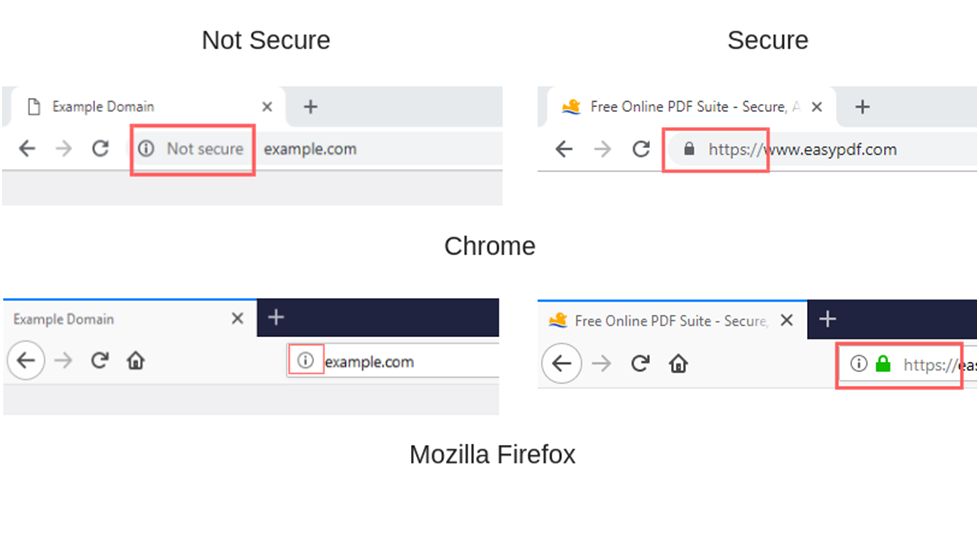
2. Ads, ads and some more ads
Most online tools offer their services for free but are trying to overcompensate with many ads. Showing ads is not primarily a bad thing because that is what pays the bills. But when you notice too many pop-ups, click-bait ads or random redirections, usually this is a good sign that you should go and look for other safer websites.
Look for clean online tools that don’t have too many whole-screen or pop-up ads. There are dedicated areas on the website where ads are supposed to show. Usually, it is on the bottom and sides. Every developer that cares about the user and his experience on the website will avoid annoying them too much. You should be able to finish tasks quickly using these online tools, without those spammy ads blocking your path.
3. What works for you, paying, freemium or free?
Do you use these online tools a couple of times per day or you use them just when the need comes and then forget about them completely? Think about it for a moment. A professional who uses one tool every day can consider going for a premium option if it makes him more efficient. A more casual user or a person whose job doesn’t depend on the specific online service might not want to opt-out to pay for a tool that he doesn’t need that much.
Most people tend to go with a freemium version that offers their services for free but with limited time or making money with serving ads. These tools give a person a chance to use a tool once or twice before asking to pay. It can work for most people because they don’t use these services too much. It comes to each person’s preference, but you should always ask yourself before making a purchase: “Do I truly need this and how will this help me achieve my goal?”. If you find it useful, then, by all means, go for it.
5. Working on the go, mobile-friendly, syncing between different devices.
Nowadays, most people tend to use multiple devices to finish their tasks throughout the day. They aren’t limited to using any device in particular and expect the same level of functionality either from the phone or PC. That is why many online tools are now syncing data between the browser, desktop program or mobile app. If not, they must be mobile optimized and work well both on mobile and desktop.
Switching between devices must be a seamless experience for online tools. What good is an online tool if you are limited to using it only when you are in a particular place or with a specific device. You should be able to get things done while on the go, the same as in the office.
6. When in doubt, ask your tech-savvy friend or read reviews from authoritative websites.
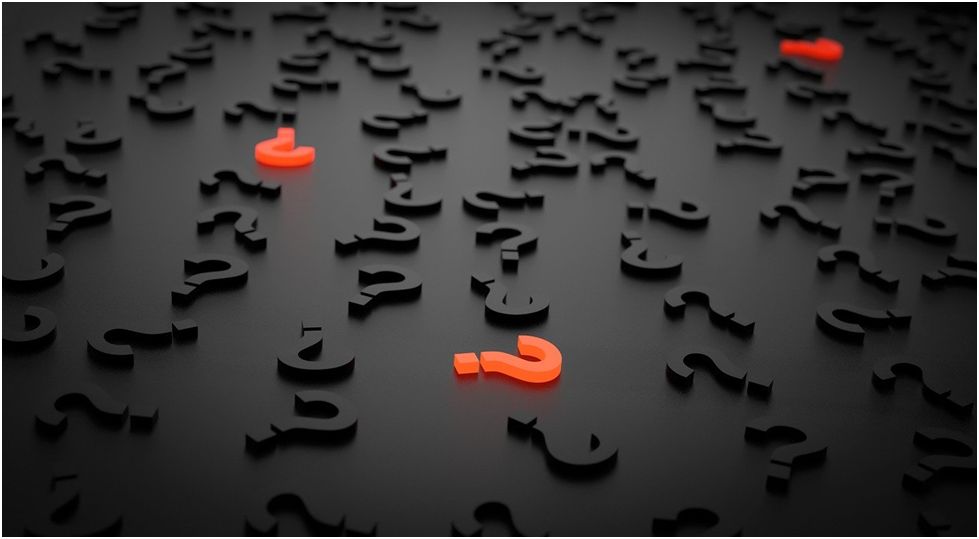
If everything else fails, you can always turn to your friend that knows his way around tech stuff and ask him to recommend you the service you need. If not, you can always go to some authoritative website and read software reviews about these tools and services. They are here to provide you with the best non-biased tips and comparisons when choosing appropriate software.
Also, an important thing is to identify all of the available options and create a shortlist of the tools you think are the best. Ideally, your list should have 5-7 tools on it. The most important question you should ask yourself is “Does this tool need to be on my shortlist?” In order to answer it correctly you should check once again your requirements and evaluate the following:
- Does the tool solve your most important problems and improve your processes?
- Does the tool meet all your requirements?
- Is it a user-friendly tool?
- Does a tool have good user reviews?
- Is a tool within your budget?
Once you answer all the questions, you will see that most of the tools can be removed from your list.
7. Identify gaps in the tools you already use
It is always a good idea to once in a while check and update the existing tools you are using. Especially if they are not in accordance with the things we said earlier. First, you have to have a strong understanding of what features existing tools you use are missing and then find the ones that can fill those gaps.
For example, you use an online cloud storage service and you deal with a lot of documents on a regular basis. Therefore it is important to find the document you need as quickly as possible. The cloud storage service you currently use doesn’t have a search option which greatly impacts the time spent on finding the right document. So our advice would be to find a cloud storage service that has a search function and start using it instead.
8. Tie your tools together
In the end, a good idea would be to try and tie all the tools you use into a unique toolset and create a single streamlined process. This is why it is important to have a centralized system that “brings together” all the tools you use. It is also important to choose the tools that support each other and that can seamlessly integrate with each other.
For example, you could be using an online document converter tool to convert your documents, but you store all your documents on the cloud. If the document converter tool you use can’t integrate with your cloud storage service you are in a problem. You would need to download documents to your computer and then upload them to the online converter tool which would be a waste of time.
Many companies have a Content Management System (CMS) that integrates all the tools employees in the company use. As an individual, you will have to find the right tools on your own and try to connect them. The only important thing is that all the tools you use work together as one, not as separate units. That way you will be able to track everything and have a clear perspective of your whole process.
Summary
You should always go with an online tool if you need to get something done fast. These tools are easy to use, mostly free and require no installation. But, before rushing into the first online service you find, you should perform a quick check for some trustworthiness signals. Make sure that it is secure, doesn’t have pop-up ads, and isn’t asking for money upfront. Other things are entirely up to you and your needs. Find the tool that works for you and watch your satisfaction grow with every passing moment. Easy.