
You’ve heard it said that a building is only as strong as its foundation. And your website is no exception to that rule. For this reason, it’s important for you to learn how to build an ideal site structure for the sake of Google and your users.
Let’s make one benefit clear here. The better your site structure is, the higher it can climb in search engine rankings. By default, every webpage has a structure. It ranges from a jumbled mess to an organized set of pages.
So what’s your goal?
To achieve a website that defines search excellence.
Why do you need a good site structure?
Structuring your site is crucial to the site’s findability and usability. You need a stable structure to serve as a guide for your visitors, so they find the information they’re looking for. In addition, a clear site structure also leads to Google being able to understand your site better.
In essence, the more appealing your site is to the users, the more willing Google is to acknowledge your site.
Site Structure Importance for SEO
SEO is no longer a matter of short-sight tactics and stuffing keywords wherever we came. The SEO we know today cares about how users behind the screen engage with the content of a website. It’s all about the message and how the audience consumes it.
An ideally structured site benefits and improves SEO on the following:
- Search engine indexing and crawling: A properly structured site enables bots and crawlers to navigate in-between pages in a natural way. But for the parts of your site that Google’s bots can’t crawl, a sitemap is necessary. But the crawlers will have a far easier time accessing your site.
- Providing sitelinks: Sitelinks are listing formats in the search engine’s result pages. They show your site’s main page long with several other internal links.
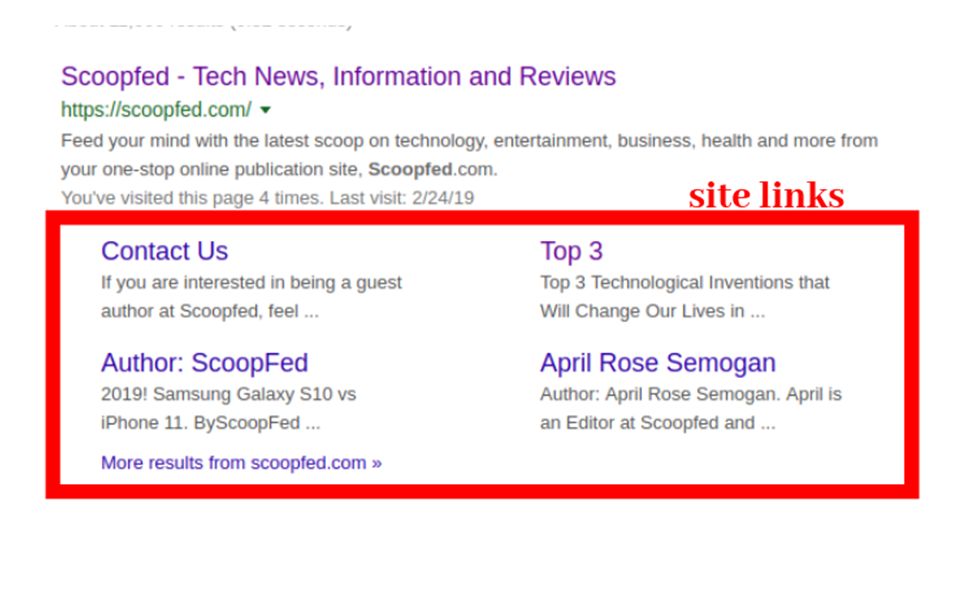
Site Structure Importance for UX Web Design
Your website is a powerful tool to use for your business. It has a purpose, and that’s why it should serve it. In giving your website a well-defined structure that follows a logical order, you can present your users with a more understandable message.
UX web design is all about making the user’s life easier. The navigation must be seamless. The layouts should be easy to use. And most of all, the content on the site must drive your users to consume it.
As you understand by now, the more appealing your site is to your users, the more search engines — like Google — will like your site and give you a place on the ranking. Moreover, a user that likes your site (because of the site structure) will stay longer and leave later.
Site Structure Importance for Content Strategy
Having several blog posts that fall under a broad topic is inevitable. The topic of SEO is a broad one, and if you want to cover all bases, you’d understandably write several articles about it — each one covering a different aspect. However, Google can’t tell these pages apart, and you’ll likely end up trying to beat your own posts for a high ranking.
So how do you alert Google to your important pages and posts? The answer is an ideal site structure for Google and for your users. For this reason, you need an efficient internal linking structure, so all your pages about SEO can work for you.
The Basics of Website Structure
If you’re in need of a visual representation of an ideal site structure for Google and your users, you can find a lot of them on the internet. And as we have established, how you structure your website is important.
So, every page on the website must connect with each. They are grouped, linked, and offered to the users and Google’s crawlers. Here’s an example of an easy-to-understand site structure from Matteo Duò on Codeable:
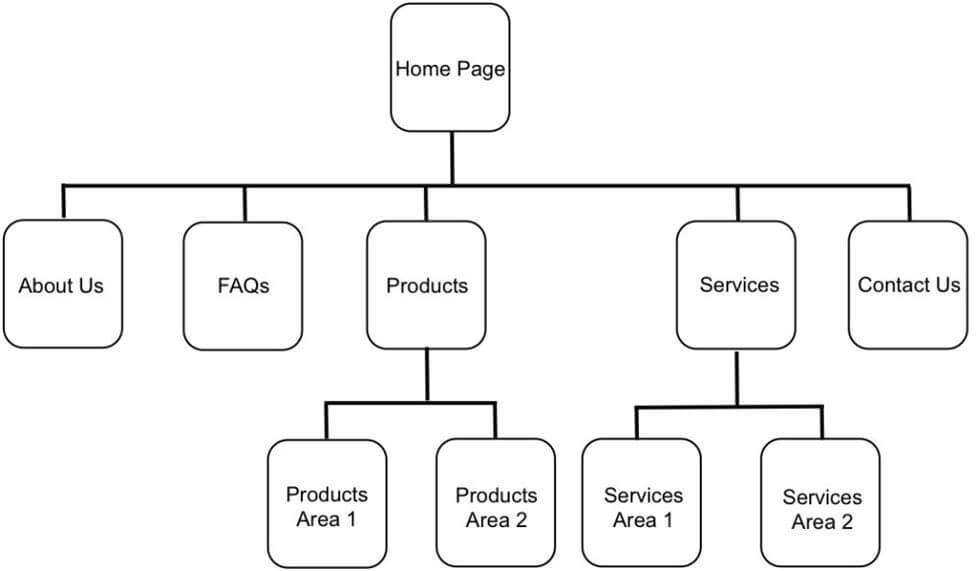
Another great tip, this one from Yoast, advises you to visualize your website like it’s a pyramid:
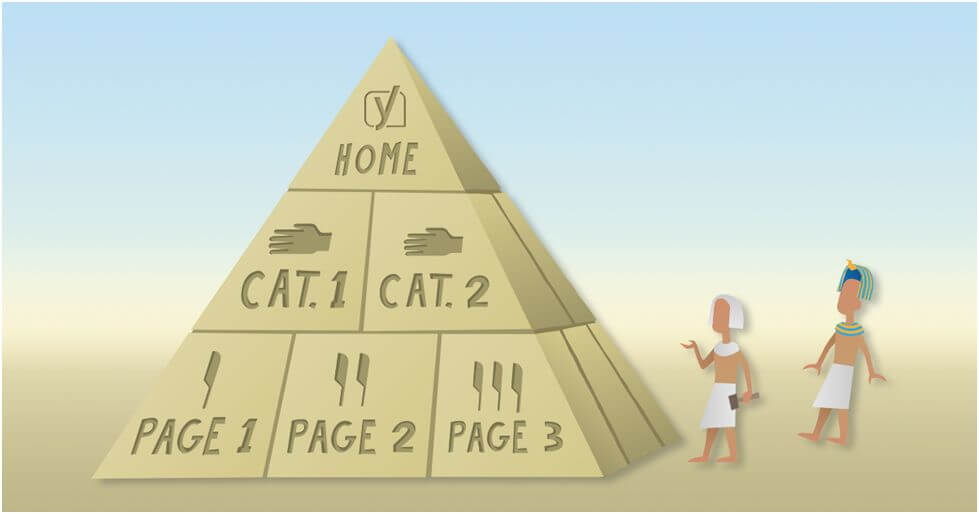
As the common page that welcomes most of your new visitors, and as the front face of your website, homepages belong at the top of the pyramid. The succeeding levels below the pyramid’s zenith represent your categories, and other individual pages.
How to Create the Ideal Site Structure
Your site’s ideal site structure determines whether Google can crawl your site well, and whether your target audience can easily find what they’re looking for. It’s no wonder why a site’s structure is at the top of a lot of marketer’s lists when it comes to doing efficient SEO.
Learning how to do it is a part of your overall strategy.
Define the user’s goals and expectations
The first step to any marketing strategy is research. Identifying your who, why, and how will give the answers that you would need for your website. You need to know who your target audience is, why you’re creating the website, the goals you want to achieve, and how your website will function to cater to your users’ needs.
Mode Effect’s Cody Landefel suggested some great questions to ask yourself and your team as you build your ideal site structure.
- What pages will my website need to have?
- What is the goal for each page?
- Do each of these pages make sense in the overall scheme of my site?
- What pages are the focal point of the website?
- Which pages are the most important in terms of business growth? i.e. subscriber pages, store, products page, etc.
- Are there any pages that’ll be expanded in the future? i.e. your blog page, faq section, case studies, etc.
Devising the hierarchy
If you did this when your site was still in the phase of conception, you’re on the road to creating the ideal site structure for Google and your users. But if you’re currently rebuilding the website to cater to this need, then it’s not too late. You can always do it right.
This “hierarchy” is a method of organizing information, and later on, will become the basis of how you design your navigation, and your URL structure.
And as the blueprint of your ideal site structure, this hierarchy needs to reflect your goal requirements, and how users interact with your site. The latter need is even more prominent for e-commerce websites.
You need to take into account the possible ways they find your website. Is that through an organic Google search? Maybe they saw your ad on social media. Or perhaps, someone recommended them to visit your site.
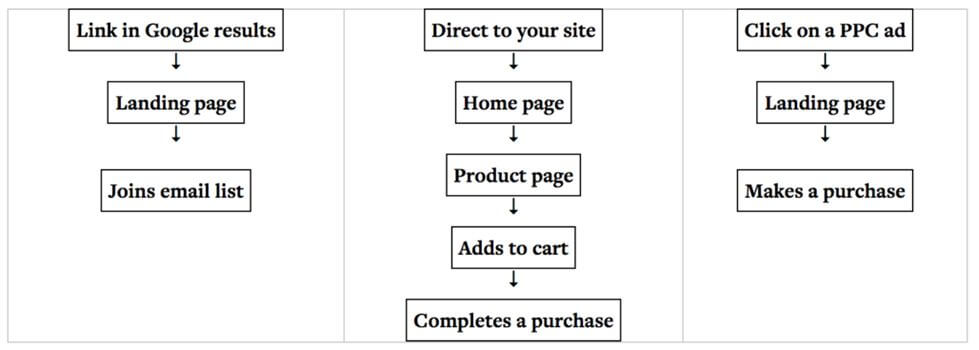
Image Credit: Codeable
But generally speaking, a site hierarchy looks like this:

According to Neil Patel, you should keep in mind a few features about your site hierarchy.
- Make your hierarchy logical: Each category must be distinct, and each subcategory should relate to the main category above it.
- Keep the number of main categories between two and seven
- Try to balance the amount of subcategories within each category: Keep it approximately even.
Clearing the shallow navigation path
Your hierarchy is the main basis of your ideal site structure creation. And in a similar vein, your navigation path follows that same site hierarchy. Don’t bury the important pages in a location so deep within the site. Shallow sites are crawled better by bots and used more effectively.
Search Engine Journal defines a shallow website as “one that requires three or fewer clicks to reach every page.”
The Site Menu
Similar to how we ask for menus when we sit at a restaurant to have dinner, the main point of navigation for any website is the site menu. And because it’s the commonly preferred method, you want make good use of it.
Remember when experts advised on having a shallow website? This is where it helps. Main categories on the site must have their own place in the menu displayed on your homepage.
Breadcrumb Trail
Breadcrumb trails are little navigational aids. They tell users where they are on the site, but they also aid Google in working out how the website is structured. These are clickable links found at the top of a page or post.
A comprehensive internal linking structure
Internal links go from one page in a domain to the next while staying in the same domain. They are ways to make navigation easier, but internal linking also serves as a guide for Google to know which articles among the many are important.
Internal links:
- Create an information hierarchy inside a website.
- Spread link juice to other pages around the website.
- Are useful for user navigation.
Your goal is to create a closely knit and integrated ideal site structure for Google and your users. It’s advisable that every page on your website have other pages to link to and link from. The more internal links you have criss crossing across important pages — like articles, the better.
The Takeaway
Building an ideal site structure for Google and your users take a lot of careful strategizing and thinking. There’s intentional designing involved and precise organizing. And if you’re working on redesigning your site, there’s always a chance to rework design and reorganize a couple of navigational paths.
Don’t make the mistake of overlooking your website’s structure. Because when you implement great site structure, the traffic and the SEO benefits would follow.