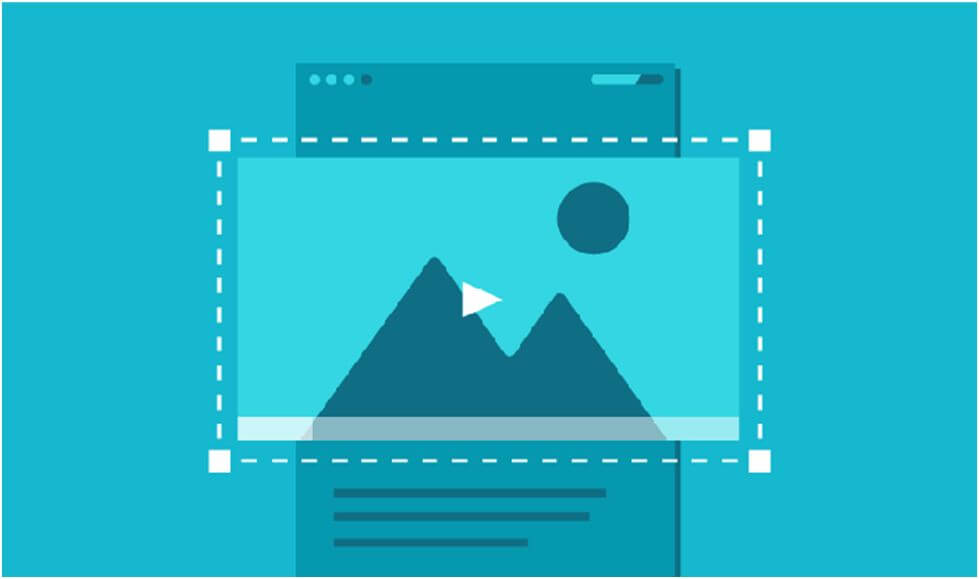
Social media is one of the most powerful tools in digital marketing. According to a Statistic study, the average person spent 135 minutes daily on social media in 2017, which is a 9.3% increase from 2016’s figure of 126 minutes. In 2024, this number is expected to increase by at least 12% as more social media platforms create features to keep their audiences on their site.
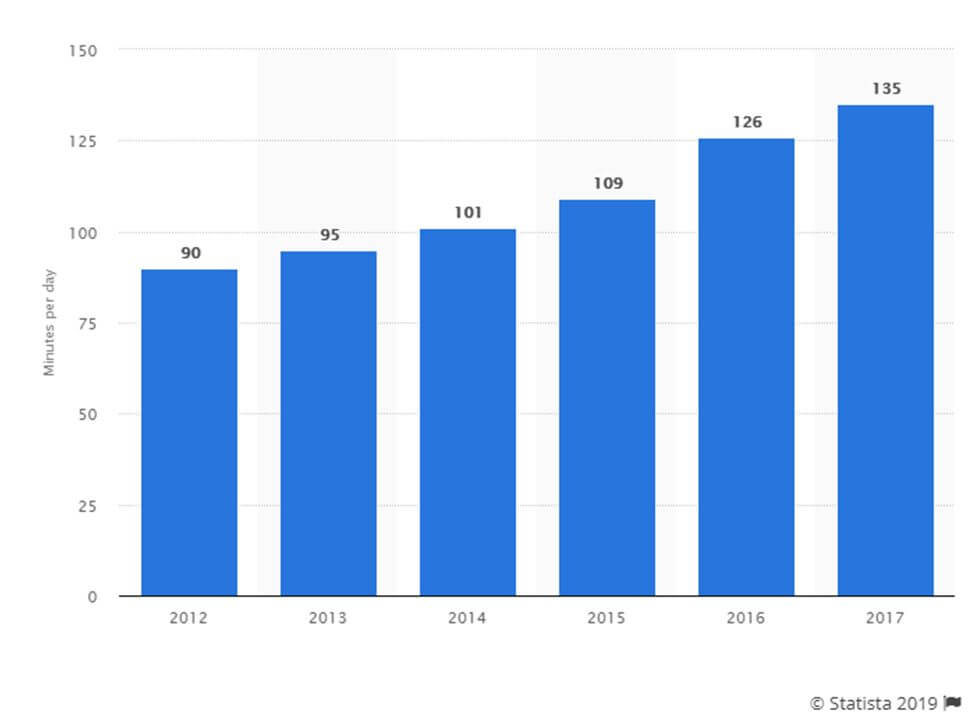
Two particular additions to the social media experience is the integration of formats such as IGTV and Facebook Game Streaming, which seek to compete against video platforms Youtube and Twitch, respectively – adding options for brands to engage their audiences with.
If digital marketing is an essential part of your business plans, here are 10 mistakes to avoid to make sure your video content is both engaging and effective:
1. Not giving thought to thumbnails

One of the most common mistakes made by content creators is just leaving things to chance when it comes to the video thumbnail. The content of the video is important, but the thumbnail is what drives the clicks on the play button. Make sure that the thumbnail image entices the viewers to want to know more about the video.
Here are some things you can do for your thumbnail:
- Capture an interesting scene that would want users to click on the video
- Optimize it to look good across all devices
- Write a general overview of the video in capital letters
- Add branding marks like logo and others
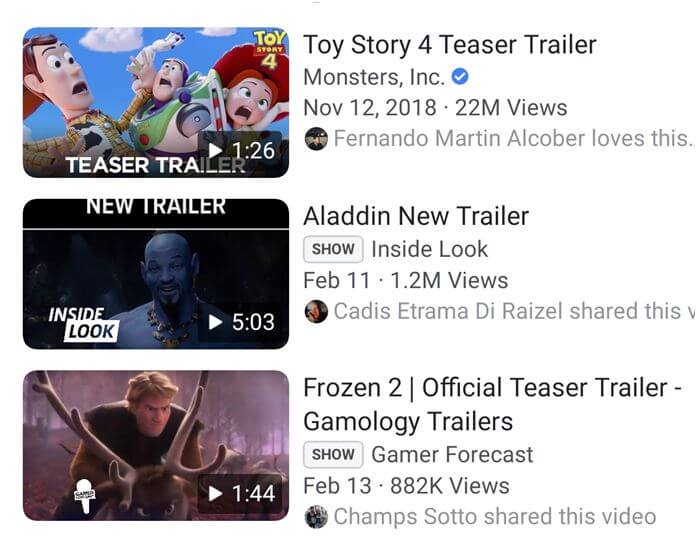
(Image source: Facebook mobile screenshot)
Additionally, if the video is a part of your Facebook advertising campaign, make sure that your thumbnail includes a shot of the product you’re promoting.
2. Making videos way too long

With an ocean of content available across all platforms on a daily basis, it seems nearly impossible to hold someone’s attention for long. If your social media strategy includes videos on different platforms, you need to consider varying the lengths, depending on where you’re planning to post them.
According to the study done by Hubspot, here are the optimized video lengths for different platforms:
- Instagram (30 seconds)
- Twitter (45 seconds)
- Facebook (1 minute)
- Youtube (2 minutes)
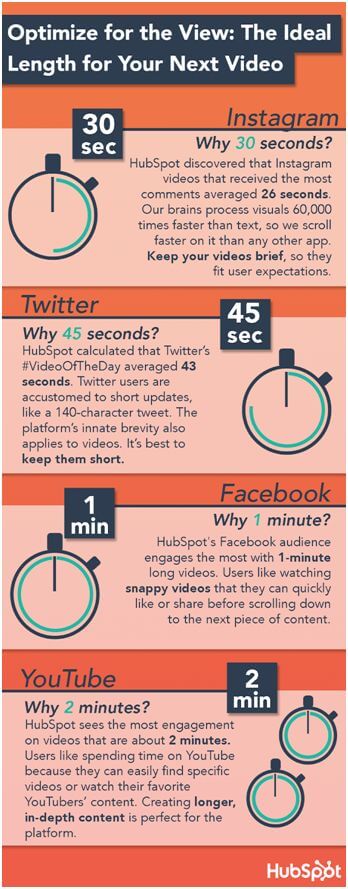
(Image source: https://blog.hubspot.com/marketing/how-long-should-videos-be-on-instagram-twitter-facebook-youtube)
If you’re going to have a longer video, make sure that you spread out your message evenly so that you can entice the viewer to watch it until the end.
3. Engaging with every conversation

Your video is going to spark conversations and reactions from its audience, and you won’t have control over how they engage. You don’t have to reach out to every negative comment and try to convince them to change their mind about your video or product. The more important thing to focus on is what the analytics are trying to say.
Instead of individual audience reactions, you can look at the following:
- General engagement status
- Sales or conversion rates
- Number of views on the video
- Which platform performed better
4. Focusing on selling instead of building an audience

Publishing videos on social media allows you to engage with a wider audience. Great videos generally improve conversion rate and generate sales, but it means that you still have to put into consideration building an audience instead of focusing on advertising. Thailand is notorious for creating emotional advertisements that have little or nothing to do with their products, but somehow it makes the video all the more memorable.
If you want your product to gain the same recall as your video, target building a following over a hard-selling video.
5. Relying too heavily on a voiceover

Most people that scroll through their newsfeed watch a few seconds of a video on mute, which is usually the default setting. One of the key characteristics of making videos for social media is that it relies less on audio and music, and more on graphics and subtitles. If you rely too much on voiceovers to get your message across, it may just end up being unheard.

(Image source: CollegeHumor’s Facebook)
6. Reaching out to the largest audience

These days, the concept of niche marketing is gaining traction and it applies to most digital campaigns. With this in mind, your videos should be targeted to a specific audience instead of just reaching out to the general public. Here are ways to make sure that your video is targeted to the right audience:
- Check your analytics demographics
- Consider the success rates of your previous videos
- Profile your top customers and fashion your videos according to their interests and preferences
7. Not optimizing videos for platforms

If you’re planning to promote Enterprise Mobility Services, or any business for that matter, you shouldn’t create a one-size-fits-all video for your campaign. Make sure that you optimize your video according to the platform you’re planning to publish it on.
Here are some tips on video optimization based on the social media platform:
- Facebook – upload your video directly into the platform instead of sharing a link to a published video from another website. This way, your video autoplays by default, which could catch people’s attention, instead of a YouTube link that they can just scroll past.


- Twitter – create live videos especially for special events to increase interest and engagement.
- Instagram – use engaging and colorful animations or explainer videos to stand out from real-life photos and videos in the news feed.
- YouTube – focus on how-to or tutorial videos, as these types of videos have consistently been the most popular in recent years.

- LinkedIn – offer expert opinion and don’t push for sales
8. Not having a plan

Before even recording video for any platform, you have to make a detailed plan for what kind of video you will be making and where you’re going to publish it. It’s important to plan your videos so that you don’t waste time creating content that won’t generate the expected response or revenue.

Here are a few ways on how you can create your plan:
- Establish the objectives of your digital marketing campaign and how your videos can accomplish them
- Create a timeline for the campaign and what kind of videos could be supplemented to your existing marketing collaterals
- Make specific scripts and storyboards for each video to map out scenes. This allows you to check if there are messages missing
- Plan what types of video content you’re going to publish and which platforms you’ll be using
- Check your analytics to know if the video will appeal the right kind of audience
9. Hosting everything on your site

While it’s tempting to host all your videos on your site, you can’t expect people to see what doesn’t appear on their feeds. Think of your website more as a final destination for people further down the funnel.
That being said, various social media platforms have their own pros and cons. Make sure that your videos cater to the right kind of audience, platform, niche and website. Customize and optimize your video according to the kind of message you want to portray to your audience. Here are some examples of choosing the appropriate sites for your message:
- If you’re publishing a teaser for an upcoming event, go to Twitter, Facebook, Instagram, and Youtube.
- If you’re posting a professional video endorsing your expertise, publish it to Linkedin, Youtube, and Facebook.
- If you’re making a promotional video for your local business, publish it on Facebook and use geo settings to target your local audience.
10. Hard Selling
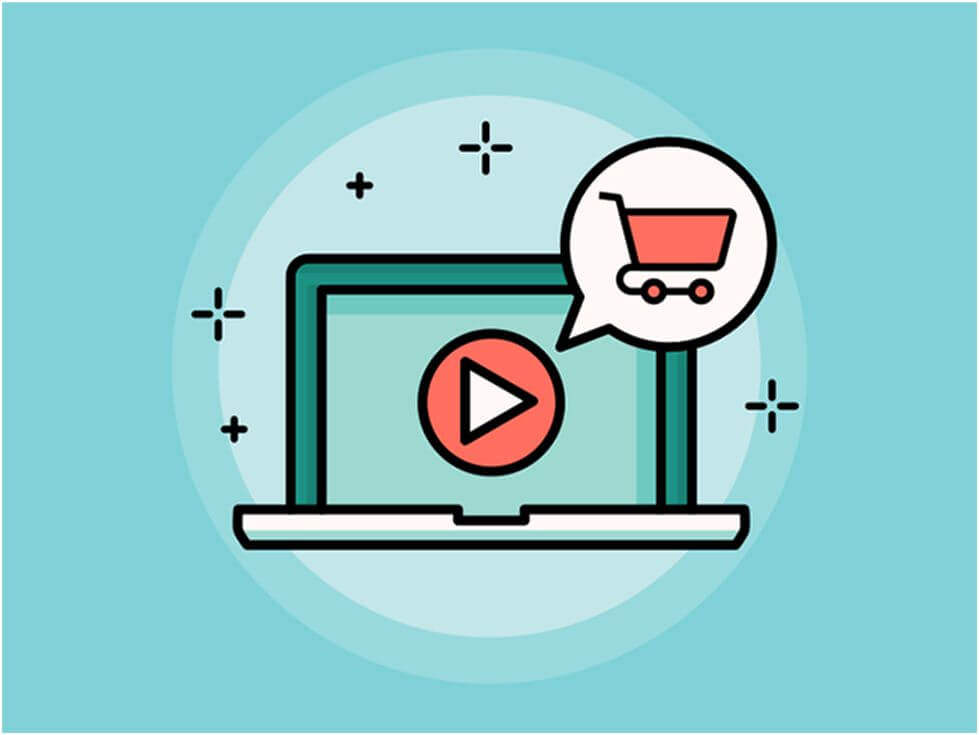
Last but not least, make sure that while your video promotes your products, it doesn’t oversell it to the audience. Be subtle with your calls to action so that your viewer doesn’t lose interest in viewing your video. Instead of selling your product, you can do the following instead:
- Promote your product’s interesting features
- Suggest practical and creative ways for using your product
- Teach your users advanced techniques and skills that are relevant to using your product
- Relate your product with good emotions like love, family and happiness
Conclusion
There are many ways to engage your audience and using video as a medium is one of the surefire ways of doing that. Make sure that you start with a plan that’s aligned with your digital marketing strategy and use analytics to guide you in what works. Remember to optimize your videos according to their platforms, and take your audience into consideration.
Good luck in making your own videos!