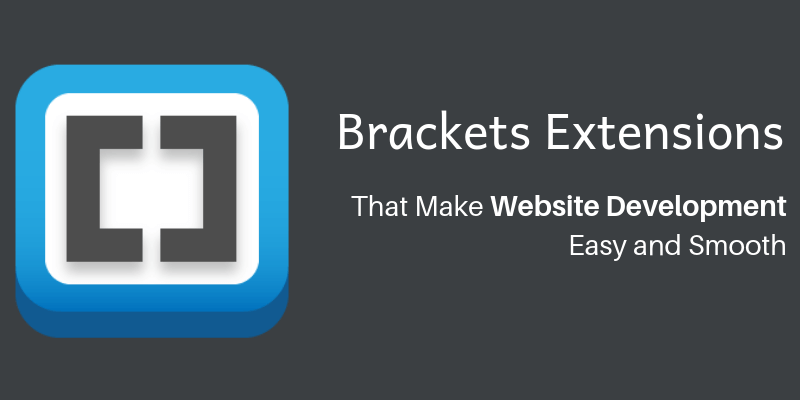
For the past few years the evolution of technology is evident in various aspects of life like communication, business, transportation, education and a lot more. And this growth is the main reason why people have a better way of living today. If you observe, you will see that internet paved its way on the development of various websites that are essential for promoting online businesses and also other purposes.
Creating a website is not always an easy task; the developers have to face many challenges and handling them efficiently for different industry verticals like healthcare, real estate, finance, education, tours and travels, logistics requires expertise. The website development process is made simple and easy, especially if you are aware of some latest technologies and tools that are very specific to the particular sector. Understanding the basics of creating a specific website for that industry sector would serve as the stepping store and always keep in mind that choosing some important tools or extensions can often make the entire process easy.
Now, if we talk about the coders, then different coders usually prefer different code editors. And when it is about front end design, there is only one code editor that beats all the rest and they are the brackets.
What are Brackets?
Brackets are the most versatile code editor that website developers can find for the front end design coding. The amazing code editor comes with amazing features that are packed into the application and you can even supercharge it with other extensions in order to add more functions. Brackets have raised in popularity as an open source code editor that is originally developed by Adobe. It is a code and text editor that is fully optimized for CSS, HTML and JS.
Why should you choose Brackets for website development?
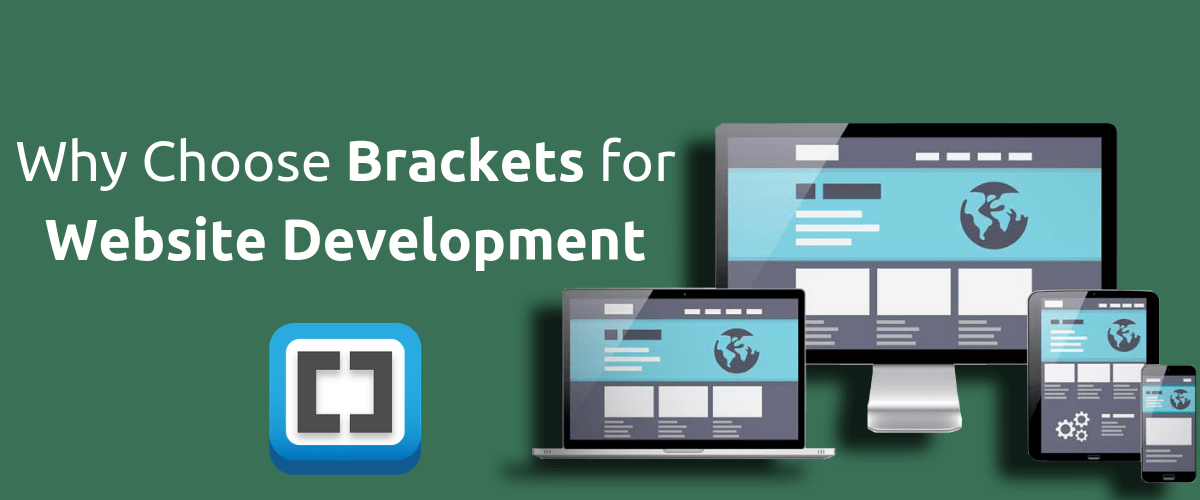
Brackets are code editors that are designed especially for the front end designers. It is lightweight and comes with many visual tools that makes the front end design easier. Brackets are very advanced in terms of user experience and functionality as they are specific to industry verticals and then it also has a massive community behind it that includes the developers who release great extensions in order to make the editor more effective.
Major features of brackets include:
- Live preview:It launches a new browser window that shows the current page that does not need a manual refresh while you change a file.
- Quick edit options: When you edit the HTML codes, if you click the tag with the CSS declaration that is situated in a linked file, then an inline editor appears that allows you to quickly edit the rule.
- Additional features: Brackets come with many additional features that makes website development an easy task and the features are based on specific industry verticals like logistics, healthcare, education etc. and include multiple code selection, command line integration, quick open and quick find and etc.
Some of the many extensions that you can find on Brackets are:
Emmet: This is a popular extension that you can find on every modern code editor. The extension helps to improve the coding workflow by expanding the HTML and CSS code tags abbreviations and allows the developers to spend more time on writing the codes that matters most.
Autoprefixer: While working with CSS, one of the biggest issues that the designers have to tackle is to make sure that the code works with every browser that is available. Since different browsers use different prefixes, it means that you have to manually type the different vendor prefixes.Autoprefixer is a time saving extension that helps to do this job by automatically parsing the CSS vendor prefixes.
Snippets: Coders know the pain of having to write the same code during website development and tag over and over again while working on big projects. This extension allows you to create your own code snippet library so that you can easily write the HTML, JavaScript and CSS code by typing only a few letters.
Lorem Ipsum: Copying dummy text is an issue and also a wastage of time that developers hate to do. One main problem about this task is to figure out the exact number of words that fit into a section in a design. This extension solves the problem and all you have to do is to specify the amount of words you want and the dummy content will magically appear.