
In the present era, product design tool has emerged out to be the crucial tool for e-commerce business owners and printing agencies. It is true that printing agencies are having a tough competition. Moreover, these firms require an innovative way to render excellent user experience. A custom design tool proves as one of their best companions. It allows them to offer their customers ease of creating personalized designs on multiple products such as laptop skins, t-shirts designs, mobile skins and many more to mention. This enables them to retain the existing users and they can appeal the new ones easily.
Smither Pira, a big name in the printing and packaging industry reveals that the industry’s worth can be estimated with the growing number of users inclined towards printing business. If we believe the industry’s facts and figures, the digital printing world has grown around the compound rate of 7.5% by 2024. It is true that it is a growing industry, but your choice of custom designer tool can be a deciding factor to ensure your success in the industry.
A wide range of software is available in the market, but you need to pick the one that can attract your targeted audience. Check the below list of custom design software to lead a flourishing business-
Custom T-Shirt Design Tool

This is a wonderful software to craft unique t-shirts. It turns out to be a perfect medium for your end users to express their creativeness by adding aspired graphics, text, and clipart. It is ideal to design tees for sports, conferences, tour, endorsements and many others. We can call it adaptable, convenient and affable with the whole web platforms.
Custom t-shirt design tool is enriched with all the required features to earn flourishing business volume and revenues. The end users will get superb medium to deliver their ideas with creativity and skill. It is easy for them to incorporate photo, logo, image and other features.
Distinct features of t-shirt designer tool
- Flexibility to add number, text, name, images, quotes, logos, etc.
- It allows the users to draw desired shapes manually.
- Freedom to change background color of the products.
- Functions of Undo, Redo, locking aspect ratio, Layer maintenance, etc.
Custom Card Design Tool
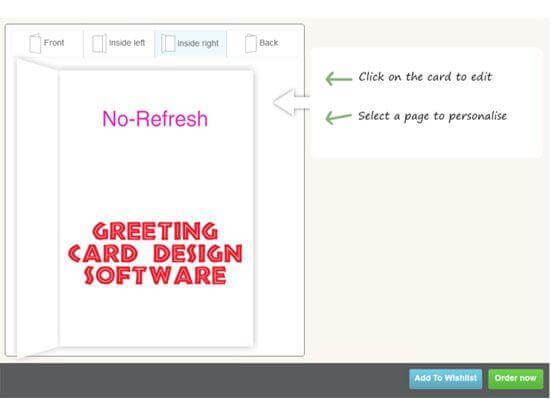
To create creative cards, choose this custom card design tool, complimented with a wide range of modern features. It has exclusive functionality which allows the users to craft mesmerizing designs on greeting cards without facing any sort of obstacle. The end users are able to retrieve alluring, amusing and eye-appealing greeting cards. Once can cover varied occasions and events such as Birthdays, Friendship, Valentine, Thank You, Anniversary, Farewell, New Baby, and many more to mention.
Exclusive features of card design tool
- Smooth and expedient user interface.
- It enables the end users to select clipart of their choice.
- Select a greeting card and view it via four different slides such as back, front, left and right leaf in the product view section.
- Product area feature has two varied facets 2 and 4 Views. If we talk about 2 Views, it is good for visualizing image of static position and movable product and text in product area. And, 4 Views has trait to turn page to evaluate text and image position.
Sign & Banner Design Tool
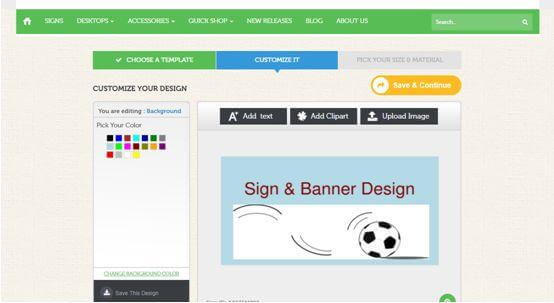
Use this feature-rich and modern sign design tool to earn better revenue for your printing business. Let your end users to make an effective sign or banner design on their own. Rich in functionality, it will earn their attention and motivate them to bring more users with them. It offers them a great medium to retrieve customized banner and sign designs at the same time ensuring standard quality of products. It offers them great chance to enhance their creativity and efficiency.
List of the best features
- Its interface comes with savvy design and user-friendly functionality.
- Absolute and easy user and order management.
- Great artwork editing incorporated with exclusive effects.
- Expedient and effortless implementation and execution.
- Rotating and scaling comes with ease.
Shoe Design Tool

This advanced custom shoe designer software is worth-praising as it enables the end users to make their shoes as per their desired preferences. The pair of shoes crafted with this wonderful tool contribute to the overall personality of the wearer. With simple interface, it allows the users to make their custom shoes with ease. One does not need to own technical expertise to work on it. It actually takes few simple steps to get wonderful shoe pairs for you.
Some exclusive features
- Owns vast library, including multiple clipart and fonts.
- Admin sections comes with easy management
- It is simple to implement and configure on the server.
- Works well on all the modern browsers
- You can make easy selection of shoe style, watch its preview, etc.
Button Design Tool

This custom button design tool is acclaimed for its intuitive and user-friendly operations. Pictures convey the messages stronger than words, therefore a number of developers and designers prioritize buttons. To provide regular updates on the website, they implement buttons. And, custom button design software makes their tasks easier by allowing them to create personalized buttons without any hassle. This software makes it feasible for them to craft alluring buttons with infinite pre-built possibilities such as glossy, plastic and metal like buttons.
Some striking features
- It is SEO-friendly and integrated with shipping solution.
- Owns a vast library of cliparts and digital designs.
- Allows the users to select buttons shape, category, size and other features.
- The designers can add desired text and add to create a more user-friendly button.
- By accessing the Doodle feature, the end users will avail a thick style pencil to make flower, smiley, and other things of their choice.
Conclusion
We have compiled the best collection of online custom product design tool. As per the specific requirement, user can pick any one to create the product according to their preferences. If you have any suggestion regarding the blog post, you can share in the comment section below.