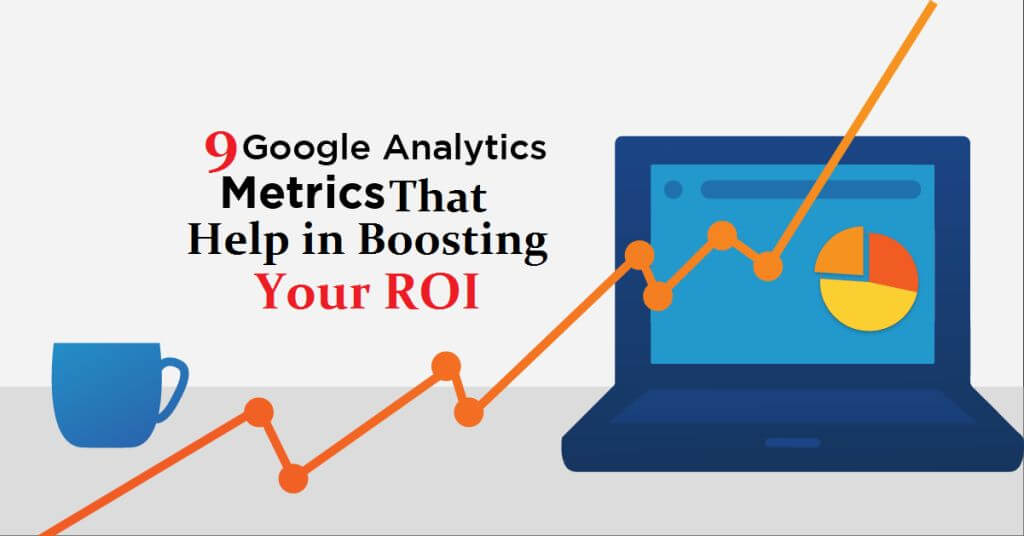
With too many drop-down lists and similar-sounding categories for measurements, Google Analytics may seem like a truly tough maze to make your way through. Many marketers are unaware of the way Google Analytics works, and those who do are simply unaware of the ways to put it to good use.
It isone of the best tools offered by Google that has evolved to be quite a boon for modern-age marketers who want to stay abreast of the latest happenings in their industry. Sure, learning your way through what may at first seem like a labyrinth of a tool is the initial hurdle that Google Analytics presents.
But once you know what to look for, and where to search for it, you will gradually warm up to the wonderful tool for business measurement that Google Analytics is in this fast-paced age of digitization.
9 Google Analytics metrics that help in boosting your ROI
For modern marketers, Google Analytics reigns supreme as the go-to tool for measurements of your business using digital resources. Google Analytics is like every marketer’s dream-come-true with cutting-edge measurement techniques. Some of the recently launched features on Google Analytics include a host of new and improved customization options for the marketers. Now you can customize the focus of your measurements based on the factors that you wish to shed light on. For example, if bounce rates are a matter of concern for your business, then you can customize Google Analytics settings to bring out the bounce rate measurements in tandem with the rest of the measurement related aspects as well.
Here are the 9 new-age metrics that you should keep in mind when using Google Analytics that will help in the maximization of profits and ensure a robust ROI for your business.
1. Source of traffic
All traffic to your website has a source; it must be coming from somewhere. As a marketer, it is imperative that you keep a track of all traffic sources. And Google Analytics can provide you with just the right tools to do that. Using Google Analytics, you can swiftly determine where your traffic is coming from. We know that it can come from any of the five sources; namely direct, social, referral, paid ads or organic search. If you see an increase in the traffic from paid ads, it means that you need to focus more on viable SEO practices to bring up those numbers from organic search as well. It can ensure a better ROI for your business with SEO paying off. Google Analytics comes in handy right there!
Access through: Acquisition ® Overview
2. Session duration average
Since staying longer at your site brings in higher conversion rates, how long your visitors are staying on your website matters. That’s what Google Analytics lets you measure through the session duration average metrics. Whether it is providing their contact details or making a purchase, average session durations can reveal a lot about which pages are the most engaging for your users.
Access through: Audience ® Overview
3. Conversion rates
When load times are low, and you have almost nil cart abandonment rates on Google Analytics, it means things are looking up for you on the Internet. Visitors are staying on your site for longer, responding to call to action prompts, purchasing a product, volunteering for a charity drive, subscribing to your newsletters, or downloading a digital product. High conversion rates almost always bring positive ROI to the business. By measuring it on Google Analytics, you can see a clear trail of the most effective functions of your website, which provides an insight into ROI.
Access through: Conversions
4. Bounce rates
We all hate those bounces on our websites. Bounce rates are a dampener for the SEO team. But we got to keep track of the bounce rates as well. It will help us know where we are going wrong with the content and promotions. Every time a site visitor exits just after viewing one page, the bounce rate keeps climbing. It means that we have to strategise ways to make them navigate through the site, and keep them on the pages for higher conversion rates. Thisdirectly translates to higher conversion rates.
Access through: Acquisition ® Channels
5. Cost per acquisition
Arguably the best metric for measuring ROI, cost per acquisition (CPA) lets you see how much it has cost you per action. You can get a whole range of data on the cost of data-driven clicks as well as non-direct clicks to your website. Google Analytics lets you customize cost per acquisition metrics to fit your internal and external sources. For competitive markets, CPA is usually higher as clicks get costlier with increasing demand.
Access through: Conversations
6. Affinity and behavior
You can now determine what the audience likes or dislikes, thanks to Google Analytics affinity metrics. Creating better advertisements that appeal to the buyer’s persona will thus be a cakewalk through the affinity metrics. Once you understand the buying and browsing patterns of your target audience, you can come up with more effective advertisement and promotion strategies.
Behavior, on the other hand, gets digging into the more essential details of your target audience. Their spending habits, lifestyles, age, under demographics, and response to promotions or deals can all be captured in the behavior metrics. Using Google Analytics, you can place products or advertisements with influential optimisation factors as per the behavior of your target audience.
Access through: Affinity/ Behavior
7. Visitor metrics
When you get repeated visits from the same user, it’s great news for your website. Google Analytics helps you gain insights about which visitors keep returning. They fall in the high conversion user niche for your website. If you are offering premium services for promotions, you should ideally keep them high up on your email lists for better ROI. As for new visitors, you get access to all the cookies that they leave during their visits to learn more about them. If there is a hike in the new visitors to your site, it means that your SEO strategies are paying off, with better ROI raking in new visitors and potential conversions.
Access through: Audience ® Overview
8. Pages per session and user details
Quite similar to average session duration, the pages per session metrics on Google Analytics lets you figure out how many pages a visitor goes to each time they visit your website. This will help you understand which of the pages are most active and have a higher number of visitors, as well as how popular the pages are among your users.
Access through: Audience ® Overview
9. User details
As for user demographics, you need to keep an eye out for this one for it lets you know who your audience is. User demographics are vital to shaping buyer personas. For example, if you offer uptown salon services for working women in metropolises, then you should be looking to invite more visits from that user niche rather than pre-teens hooked to Internet gaming. Google Analytics lets you track user details according to age, location, gender, and interests as well. You are far more likely to understand what they might be fascinated with, and even get familiar with their buying habits.
Access through: Audience ® Demographics
Parting words
ROI measurements have become a whole lot easier for digital marketers of the modern times, all thanks to tools such as Google Analytics. Once you know your way around this fabulous and resourceful tool, it can become the go-to marketing agony aunt for your businesses – no matter how large or small. Keep the above-mentioned nine metrics in mind when measuring the performance of your business online, and you can prepare more effective roadmaps for better revenue generation with the data that you gather from Google Analytics. Next time, do not push off that measurements meet to the coming week. Instead, take an active stance and get cracking on these nine metrics! Good luck getting the best out of Google Analytics!