I believe if there weren’t any competition, we wouldn’t have a chance to develop our business. Yes, only healthy competition forces us to find new solutions and take innovative decisions to establish a place in the sun.

When you start some online business, you can be shocked by the number of competitors you have. It seems like you will never have a single opportunity to crash them and become a leader in your niche.
However, every cloud has a silver lining.
You can discover the things your main competitors do and turn the tables.
Thus, I am going to show you how to do competitor analysis and move your online business forward.
Read the entire piece, and you’ll succeed in this endless business race.
Let’s Find Your Main Competitors First
I think this first step is the easiest one. You will have to identify your main competitors, in other words, experienced pros in the niche you belong to.
The best way to find them is to think like your potential customers. Try to figure out what inquiries they use when searching for your service.
Let’s proceed with some example to illustrate you the whole process better.
For instance, you’ve launched an internet marketing agency that offers various SEO services. You know for sure that there are many agencies that have already earned a reputation and you can see them in top 10 on Google.
Great, now let’s see what you can do here.
The first way that comes to my mind is to see what Google can suggest you regarding your inquiry. I will take a keyword ‘marketing services in Canada’:
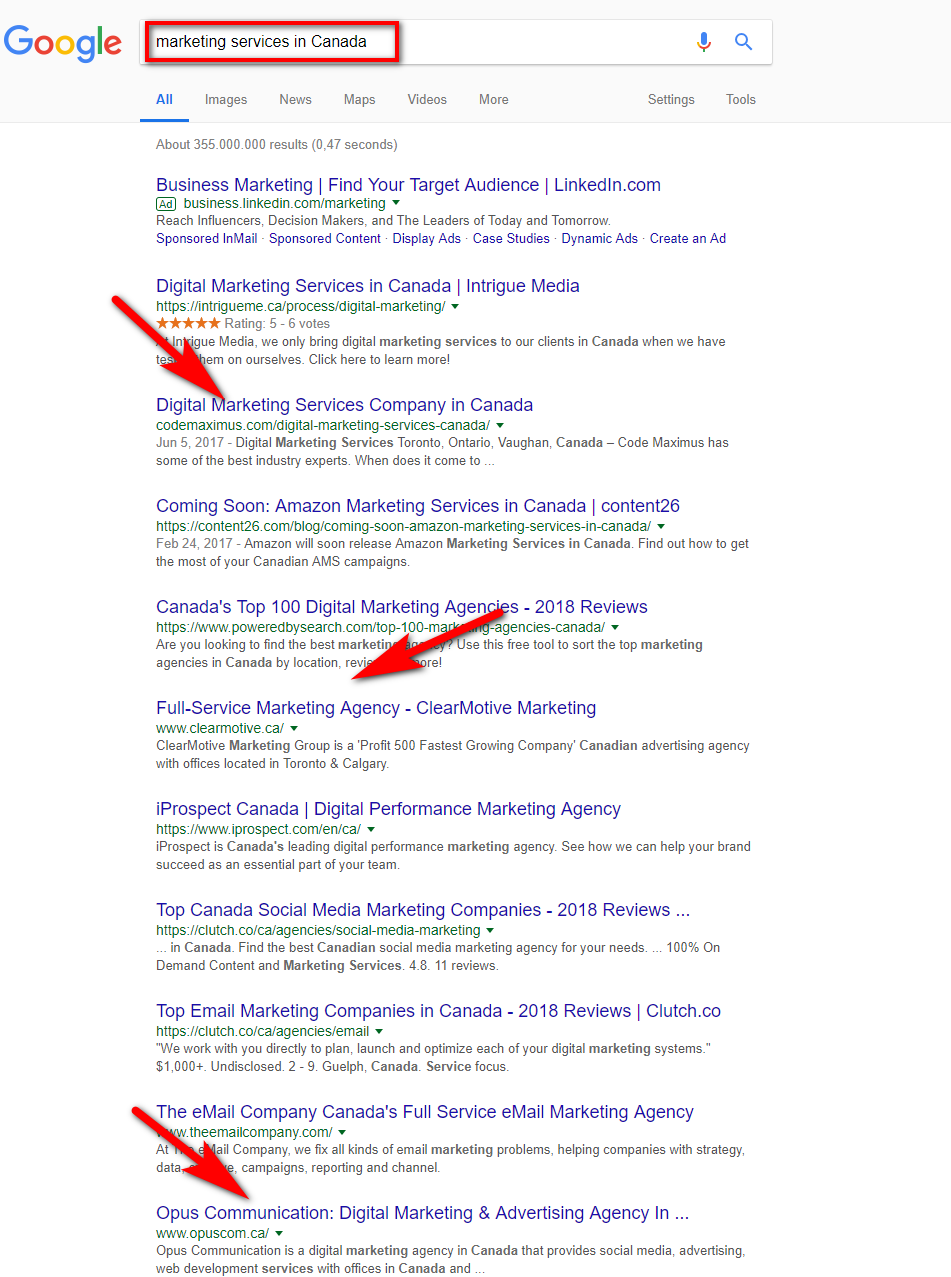
Google gives the list of top 10 organic search results by the given keyword. I marked three main competitors who might be interesting for us with the arrows. Now we can go further with discovering critical stats of each competitor you have.
Core Metrics Your Competitors Have
Any competitor analysis starts with exploring key metrics your main competitors have. Thus, you should run a specific report that would give you the entire picture of these stats. And you can get this report using Domain Comparison tool.
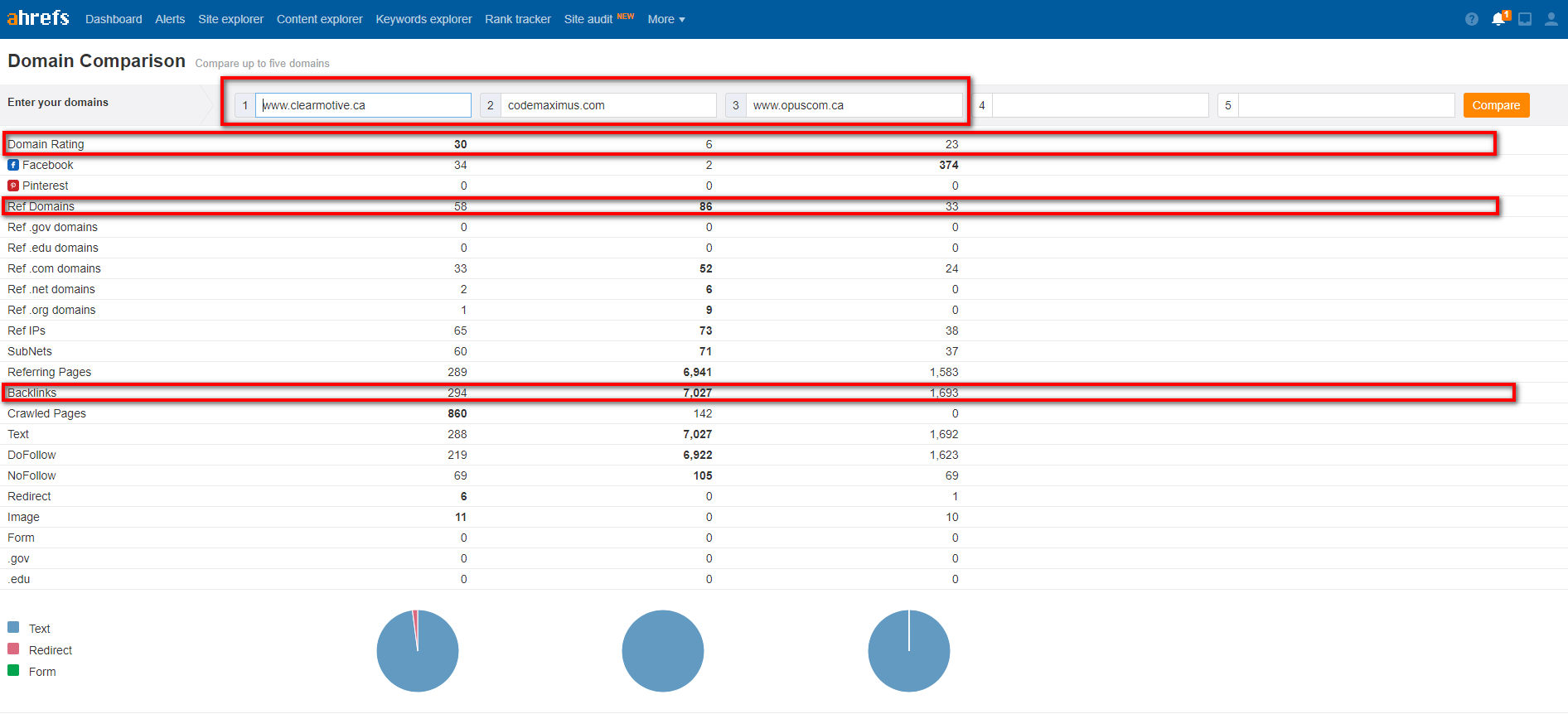
I marked the stats that are important for a primary analysis. These metrics are Domain Rating, Referring Domains, and Backlinks. Why are these metrics so important?
Domain Rating shows how strong a backlink profile of a target website is on a scale from 0 to 100 (with the latter being the strongest). Backlinks from sites with higher DR carry more “weight.”
Referring Domains report shows the total number of unique referring domains pointing to a target website or URL.
Backlinks report shows the total number of backlinks pointing to a target website or URL.
All these metrics will give you the information that is necessary to know about website’s power.
Analyse A Link Growth
Link growth is a crucial element you should keep an eye on. If you want to find out how the things go with these stats, you should see how many referring domains your competitors have.
For example, if some of your competitors have increased the number of referring domains up to a hundred or more, you must cut the record by yourself. Let’s see how it works with the help of ‘New referring domains’ report:
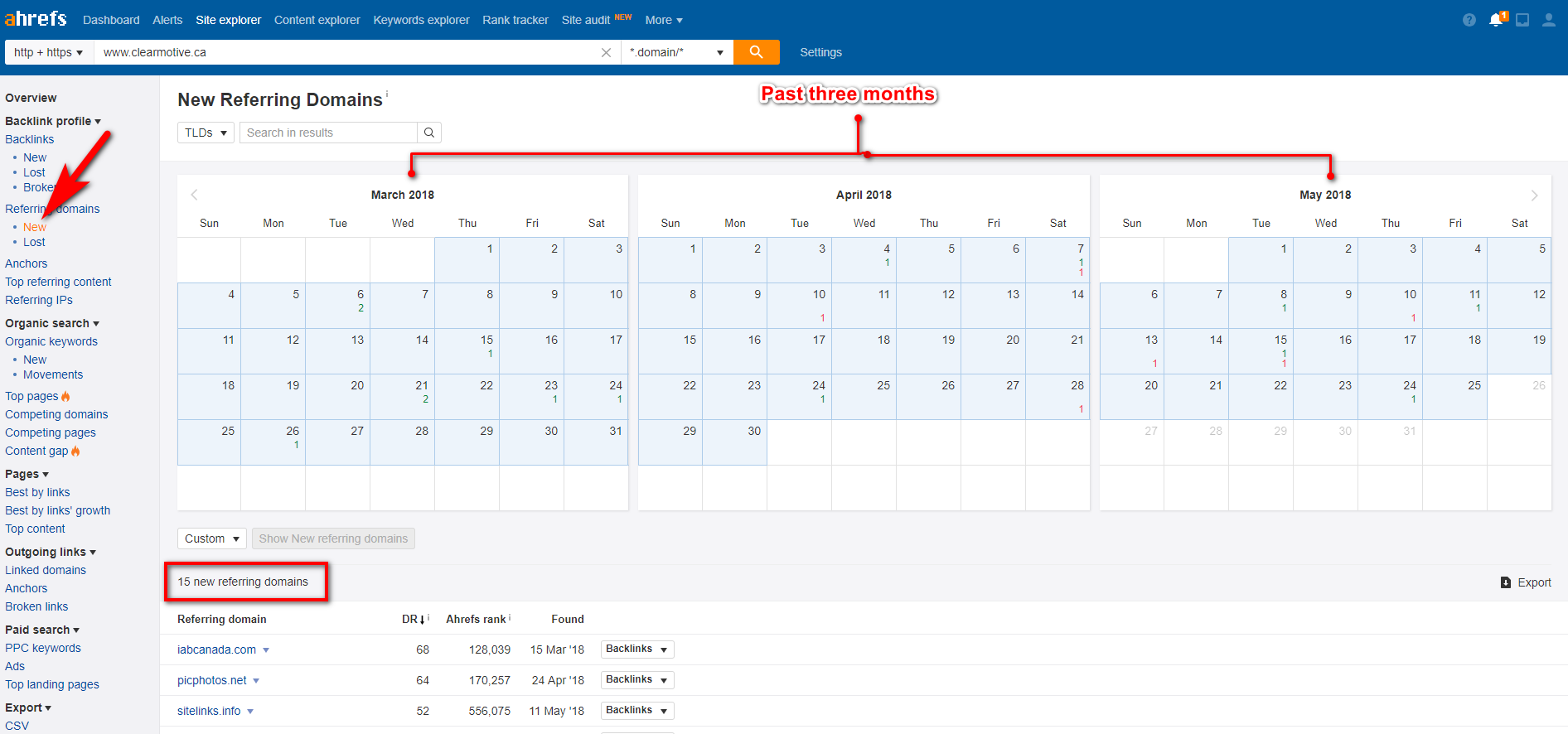
You can see that your potential competitor clearmotive.ca earned 15 new referring domains for the past three months. Furthermore, you can always see the changes within a given period with the help of ‘Referring Domains’ graph:
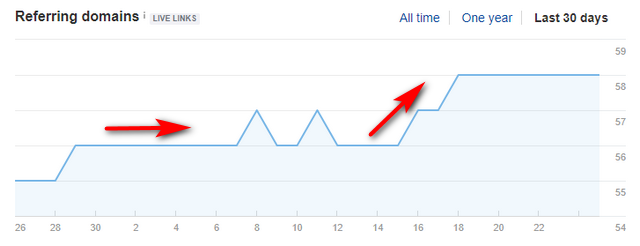
This graph gives you a clear vision of a link growth during the time. You will have an opportunity to analyze this growth if you find some unexpected growth in the graph:

The spike could be a sign of using some SEO activity. You can go into detail and see what backlinks have been acquired exporting the report in ‘New referring domains’ section:
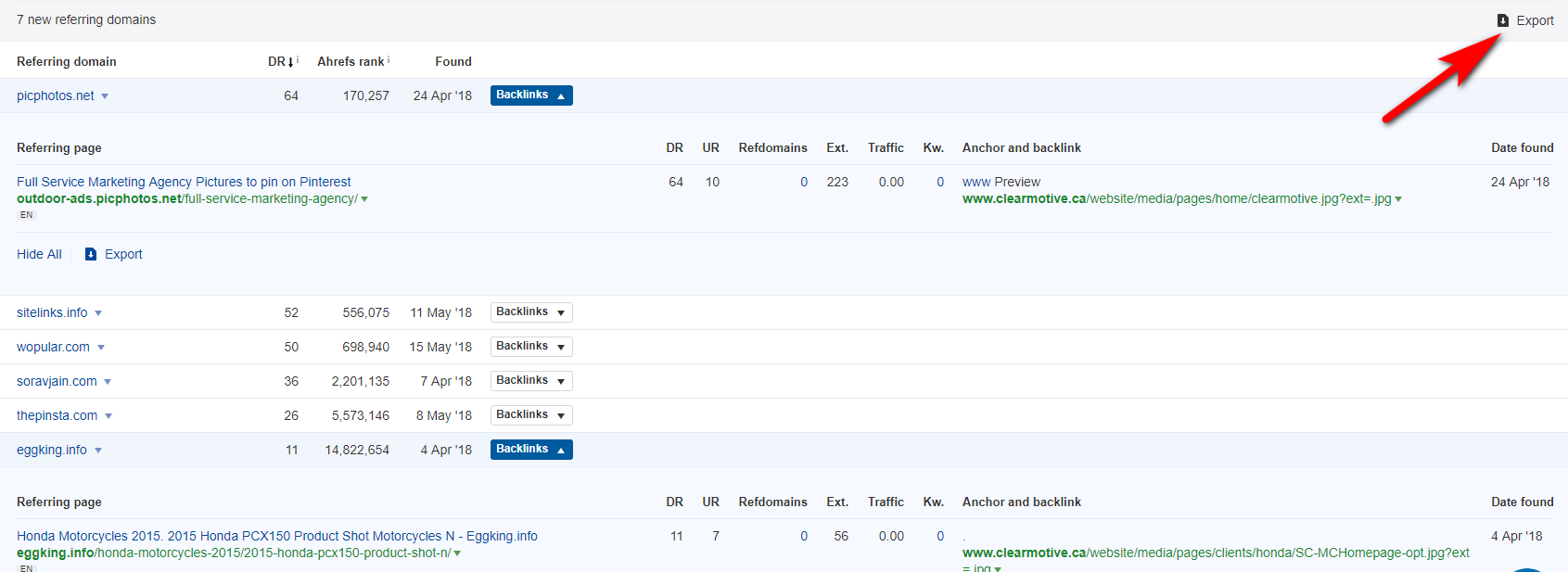
Traffic Analysis
There is no need to explain why traffic is important. In a nutshell, the more traffic your website gets, the more chances are to rank in top 10 on Google. Thus, you should analyze competitors’ traffic to understand the ways of boosting your rankings.
I advise you to use Similarweb tool to get in-depth information that covers such aspects as total visits, pages per visit, bounce rate, and average visit duration:
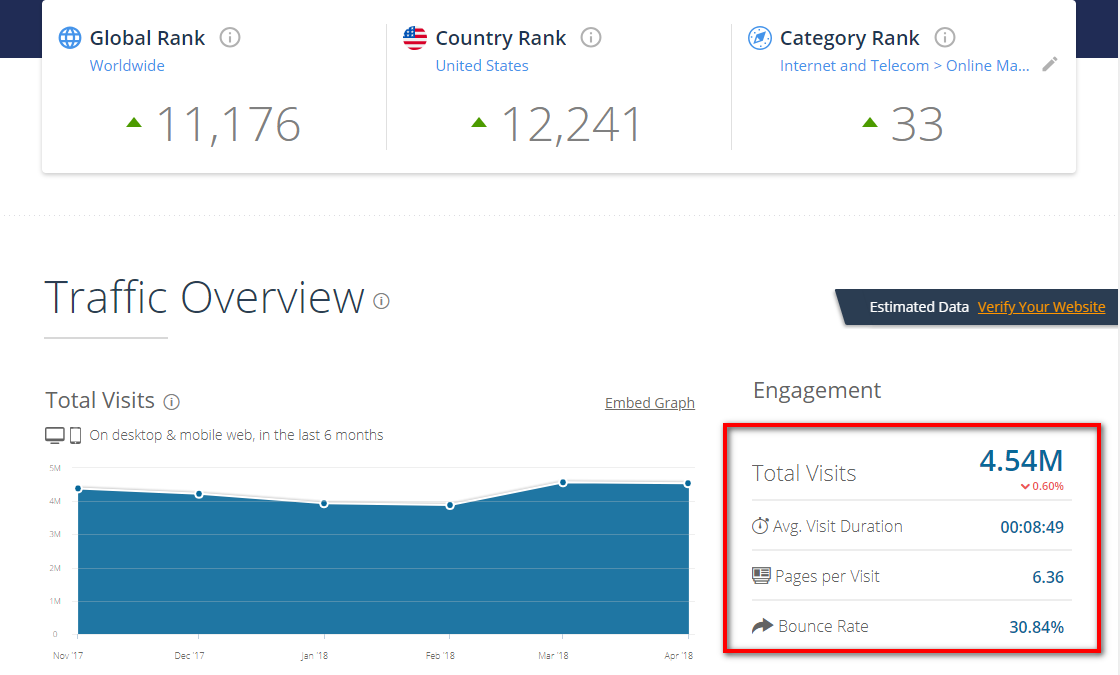
All these stats are useful to analyze, but it would be essential to ask a few questions concerning the traffic.
What are the primary sources that bring traffic to your competitors?
You can get this data with the help of Similarweb, for instance:
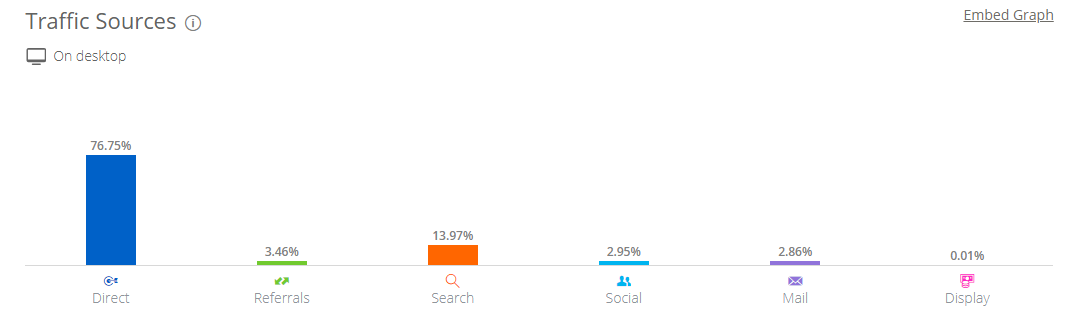
The columns above show you the main resources where a given website gets traffic from, like:
- Direct sources (clicks from messages, bookmarks)
- Referral sources (users are being redirected to your website from the other sites)
- Search sources (traffic you get from Google and other search engines)
- Social sources (traffic you get from Social media platforms)
- Mail sources (redirects on your site from emails)
- Display sources (traffic that comes from other domains through ad-serving platforms)
What are major countries your competitors get traffic from?
Similarweb allows to see these statistics without any additional clicks of your mouse:

As you can see, this tool gives you an opportunity to note the specific leading countries on the world map + the percentage ration for all countries on the list.
What are the websites that send the referrals?
It is essential to have a desire to find out which websites bring massive traffic to your competitors. Similarweb also shows this data:
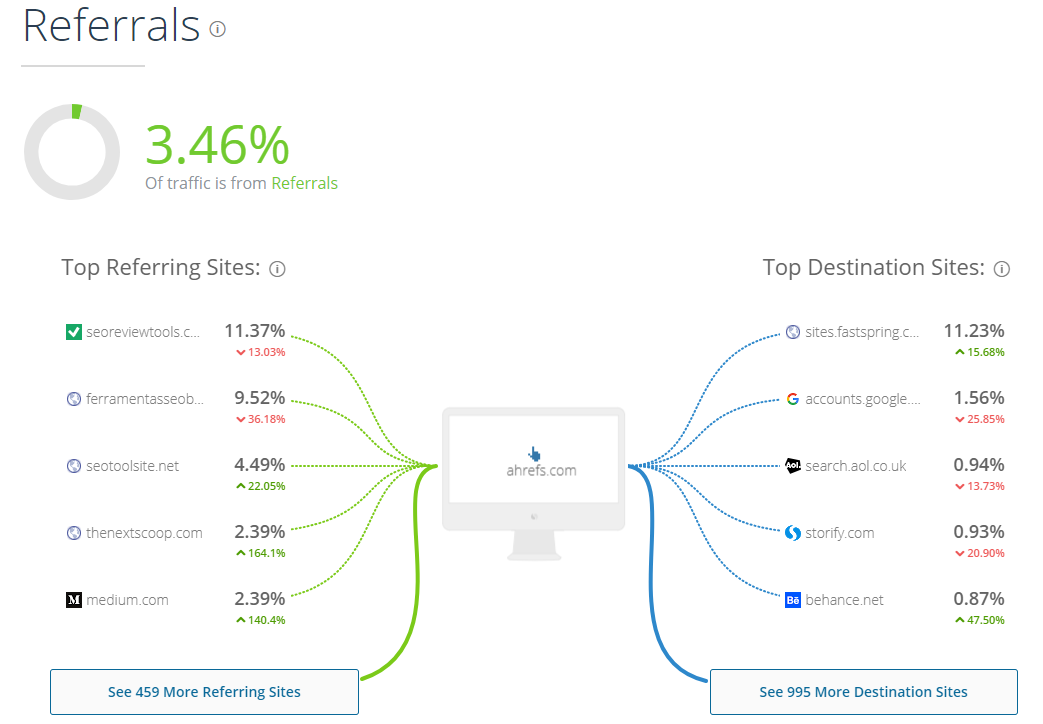
The other excellent option this tool can offer you is a comparative analysis of a couple of your competitors (up to five in a single click.) Check it out:
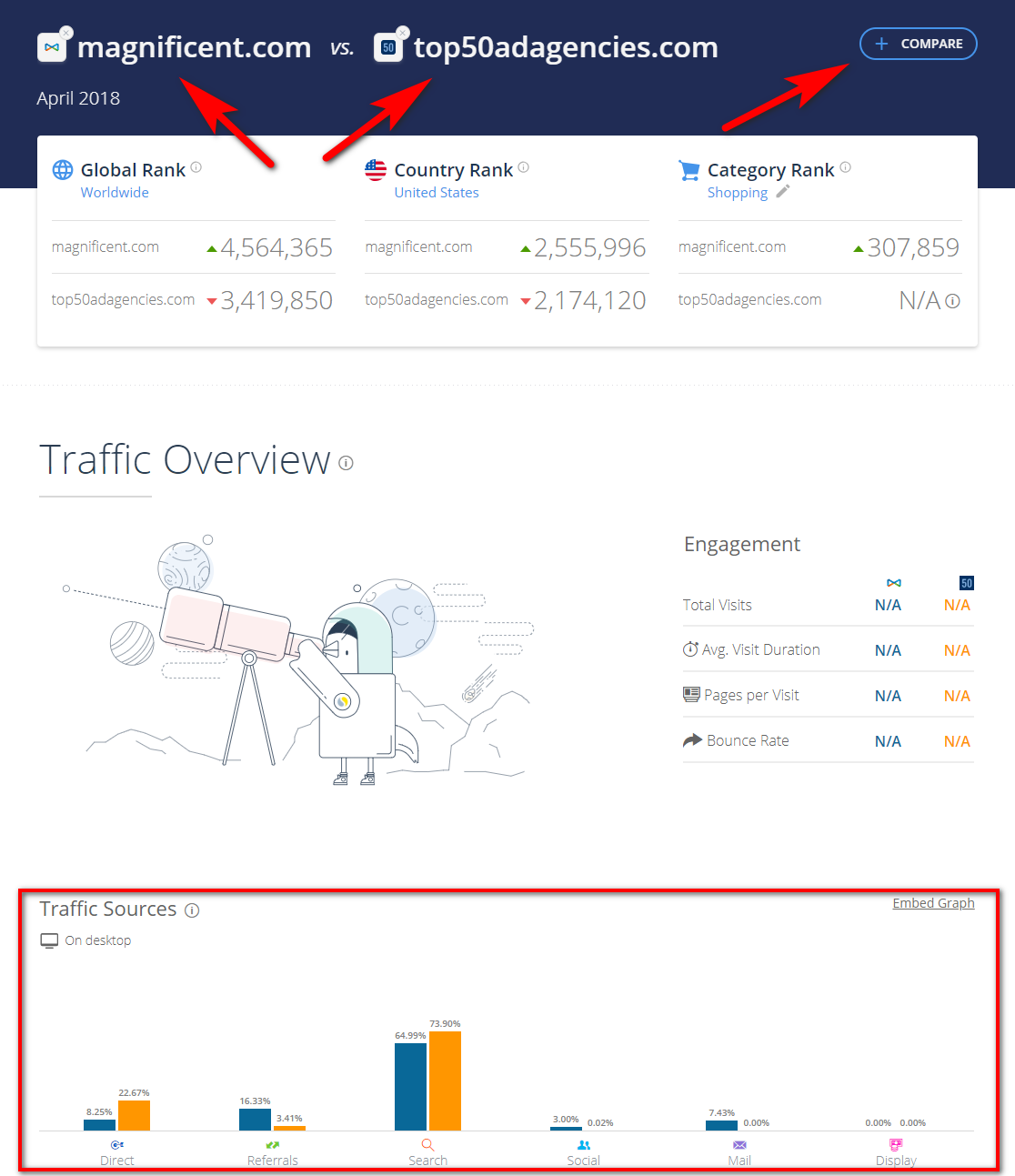
Of course, you will get a full report after signing up for a Pro plan of this tool.
What’s more important is to do a detailed analysis of organic traffic your competitors get. And I am going to use Site Explorer tool for this process. The report that is particularly interesting for us is ‘Organic search’ with specific stats, like a total number of keywords, a breakdown of organic traffic by country, and a total number of organic traffic per month:

Afterwards, I recommend you to figure out the keywords that drive traffic to your competitors. ‘Organic keywords’ report will help you with this:
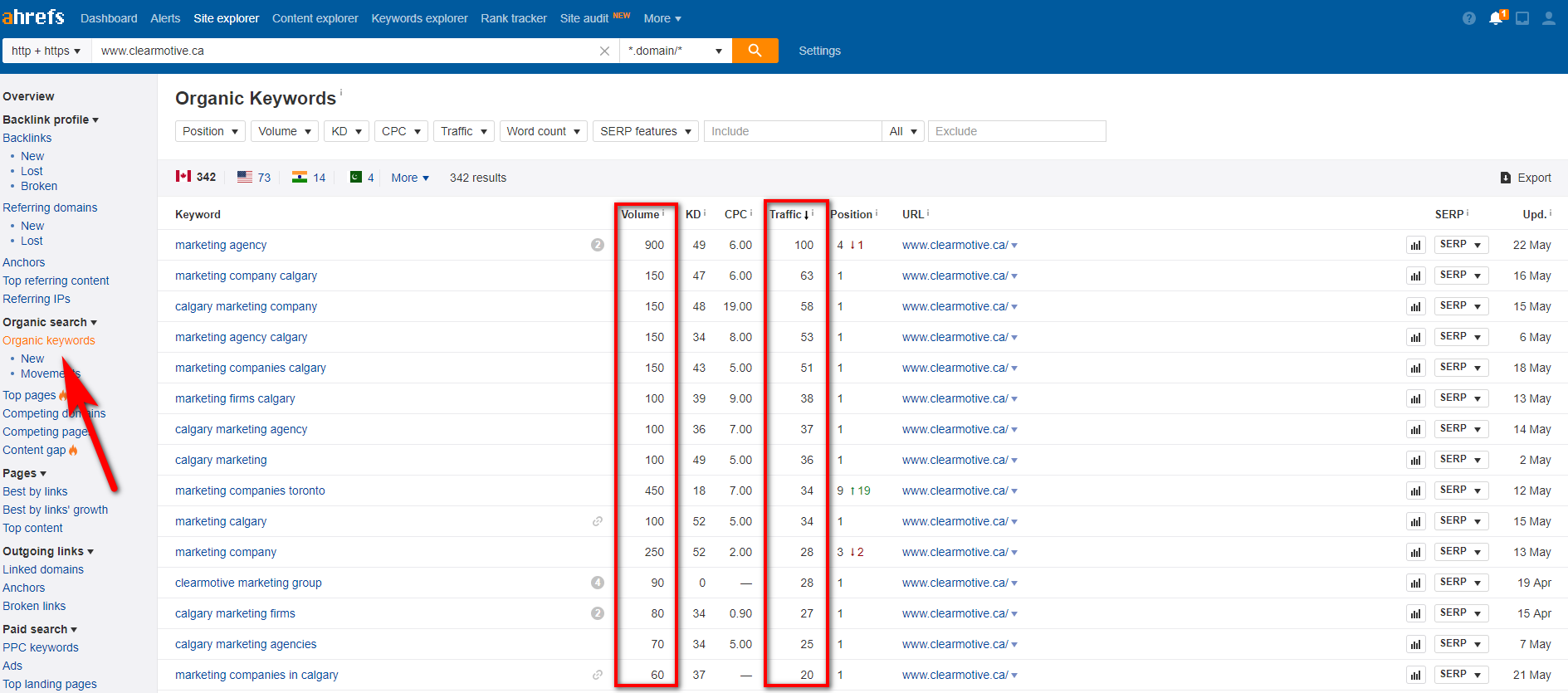
This potential competitor has 342 keywords, it ranks across Canada, and you can find the juiciest ones among them. Just pay attention to a volume of each keyword and choose the ones you like.
Another metric that you should check out is ‘SERP features.’ You can choose only the features you want from the list:
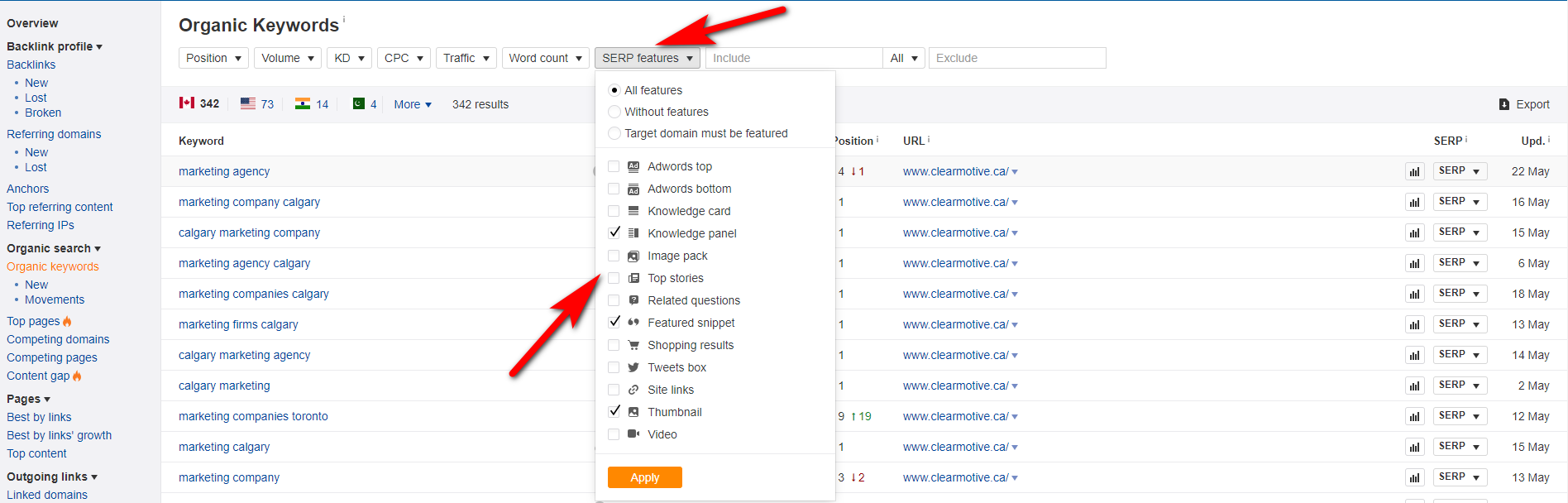
Now you can arm with the keywords your competitors use and improve your rankings.
Content Analysis
Finally, we’ve reached the end of the entire competitor analysis process. The last thing I am going to cover is how to analyze competitors’ content.
The positions that are interesting for us are:
- The most linked content
- The most shared content
- The most visited content
The first report we’re going to review is ‘Top pages’ that will show us content with the highest search traffic and the top keywords used:
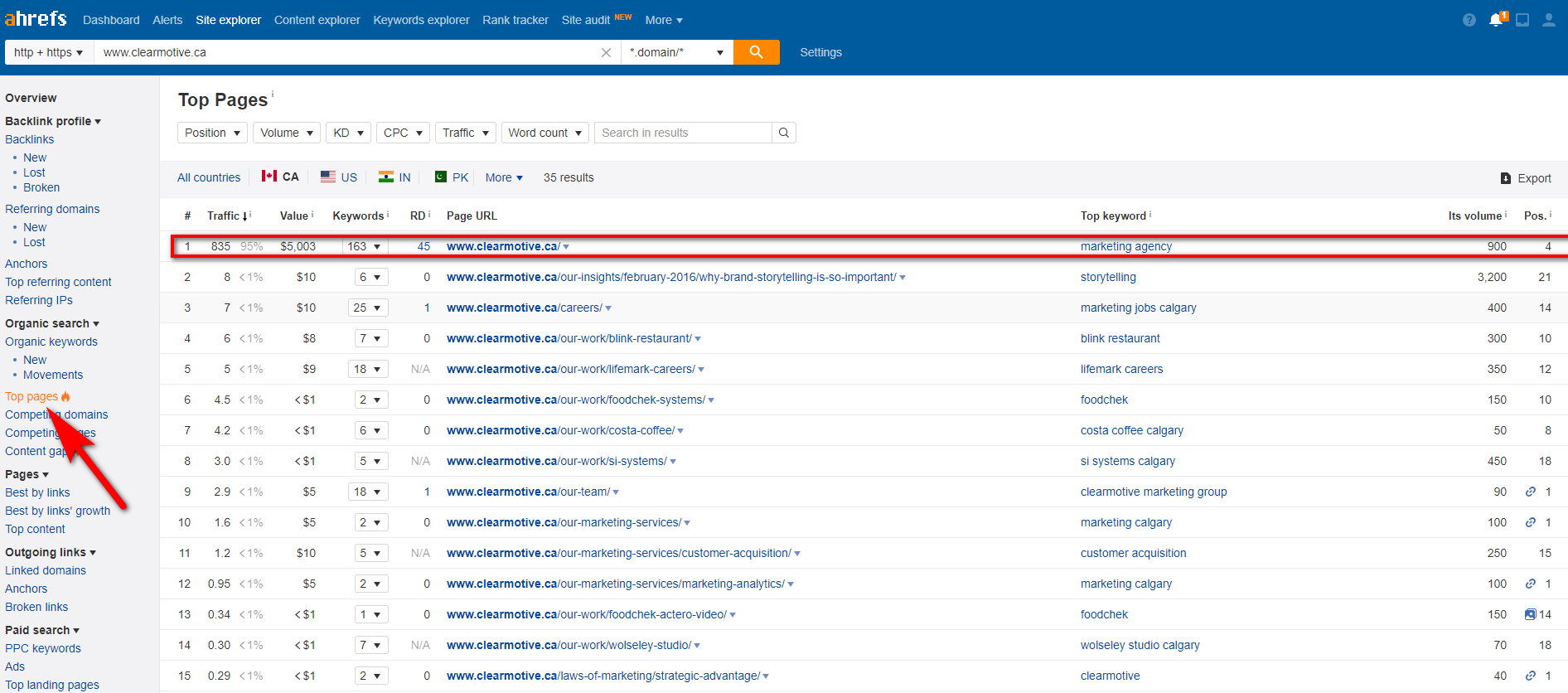
The first position belongs to the post that has 835 organic visits per month, and it ranks for 163 keywords where “marketing agency” keyword is a top one. By clicking ‘keywords’ tab, you will see all these 163 keywords:
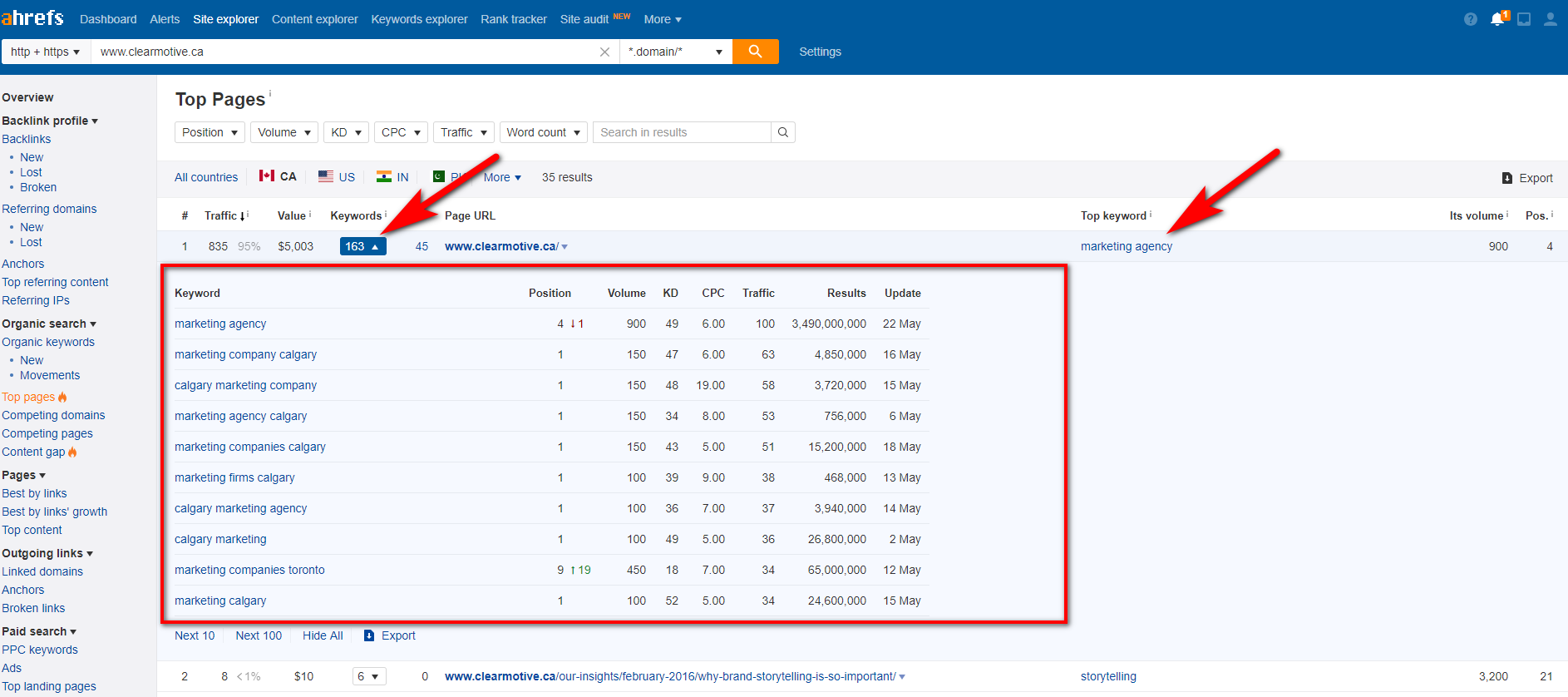
The most shared content could be found using the ‘Top content’ report. Pay attention to the number of shares a specific piece of content has on Social media channels:
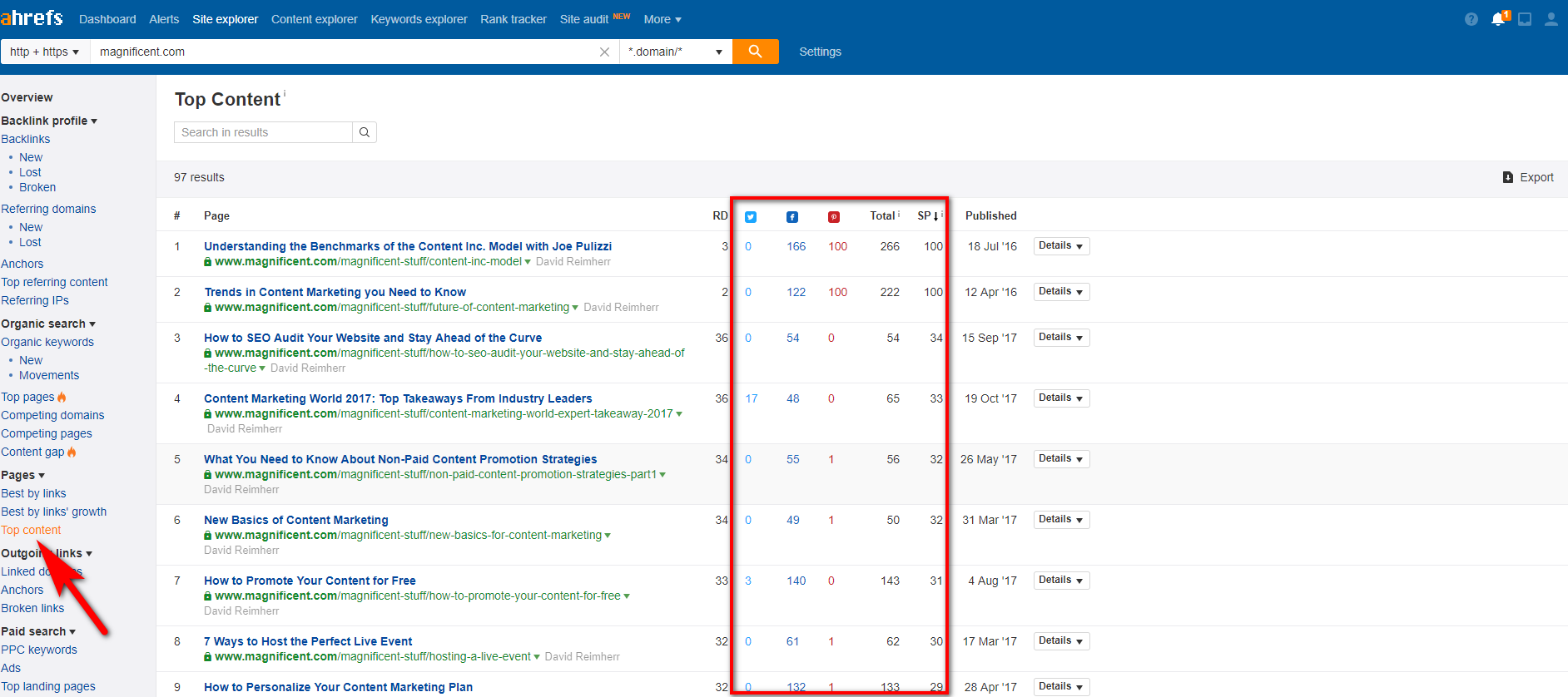
And the ‘Best by links’ report will provide you with the information on the most linked content your competitor has:
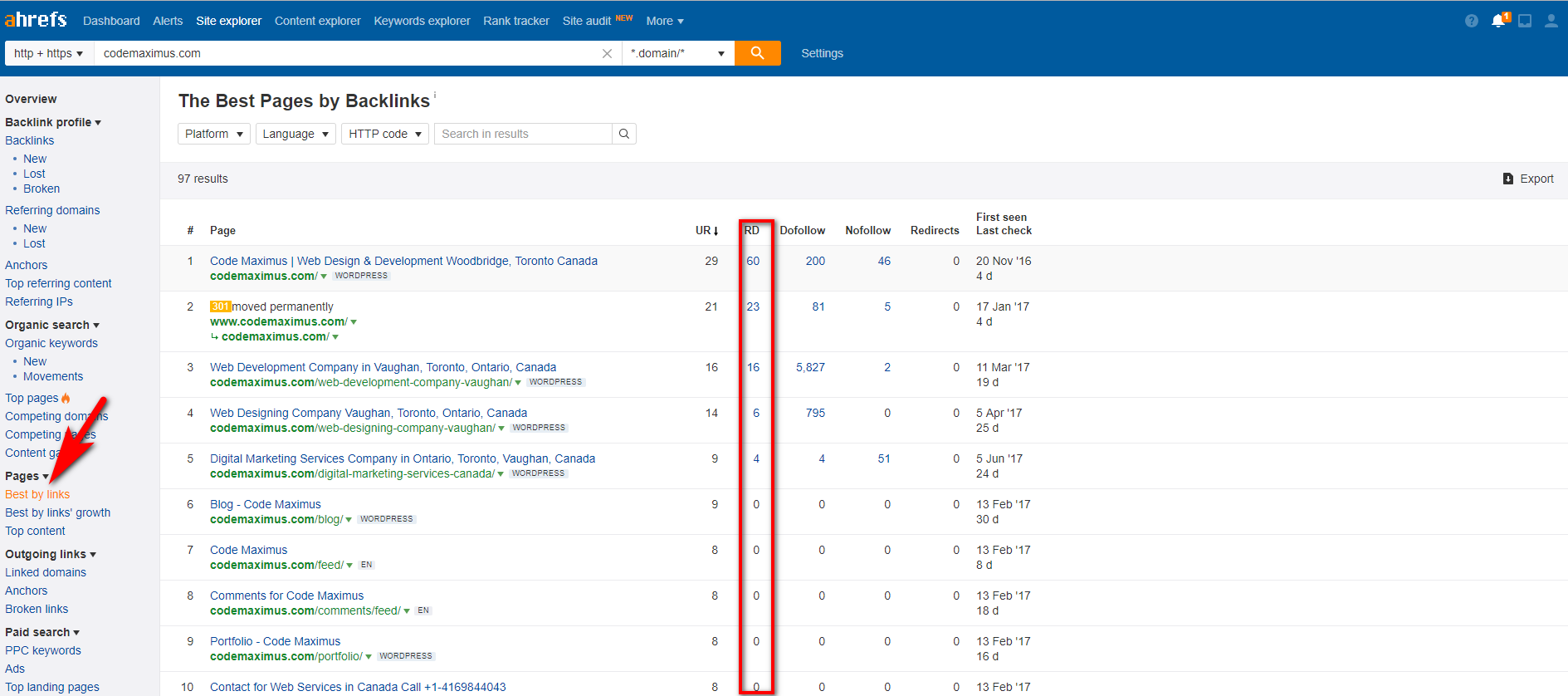
Click on ‘RF’ (Referring Domains) tab and run an in-depth analysis of the backlinks.
That’s all. Now you can start a link-building campaign and try to outrank your competitors.
To Conclude
Competitor analysis is a kind of spy game that takes your time, efforts, and utilizing additional services or tools. You must always stay in the loop when it comes to your competitors.
I have just presented you a step-by-step guide on how to do competitor analysis with the help of two tools – Ahrefs and Similarweb.
If you found this guide useful, please share it on your social media channels.
P.S Don’t forget about the comments:)